While touch screens are an option when buying a new all-in-one PC or monitor, Hong Kong-based Gowin Technology is offering an alternative for those after touch capabilities who don't want to trash their existing monitor. The Zmartframe is a touch-enabled frame that attaches to a monitor to bring touchscreen capabilities to a Windows PC or transform it into a standalone Android touchscreen computer.
Designed by Anthony Ng and his team at Gowin Technology to help reduce the problem of e-waste, the Zmartframe essentially fits over existing monitors like a glare shield and is secured in place via straps on the back. Designed to fit 16:9 monitors with screen sizes of 19, 22 or 24 inches, the Zmartframe adds 17 mm of thickness to said monitors and boasts a touch response time of 8 ms with an accuracy of plus or minus 2 mm.
For use with a Windows PC, the device is connected to the PC via USB and calibrated by running Windows-based software that prompts users to touch designated spots on the screen. After calibration, the Zmartframe provides two-point touch capabilities to the PC.
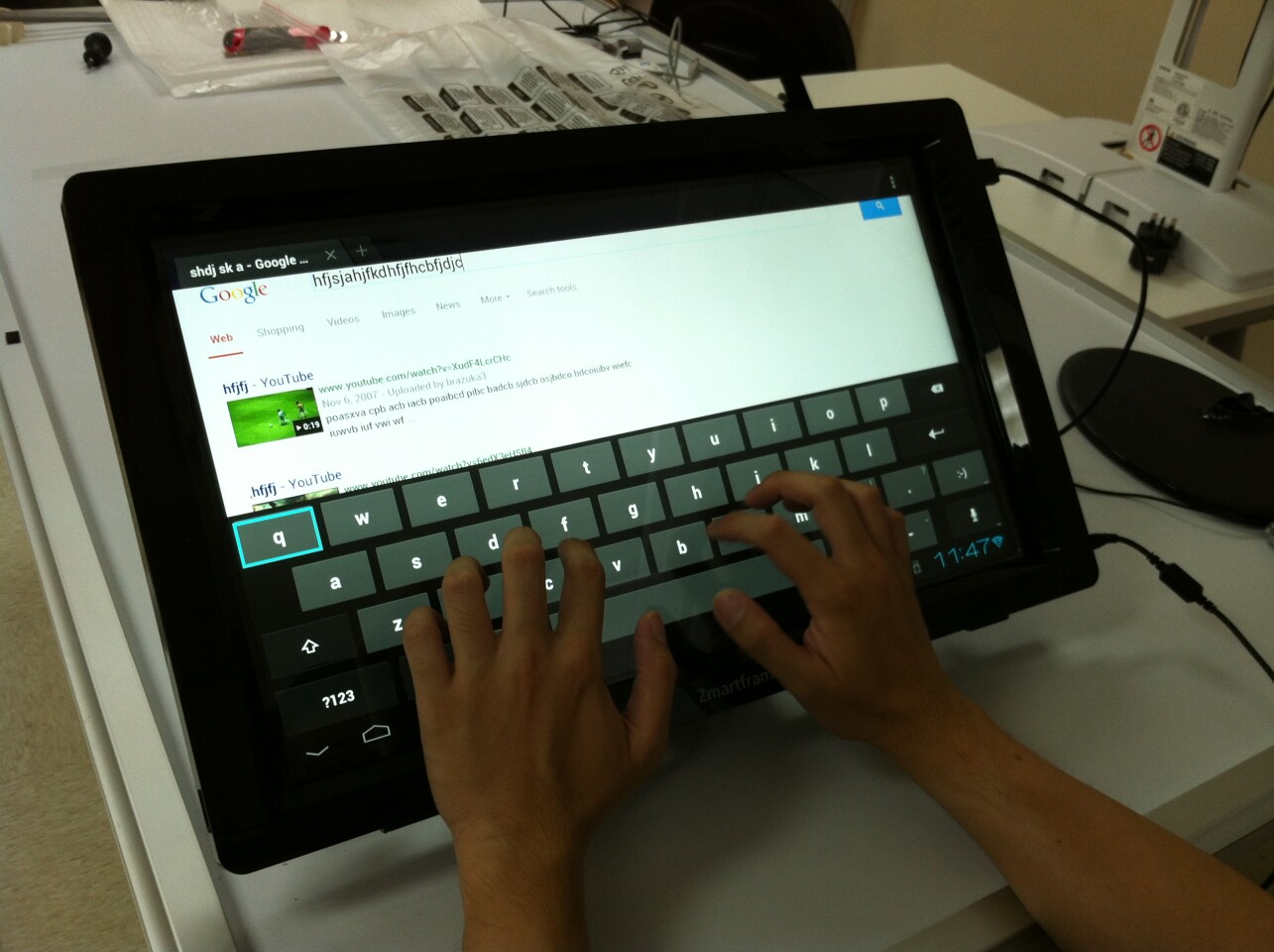
The team also took the smart device’s interactive capabilities one step further by embedding an Android system into the frame. When switched over to Android Mode and connected to a monitor via HDMI, the Zmartframe transforms the monitor into an oversized "tablet" running Android 4.2.
This is thanks to the 1.2 GHz Dual Core Cortex A9 CPU, 1 GB of DDR RAM and 8 GB of internal memory embedded in the frame. In Android mode, the Zmartframe also gives the monitor two USB ports and Wi-Fi 802.11a/b/g/n connectivity. While the device is powered via USB when in WIndows mode, the lack of an internal battery means it needs to be plugged into the wall in Android mode.
Ng and his team have taken to Indiegogo to help get the devices into production, with US$130 the minimum pledge tier to stake a claim for a 19-inch Zmartframe if all goes to plan.
The Zmartframe video pitch can be viewed below.
Source: Zmartframe









