Not much has changed since the last time we compared the top tablets, but with Samsung's second wave of 2014 high-end Galaxy Tabs hitting store shelves, why not see how the landscape has shifted? Read on, for Gizmag's comparison of the best high-end tablets you can buy today.
Update: This post is now obsolete. You can read our latest version of this guide for the most up-to-date tablets.
Before we get started, note that we're only looking at slates with high-end – or at least close to high-end – specs. There are also some solid budget and mid-range tablets out there from the likes of Apple (older iPads that are still on sale), Samsung, LG, Lenovo, and many more manufacturers, but we aren't including those this time.
We also aren't including any Windows 2-in-1s: those full-blown PCs that transform from tablets into laptops. We see them as a completely different class of device from these iOS and Android tablets. Stay tuned to Gizmag for a separate comparison guide for Windows hybrids.
With that said, here are the elite eight that we picked for this round:
- Samsung Galaxy Tab S 10.5
- Samsung Galaxy Tab S 8.4
- Apple iPad Air
- Apple iPad mini with Retina Display
- Amazon Kindle Fire HDX 8.9
- Amazon Kindle Fire HDX 7
- LG G Pad 8.3
- Asus/Google Nexus 7 (2013)
For each category in this comparison, you'll see two rows of tablets. They're ordered exactly as they are in the list above, so you can scroll back up here if you forget which tablet is which.
Why these eight? Well, though most of these have been around for a while, we still think they represent the cream of the high-end crop. If we had to pick eight tablets to bury in a time capsule, with the label "best tablets (July 2014)" slapped onto it, it would be these. They're also some of most popular tablets right now, and most of them are likely to be sitting in your local electronics store.
Got it? Great. Here you have it: Gizmag's 2014 Tablet Comparison Guide.
Size


We have quite the size range here, starting with 7-inchers like the Nexus 7 and Kindle Fire HDX 7, and sprouting all the way up to the Galaxy Tab S 10.5.
You'll have to find your own sweet spot for size range, but I personally find that tablets in the 8-in range – like the Galaxy Tab S 8.4, iPad mini and LG G Pad – provide a great balance of screen size and portability. 7-in slates have more compromised screen sizes, while larger 10-inchers can be a bit less convenient to hold and lug around (they're also typically more expensive).
If you're looking for a thin tablet, then nothing here is going to beat the two Samsung Galaxy Tab S tablets. These ridiculously thin slates are each 12 percent thinner than their closest rivals in this bunch.
Weight


Tablets have gotten much lighter in the last year, and every one of these is doing pretty darn well in that department. If you want the very lightest relative to size, though, then the two Samsung tablets, along with the larger Kindle Fire, are going to be your best bets.
Build


Like just about every other modern Apple product, the two iPads have premium aluminum unibody builds. The LG G Pad 8.3 has an aluminum backing as well, but it's sandwiched in between plastic edges. All of our other slates are plastic affairs.
Colors

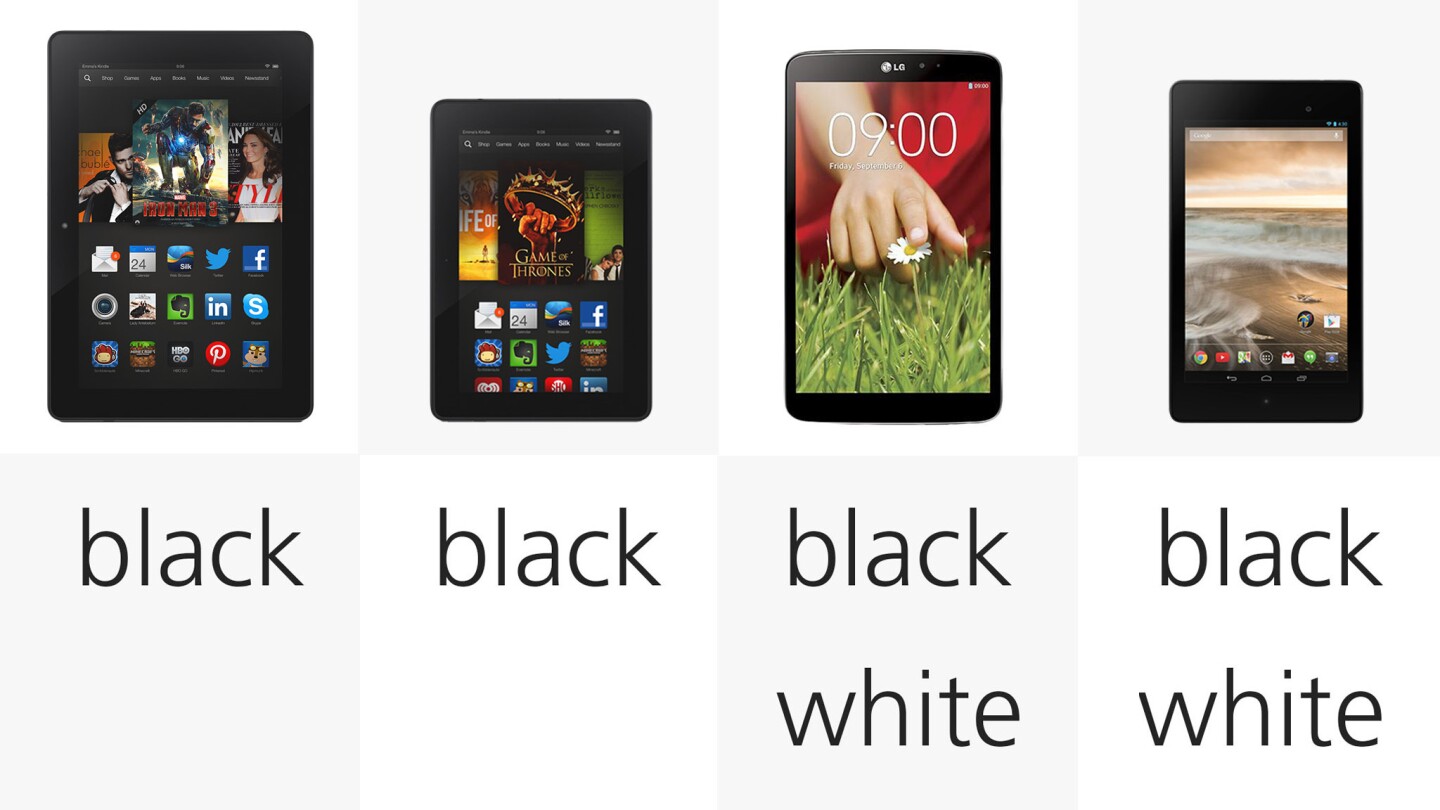
No huge variety of color options here. Apart from the bronze options for the Galaxy Tab S slates, your choices don't go beyond black and white.
Display (size)

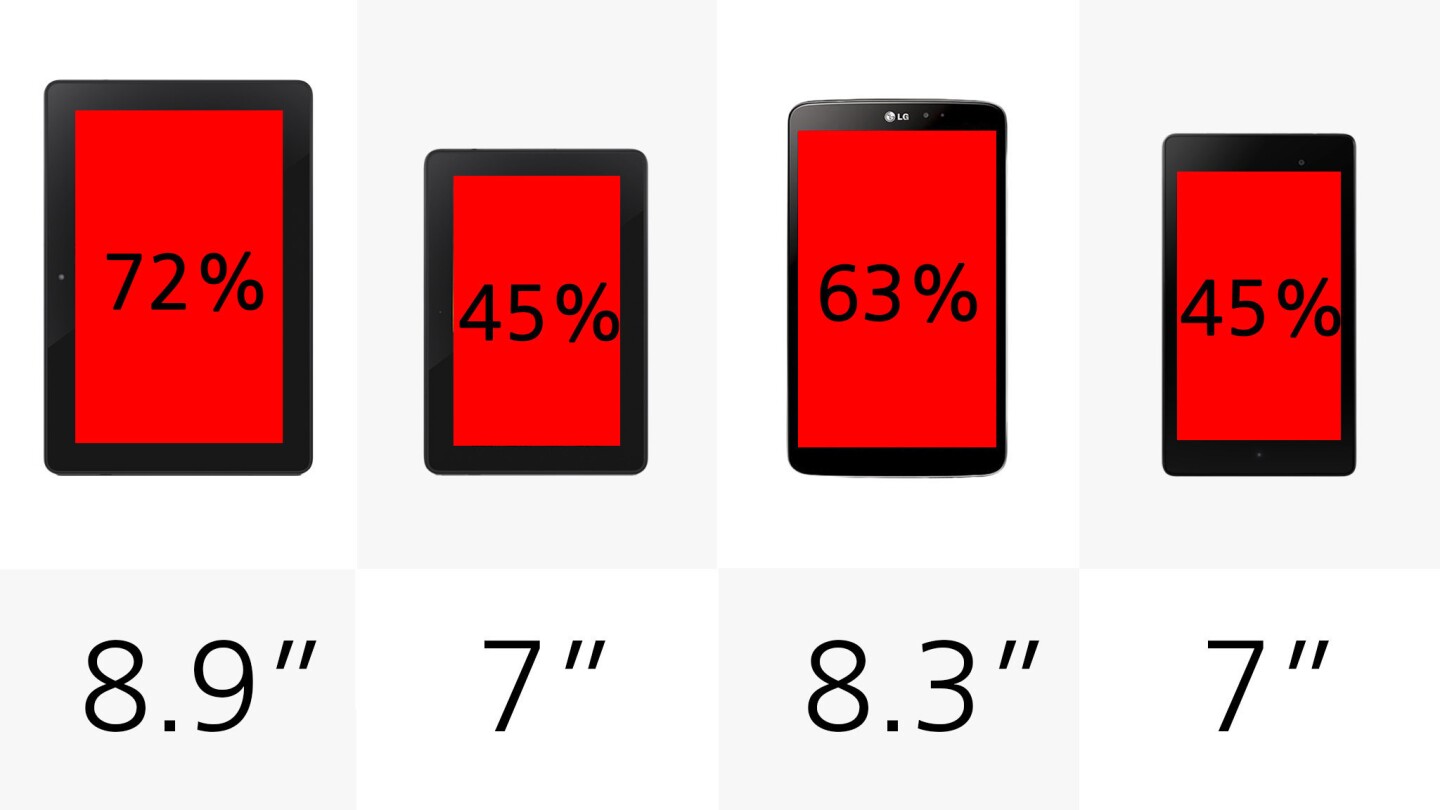
The percentages above show each tablet's relative screen area, compared to the largest in the group (the Tab S 10.5). As you can see, it's a huge difference. The two 7-inchers only provide 45 percent as much screen real estate as Samsung's 10.5-in Tab S.
Onscreen buttons


Some of these tablets use onscreen buttons, while others have physical buttons sitting below their screens. Why is that important? Well, the ones with virtual buttons give you a bit less display real estate (in most apps) than you'd otherwise get.
Display (resolution)

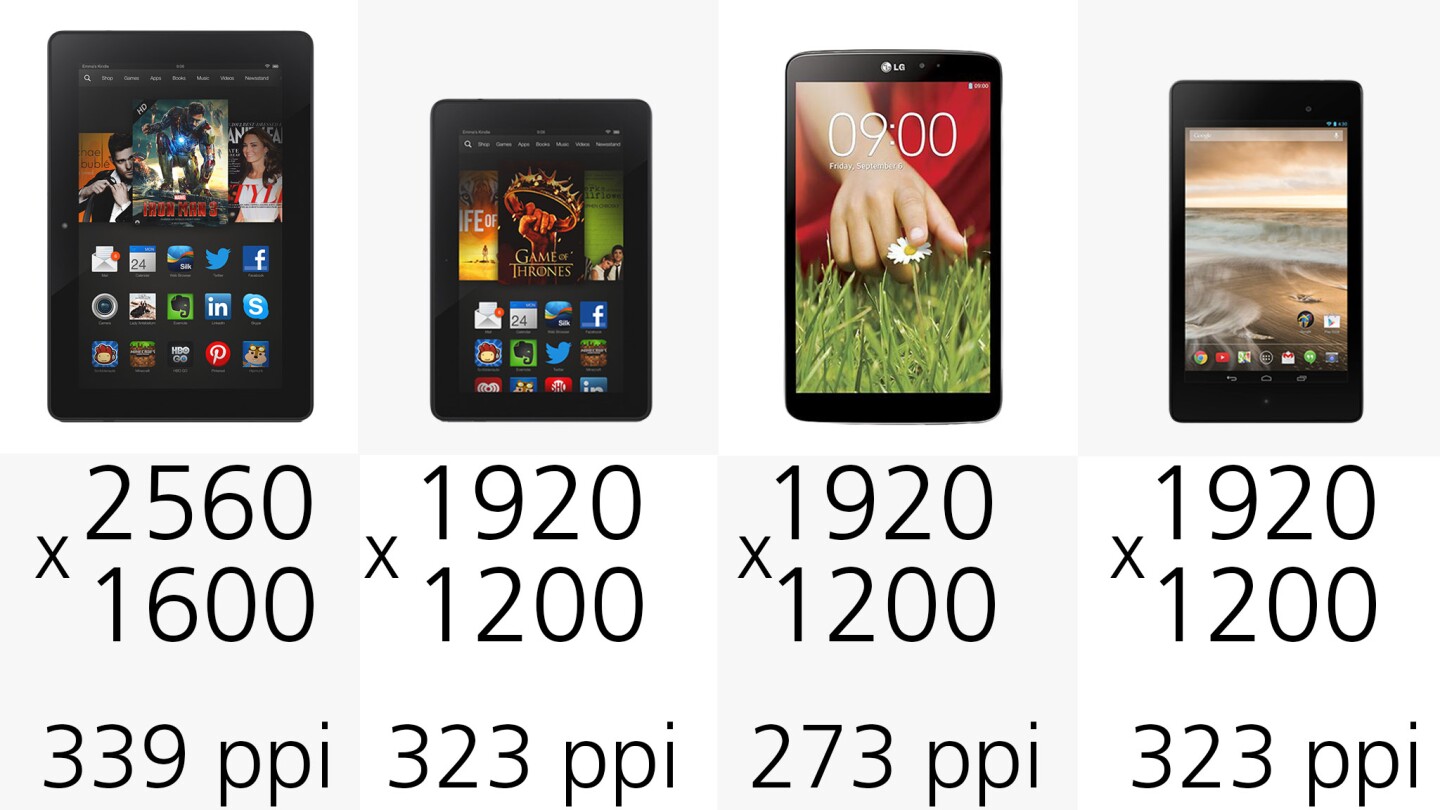
All of these tablets have fairly sharp screens, but some are sharper than others. The Galaxy Tab S 8.4 and, to a lesser degree, the Kindle Fire HDX 8.9, pack those pixels in the tightest. The G Pad 8.3 still looks pretty crisp, but its resolution isn't quite in the same class as the other smaller slates.
Also keep in mind that you're typically going to hold the larger slates a bit farther from your eyes, so they need fewer pixels per inch to look razor-sharp. For a 10-in slate, anything around 260+ pixels per inch (PPI) will look very sharp, while you'll want to shoot for the 300+ PPI range for 7- or 8-in tablets.
While we're talking about screens, it's also worth mentioning the Super AMOLED technology used in the two Galaxy Tab S models. They deliver deeper blacks, higher contrast and richer colors than the other slates. If you want the very best tablet display, then Samsung's pair takes the cake.
Software
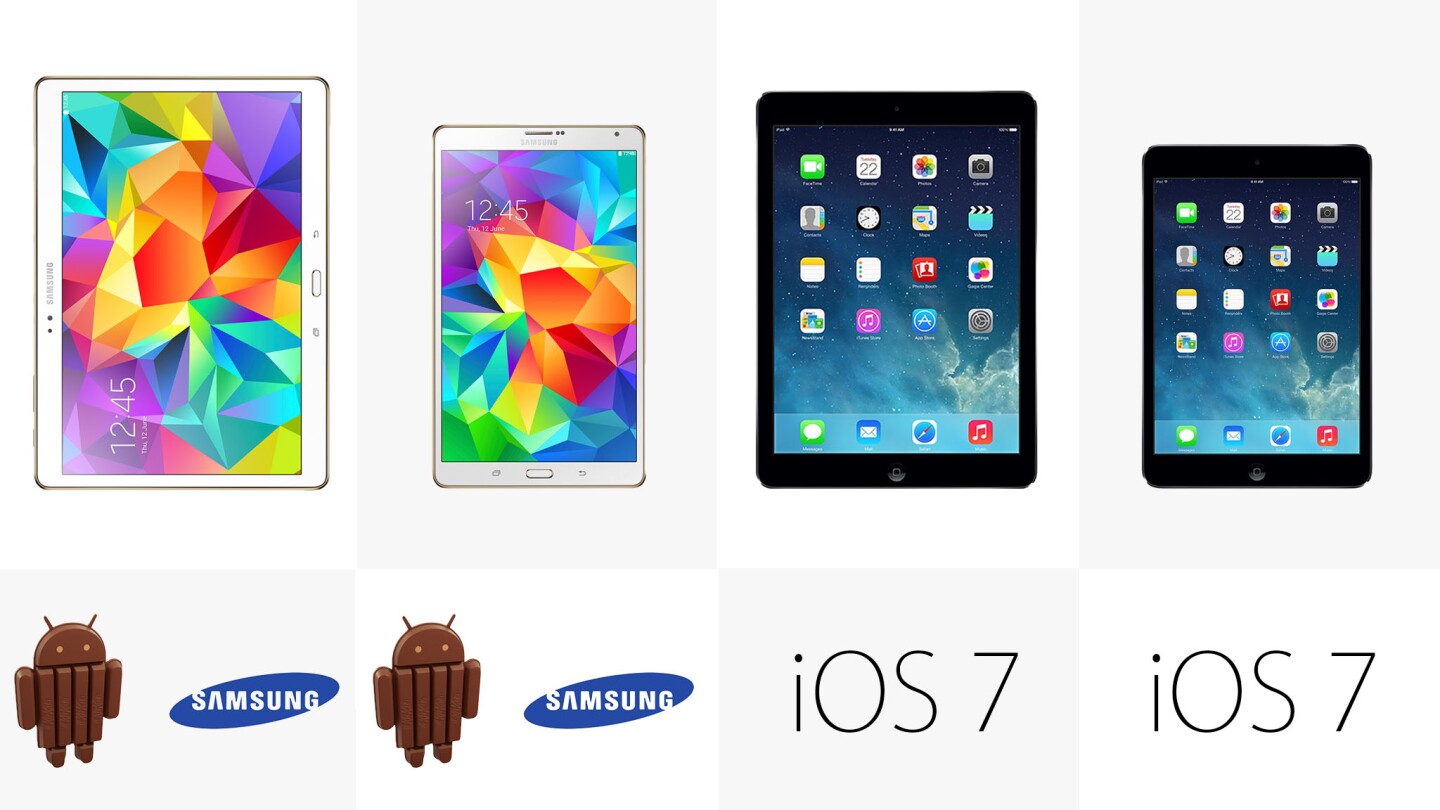

Apple's App Store still has the best selection of dedicated tablet apps – and that alone is reason enough to consider the two iPads. Four of the other tablets run Android 4.4 KitKat, with apps from the also impressive Google Play Store. Those tablets either run Android in its purest form (Nexus 7) or skinned with an LG or Samsung UI.
The two Kindle Fires rely on Amazon's Appstore for apps, and it has the weakest tablet app selection in this group.
Google services


Amazon's tablets technically run Android, but it's a forked version of Android's open source core, without any Google services. That means it won't give you any native apps for Gmail, Chrome, Google Maps or anything else that comes from Google. If you're comfortable with some hacking, you can sideload some of those services onto a Fire, but that will likely void your warranty and, for many customers, be more trouble than it's worth.
On the iPads, Google services aren't integrated into the software and don't come preinstalled. But they're all available as downloads from the App Store.
Battery


You can't really jump to conclusions about battery life from the capacities listed above, but here they are nonetheless. For more on battery life, you can visit our individual reviews of these tablets (see the bottom of this post).
Amazon never listed the capacity of the Kindle Fire HDX 8.9, and the company hasn't followed up on our request for specific info.
Cameras


Similar to the battery situation, you can only glean so much about camera quality from megapixel counts. The general rule of thumb is that these tablets' cameras will take solid photos, but they're going to be closer to what you'd find in a 2011-12 era smartphone than one you'd buy today. As tablets typically make for unwieldy cameras anyway, that might be all you need.
Fingerprint sensor


If you fancy using your unique fingerprint to sign in to your device (skipping the passcode that anyone else would need) then only the two Samsung tablets deliver.
4G LTE option


Every one of our tablets is sold in both Wi-Fi only and Wi-Fi with mobile data models. Those typically carry an extra US$100-150 premium over their Wi-Fi equivalents.
Storage


All but the G Pad are sold in at least two storage tiers. The iPads ship in four different storage options.
MicroSD card support


For the Galaxy Tabs and the G Pad, though, you can augment that internal storage by popping in a microSD card.
Side-by-side multitasking


Desktop PCs have let you put two apps next to each other for years, but only recently have tablets started joining that party. The Samsung tablets have a feature called Multi Window, that lets you split the screen between two apps. LG's QSlide works a little differently, instead popping up two apps in smaller windows on top of your default screen.
Speaking of multitasking, the G Pad has another unique feature called Slide Aside that lets you set recent apps aside (with a three-finger gesture), which you can then call up quickly with another three-finger gesture. I think Android's built-in multitasking will suffice for most people, but this could be a nice bonus if you're often bouncing between apps.
Infrared


The three tablets with built-in infrared let you turn your device into a universal remote control for things like your TV, Blu-ray player or cable/satellite set-top box.
Tap-on display


LG's tablet has a cool feature that lets you turn its screen on by knocking on it twice. You can then put it to sleep by tapping twice again on its home screen.
On-device video support


The two Kindle Fires include Amazon's Mayday, which connects you to an Amazon support rep within seconds. It will look like a video chat, and you'll see and hear the rep, but he or she will only hear you. The rep can also see (and, with permission, draw on) your screen.
Processor


There aren't any big performance problems with any of these tablets, but the G Pad is the most questionable in that regard. When I reviewed it earlier this year, it performed well enough, but there was some occasional and minor lag.
The iPads' dual core processors don't look like much on paper, but don't be deceived. The 64-bit A7 chip is a beast, and both of these latest iPads are speed demons.
RAM


RAM, on the other hand, is an area where the iPads could use an upgrade. The iPads' mere 1 GB of memory means that, when you're switching between apps, things like browser tabs or recent apps will more often need to refresh.
Release date


So much for 2014, as all but two of these tablets launched in mid to late 2013. But with quite a few mid-range and high-end slates already hitting store shelves this year, I see this as a testament to how well these old-timers (relatively speaking) are holding up.
With that said, you can expect to see some new iPads, Kindle Fires and, quite possibly, a Nexus 8 later this year. If you can hold out that long, you might get an even better tablet for the same price.
Starting price


Speaking of price, the Galaxy Tabs and iPads are the most expensive in this bunch, starting in the $400-500 range. The 8.9-in Kindle Fire is a bit of a 'tweener, with the rest ringing up for less than $300.
If you're buying a tablet right now, this (Northern) summer season before the holidays is a good time to keep an eye out for discounted or clearance slates. For example, Samsung's high-end Galaxy Tab Pro 8.4 and 10.1 are still excellent tablets in their own right. In fact, they would have been in this group had they not just been supplanted by the newer (and better) Galaxy Tab S series. Those Pro tablets are currently discounted at around $70 cheaper than their Tab S equivalents, and, though I think the Tab S is worth the extra loot, you could save a few bucks and still get an excellent tablet in the Galaxy Tab Pro 8.4 or 10.1.
Another thing to keep in mind is that these prices for the Kindle Fires include lock screen ads. If you want to remove those, you'll need to pay an extra $15 (either while ordering or anytime afterwards). On the other hand, Amazon has its Kindle Fires on sale at the time of this writing, shaving $30 off of the prices listed above.
The best tablet?
Which of these is the best? What tablet is going to earn your dollars? Well, as always, that's going to depend on what you're looking for. We do, however, have a few more thoughts.Samsung's two Galaxy Tab S tablets are the only new arrivals in this bunch, and I think their hardware is in a league of its own. We've never before seen tablets that offer such an outstanding blend of lightness, thinness and mesmerizing screen quality. You could argue that their software isn't quite on the same level, but at the same price points as the iPads, they're going to give Apple's tablets a serious run for their money.
On the other hand, the iPads still have that unparalleled tablet app selection, along with premium aluminum builds and some thoughtful little details – like being able to grip the side of the screen (while holding the tablet) without registering as a touch. And if you're already deeply entrenched in Apple's ecosystem, plunking down for one of the newest iPads might be the most logical next step.
The Kindle Fires offer good hardware value for their price points, but their Amazon-centric software is the most limited and, again, completely devoid of all Google services. The G Pad 8.3, meanwhile, definitely isn't the best in this bunch, but it does offer some nice value at its current price point. Ditto for the Nexus 7, though with it you'll need to be prepared for some pretty tight screen real estate.
We hope this guide points you in the direction that works best for you, but if you want a bit more info, you can hit up our individual reviews for (most of) these tablets:
- Galaxy Tab S review
- iPad Air review
- iPad mini with Retina Display review
- Kindle Fire HDX 8.9 review
- LG G Pad 8.3 review
- Nexus 7 review
Do you have a favorite from this group? Or a prized tablet that we left out? Feel free to drop a line in the comments below, and let everyone know why it's your pick.


















































