Computer monitors have become larger and larger over the decades, making it easier for passersby to read sensitive information or activities over one's shoulders. An additional layer of security (and fun) can be added to your computer's LCD display by following the lead of Brusspup, a well-known online illusionist and computer artist. Just remove your display's outer polarizing filter, and use polarizing sunglasses to view your display.
A liquid crystal display (LCD) depends on liquid crystals that can rotate the polarization axis of light as it passes through. Here's how an LCD display works. An LCD pixel is made up of numerous layers, but must include a pair of linear polarizers and a thickness of nematic liquid crystal with transparent electrodes that can apply a voltage across the liquid crystal.
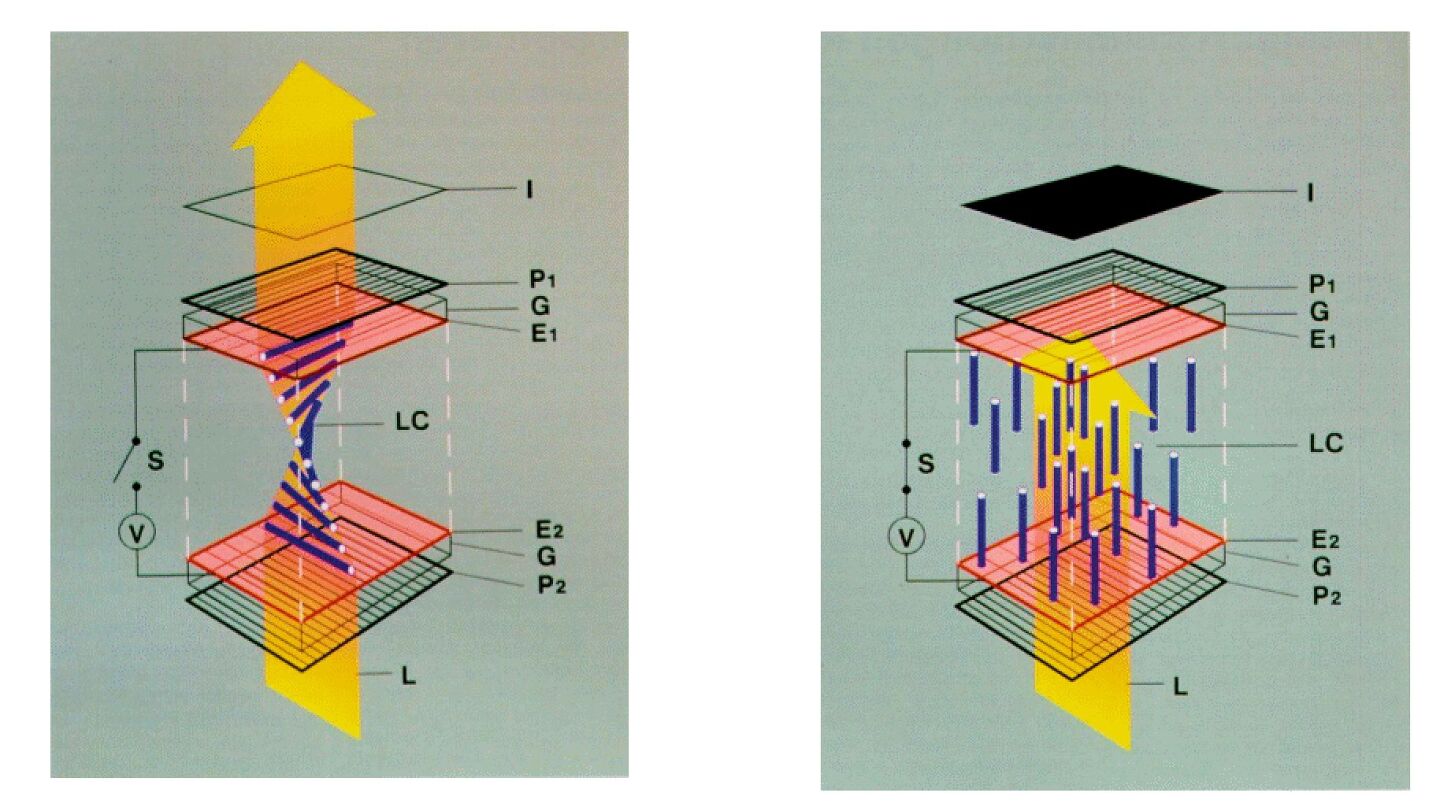
On the left side of the figure above appears an LCD pixel with no applied voltage. Light L is coming up from beneath, usually from a set of LEDs in newer displays or CCFL (Cold Cathode Fluorescent Lamps) in older ones. The light is polarized horizontally by horizontal polarizer P2, then passes through a liquid crystal LC. While the pixel can apply a voltage across the liquid crystal through transparent electrodes E1 and E2, on the left the voltage is switched off.
The thickness of the liquid crystal is set so that it rotates the polarization of the light by 90 degrees in the no voltage state. This converts the horizontally polarized light leaving polarizer P2 into vertically polarized light ready to enter vertical polarizer P1. Finally, the light passes through P1, and appears as a bright pixel.
What happens when there is an applied voltage across the liquid crystal is shown in the right hand of the figure. The voltage causes the liquid crystal's rodlike molecules to line up with the applied field. In that configuration there is no structure to alter the polarization of the light, so the light leaving the liquid crystal is still horizontally polarized. This light cannot pass through the vertical polarizer P1, so this appears as a dark pixel. As the level of the voltage is changed, the pixel can let any amount of light pass through, from bright to dark.
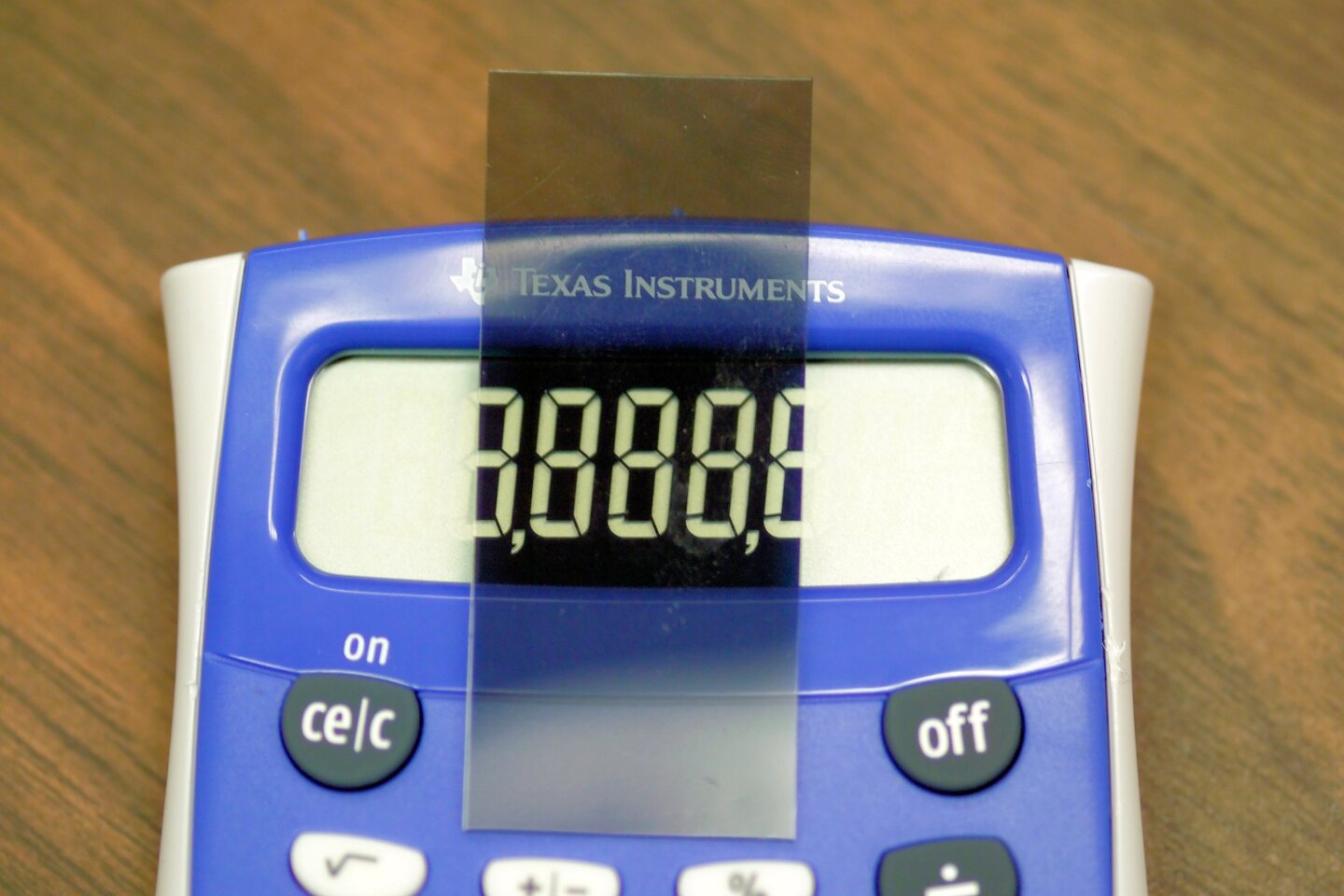
Interesting things happen when one changes the orientation of the final polarizer. Shown above is an inexpensive calculator with an LCD display that normally displays dark numbers on a white background. The outer polarizer has been removed, and replaced after turning it 90 degrees. The display now shows white numbers on a dark background. If you trace the light through the figure on how an LCD display flows, but replace the vertical polarizer P1 with a horizontal polarizer, you will see why this happens.
As mentioned earlier, Brusspup specializes in optical illusion. He noticed that if you completely remove polarizer P1, an LCD display shows essentially uniform illumination with a varying pattern of polarization over the screen. However, as the human eye is not very sensitive to the polarization of light with which it sees the world, an LCD display from which the final polarizing film has been removed appears to be bright and featureless.

Now if you wear vertical polarizing filters over your eyes, you will once again see the original image and the image is not visible to anyone not wearing polarizing glasses. Brusspup, understanding the theory, decided to make such a stealth display.

He began with the materials shown above: a used LCD display costing US$20 from a pawn shop, a roll of linear polarizing film, scissors with which to cut the film, the frame of a pair of glasses, a small screwdriver to pry off the bezel of the display, and hobby knifes to cut and remove the outer polarizing film from the LCD display. we'll briefly go through his conversion procedure, but more details appear in the video.

In the photo above, Brusspup has removed the bezel of his second-hand LCD display, cut the edges of the outer polarizing filter, and has removed the polarizing filter by careful scraping and prying using a chisel-like hobby knife. At this point, he installs properly oriented polarizing filters (made from the film) in place of the lenses in the glasses frame. That's all that is needed; the display is bright and blank to anyone not wearing the polarizing glasses, but appears completely normal with the special glasses.
It is actually a bit easier if you own a pair of polarizing sunglasses. These have polarization filters to cut down on the glare of reflected light, which under most circumstances requires vertically polarized glasses. These will work fine to view most converted LCD monitors, although an occasional example may show a negative image.
Brusspup has provided us with some amusement, and an interesting demonstration on how LCD displays work. While it's obviously not advisable to try this experiment on an expensive LCD monitor, there are likely to be many with an old monitor laying about that could be used for such maker-style fun.
Source: Brusspup













