The One Smart Piano learning system promises to have you playing your "first piano piece in minutes" with the help of light up keys and an accompanying app. So how long before a complete novice can tap out something beyond a children's ditty? We sat down at the keys to find out.
Setting up the One Smart Piano system is pretty simple. Buy either the full-sized upright piano for US$1,500 or the keyboard for $299 (used for this review), download the free app (iOS or Android) to a tablet or smartphone, plug either one into the piano or keyboard and start using it.
The app lets you choose from three different learning categories—video lessons, LED guided practices, and games. The keyboard keys light up in sync with the app as you play back a lesson or song, indicating when a note needs to be played. On the sheet music that displays on the smartphone screen, orange highlighted notes are played by the right hand, blue for the left.

The keyboard features the capability to choose between 20 different built-in tones ranging from organ to various drums. The ability to record and share your songs and lesson progress make this a good creative tool, as well as a learning tool.
There's also a bi-directional USB MIDI jack, input/output plugs for headphones and auxiliary devices, an input for a sustain pedal, and a mic in/sampling socket. An AC plug-in adaptor is also included; otherwise the keyboard runs off of six AA batteries, making it portable.

Video lessons
For those with little to no musical experience the plethora of learning choices in the app, finding a starting point can be a little overwhelming. I decided to start with the video lessons since that appeared to be where the most basic approach might be found.
This segment is broken down into two parts – 105 tutorial lessons and a multitude of song tutorials. The video lessons start with the very basic elements of a piano keyboard layout, finger placement, and understanding the notes from A to G. Here's where you see the different keys light up to start showing you where they're located.
These basic video tutorials come from the Hoffman Academy, and the lessons are delivered in a tone appropriate for someone 10 or younger. That's probably not a bad idea for parents looking for an inexpensive way to teach their kids how to play, but not entirely appropriate for adults.

In the song tutorials, which feature music from popular songs, you're shown the hands on the keyboard and you hear an instructor tell you which keys to pay attention to. Then the song starts playing and you follow along. The issue I encountered here was a lack of guidance as to where complete novices should start – it's easy to get be frustrated with how fast the song plays and, as you might expect, persistence and a lot of repetition is required.
LED-guided practices
Open up the LED-guided practices and you'll see five different categories across the top – Classical, Exercises, Jazz, Traditional and Paid. The latter is for sheet music you can buy that downloads into the app from a library of thousands of songs.
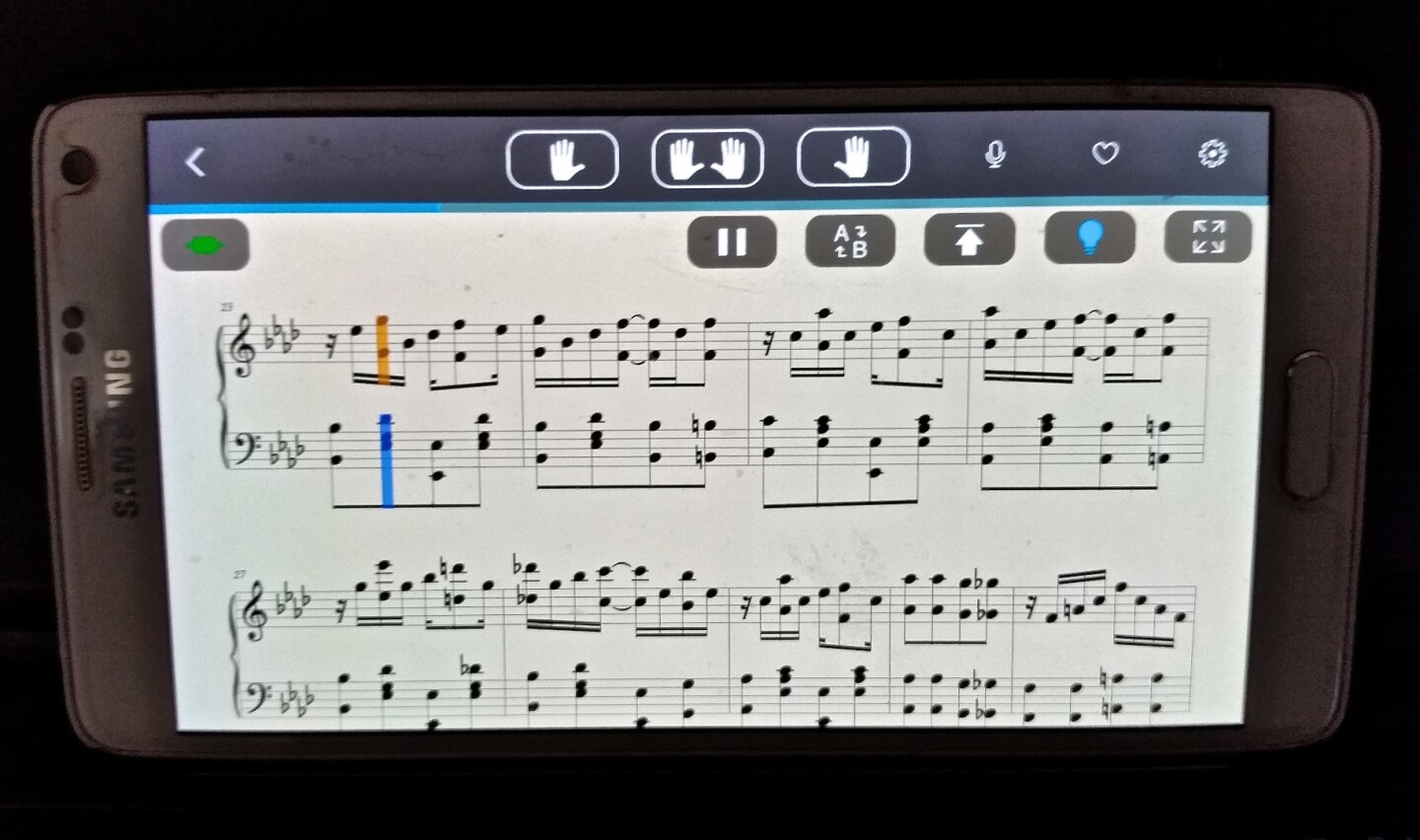
Within the first four categories, there seemed to be no end to where to start. I tried a few pieces from the classical set labeled "Easy." They were indeed easy enough, but you do need some understanding of the difference between quarter, half, and whole notes, and knowing what a rest stop is and when to repeat a chorus, so beginners will need to have spent some time in the basic video tutorials.
Games
The same applies for the Game segment – you'll need to have watched a few of the Hoffman Academy lessons to be able to figure this out. The way this works is that you pick a song and as it plays, a series of blue and orange bars start scrolling vertically down the screen. The idea is to hit the corresponding note on the keyboard and not miss – sort of like musical Space Invaders. Each piece of music in this segment is about two minutes long, but again requires some knowledge of the keyboard and lots of practice to master.
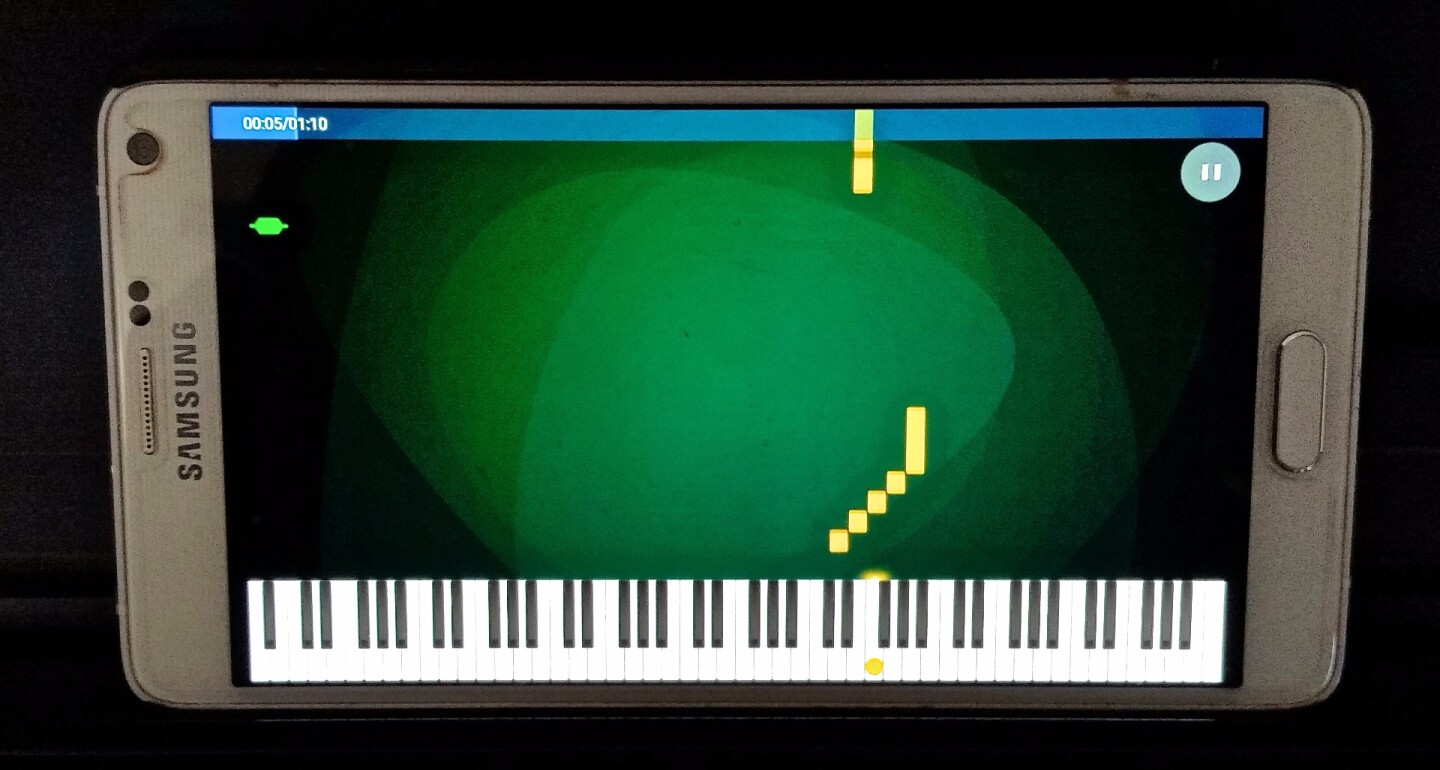
App Issues
While in general the app worked well, we did encounter some problems with it during our tests. For example, switching from one of the three main learning segments to another made the video playback speed up two or three times normal speed. Shutting the app down then restarting it fixed that, but it often prevented seamlessly shuttling between those lessons and the LED guided practices.
On occasion the audio would drop out of an LED exercise mid-way through playback, leaving no way of knowing what the piece was supposed to sound like. At other times only the left hand keys on the keyboard would light up, even though the screen showed both the left and right hand notes being played.
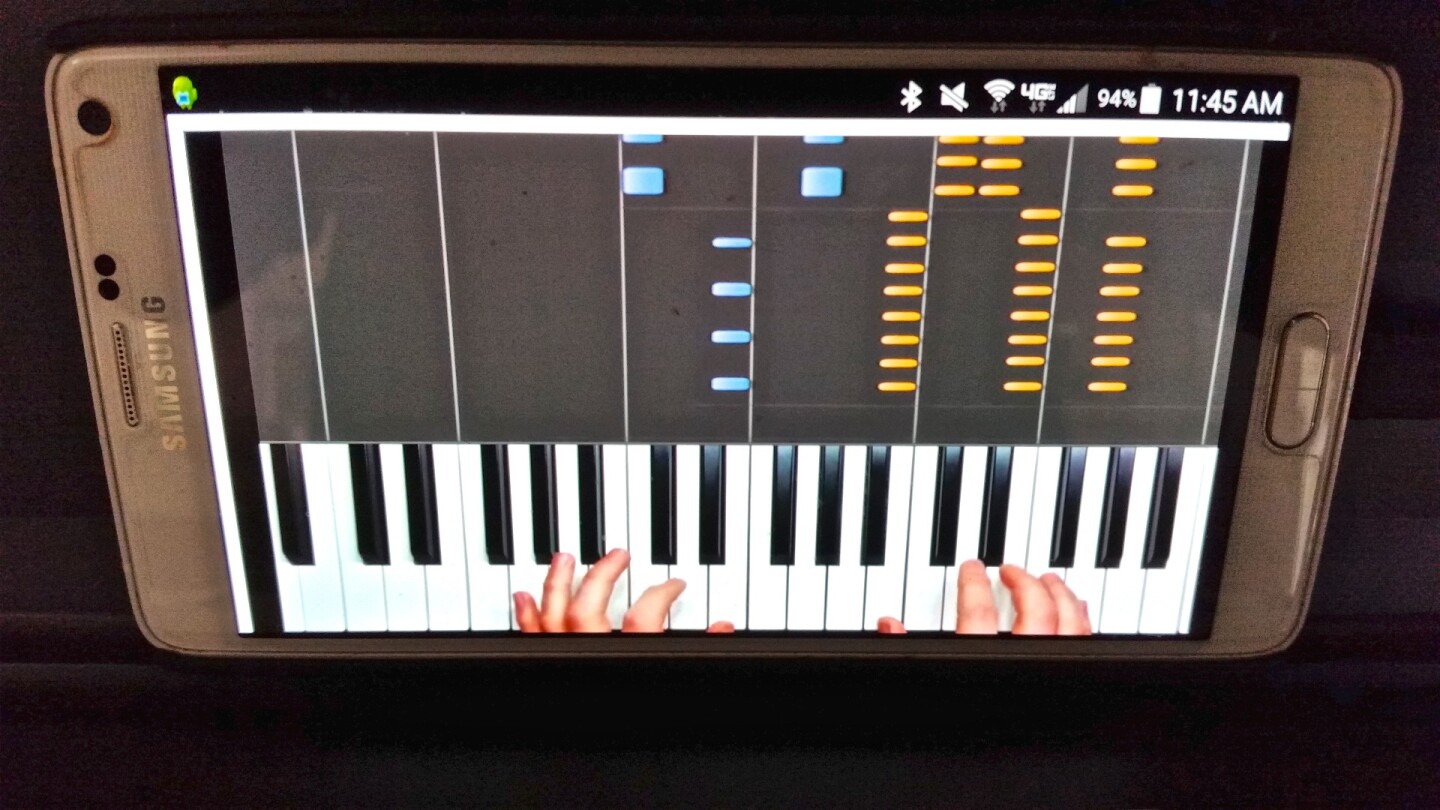
Does it hit the right note?
The company told us that the system was created as a "one stop shop or buffet" so people with different abilities and interests would have a multitude of options. In theory, that's probably not a bad approach. There are going to be people attracted to this system with varying levels of skill and commitment. Those with some musical ability and past experience may enjoy the challenges and varied offerings inherent in the system's smorgasbord offering, but there is a lack of a clear pathway for true beginners - regardless of how old you are - as to how to best go from rudimentary lessons to playing an actual song. At least with a buffet you know to start at the beginning of the line.
There is a caveat in all of this: learning to play a musical instrument is hard, it demands patience and persistence. From a beginners point of view, I definitely learned to play the basic notes and after a relatively short time I was stringing them to make music, though it will take a lot more effort before I'll be tackling Beethoven. Does this system make it easier to learn the piano? Yes. Will it have beginners playing music right away? Probably not.
If the makers of One Smart Piano can fix the app glitches, provide more guidance and direction for beginners, and separate the content into learning categories, this could be a killer way for both inexperienced and experienced pianists to learn to play a favorite song, and have the additional benefit of exercising some musical creativity.
Product page: One Smart Piano
















