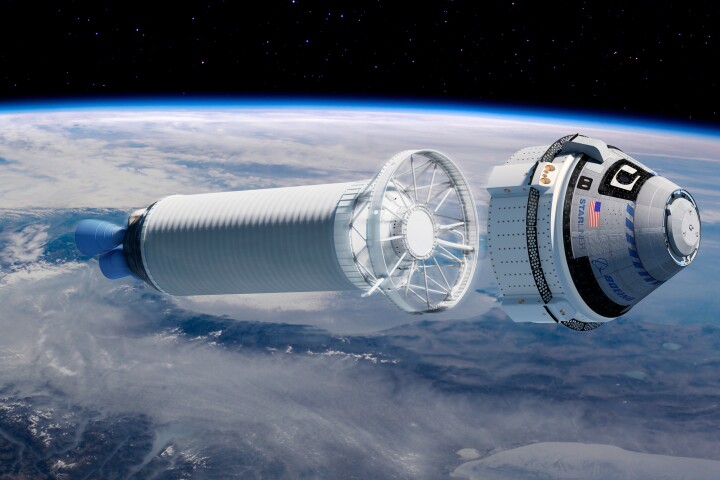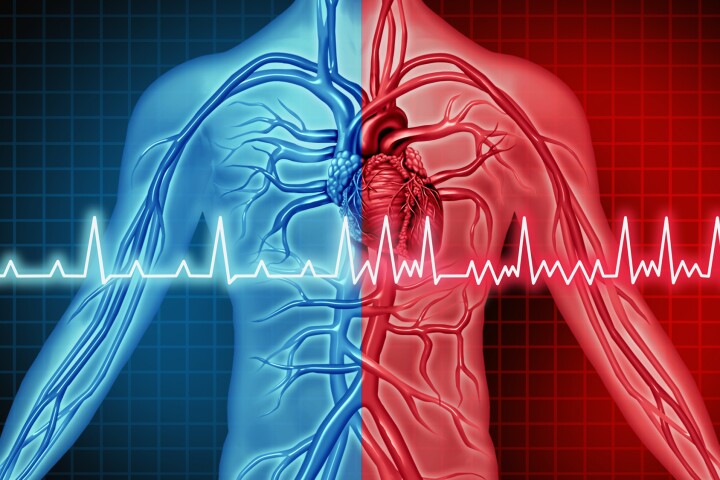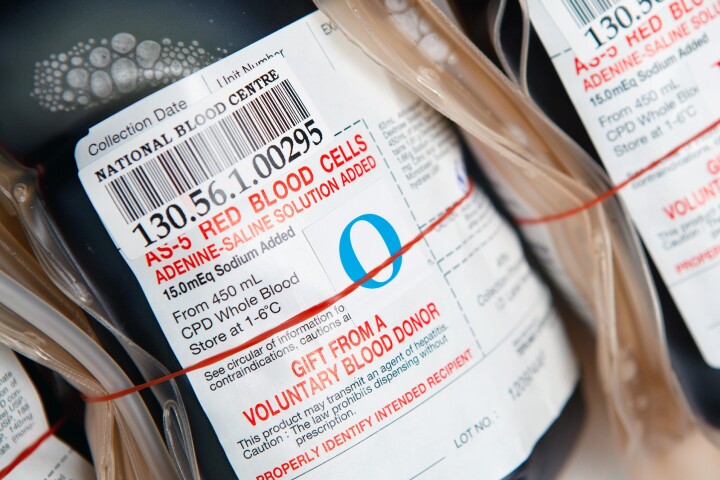About this time last year, a pint-sized mashup of projector and Android computer hit crowdfunding portal Indiegogo. The TouchPico allowed users to activate icons thrown on the wall or whiteboard using a stylus-like pointing device, effectively turning any flat surface into a giant touchscreen display. We got a chance to see the pre-release prototype in action at IFA 2014, engaging the company's Slava Solonitsyn in a quick fruity game on a nearby wall. The newly-named Touchjet Pond started shipping last month, and one of the first units off the production line made its way to Gizmag for review.
The name of the device wasn't the only thing that changed after the Indiegogo campaign came to a close in September last year with almost a million bucks in the coffers and over 3,000 backers to satisfy, the shape of the projector/computer was also revised. Originally described as about the same length and width as a Samsung Galaxy S4, the Pond now comes in at 108.5 x 97.6 x 33 mm (4.3 x 3.8 x 1.3 in), and tips the scales at 276 g (9.7 oz).
Elsewhere, the specs are about the same. To the front are 0.3 inch WVGA (854 x 480) TI DLP optics, with an RGB LED lamp rated at 20,000 hours, a lens offset that's reported as 100 percent and 1000:1 contrast ratio. Powered from a wall outlet (100 - 240 V AC, using the supplied 5 V/3 A DC adapter), the specs list the brightness as 80 lumens.

This drops to 50 when running from the 4,000 mAh/3.7 V Li-Pol battery. The User Manual sent with the Pond only makes the briefest of brief mentions about the battery, but states that it should be good for 120 minutes between charges "in ECO mode." We found this to be about right in continuous use.
We do think that it's a pity there's currently no way to override the ECO mode when on battery power. There are times when it would be good to just whip out the projector to show a funny video or entertain friends while out and about, but having to try and find a shadowed nook first is a bit of a bother. Obviously, throwing out a brighter image on battery power is going to drain the reserve faster, but sometimes the benefits outweigh the costs.
Touchjet says that a Boost mode for portable projection is being considered, with a possible firmware update adding the functionality to the Pond in the future, if this new feature doesn't decrease the battery charge cycle.
There's a manual focus wheel on the right side of the Pond, which we found to be a little on the loose side. Touchjet told us that this issue only affects some of the first batch units and that quality improvements are on the to-do list for the next production run.
The mini computer inside the Pond runs Android 4.4.2 and has a RockChip RK3066 dual-core Cortex-A9 1.6 GHz processor at its heart with an ARM Mali-400 GPU (OpenGL ES 2.0). Storage and memory come in the shape of 1 GB of RAM, 4 GB of NAND flash memory and a 16 GB internal SD card. Roughly 18 GB of storage space is made available for the user to fill up.
The integrated 1 W mono speaker is loud enough for a fairly quiet room, but background chatter can act to drown out quietly spoken moments in a film or home movie so connecting headphones or a powered external speaker to the 3.5 mm stereo jack at the back is recommended. That way you don't hear the whirring of the fans either. Also to the rear are a micro-USB port and mini-HDMI (for connecting the Pond to a laptop for use as a projector).
The literature promises a usable screen-on-the-wall from 14 to about 85 inches. Though we did stray into big screen territory on occasion, we found the most usable display size in terms of brightness and sharpness during the day in a room with some shading on the windows was about 40 to 50 diagonal inches. On the plus side, the 854 x 480 resolution does mean that the app icons are huge, making them an unmissable target for the stylus and Airmouse.
The Pond comes with two styli and an Airmouse, and two AAA-sized batteries for each.
Jumping in the Pond
Setup was fairly straightforward, with the User Manual setting out all of the necessary steps in both text and images. Powering up throws an animated Touchjet splash screen onto the chosen flat surface, which sticks around for a minute or so while the Pond boots. This does present the opportunity to make minor adjustments to the projector's position and fine-tune the focus while waiting. And there's enough time to unscrew the top of a stylus and pop in two batteries and slide the power button on. The system is reported capable of tracking up to four styli simultaneously.

As the device runs Android, the home screen and navigation will already be familiar to a good many people, but even those new to Google's OS interface will find this pretty easy to get around. If the stylus doesn't work straight out of the box, the Home screen includes a calibration icon on a floating vertical bar to the left. The remainder of the Home screen is given over to three rows of 18 icons, with a double down arrow at the bottom to scroll onto more. The pull-down bar is actually split into two – the left showing notifications and the right offering shortcuts to things like settings, Wi-Fi and Bluetooth.
Icons can be activated by positioning the tip of the stylus over the top and either pushing the Teflon tip (which activates an IR emitter) against the wall or pressing the small pointer button in front of the power switch on the pen-like finger substitute. An IR sensor on the Pond registers the location of the stylus tip in relation to what's being thrown onto the flat surface of choice by the projector. It's a line of sight kind of deal, so if a hand, shoulder or torso get between the tip and sensor, the desired action won't register and will need to be repeated.
As mentioned, the Pond also comes with an Airmouse, which has the look of a Hi-Fi remote and can be thought of as a supercharged stylus. Like that sleek white wand, the Airmouse has an IR emitter so can be used in a similar way, but it can also be connected via Bluetooth 4.0 for behind the Pond and around the room control. It also sports a button that activates an onscreen mouse cursor and is used to adjust the audio output of the Pond. The latter is something that can't be achieved on the projector itself and important if you want to avoid being blasted by noise when you pop some headphones in the audio jack.
Diving deeper into the Pond
Using the Pond was rather like having a giant Android tablet fixed to the wall, though obviously at a lesser image resolution. The review unit came with a few popular entertainment and business apps pre-installed, including Dots, 2 Player Reactor, Quizlet, Evernote and Duolingo, and built-in 802.11b/g/n Wi-Fi opens the door to more via the Play Store. It should be noted, however, that the Pond, styli and Airmouse don't have movement sensors in them, so apps and games that rely on such will not work as advertised.
The tracking and touch recognition were, for the most part, responsive and accurate. We did find that the further the projector was from the stylus in a room with partly shaded windows during daylight hours, the less responsive the IR setup became, which meant having to retouch the wall to confirm an action. When playing a game, this could mean the difference between winning and losing of course, but on the whole this wasn't a huge problem.
The current version of the Pond doesn't have onboard keystone effect adjustment, where a throw at an angle results in a trapezoid image, so a good flat surface like a coffee table, desk, stack of hardback books or a level tripod on which to host the device is a must. Touchjet told us that an upcoming Pro version will include this feature.
For folks worried about contact lines appearing on the wallpaper as the stylus tip is pushed, dragged or scraped against the wall (though we didn't find this to be the case during the review), the physical pointer button between the power on switch and the tip allows users to confirm an action without actually having to touch the wall. Not only did the pointer mode prove a tad more responsive than confirming actions using the tip, we also found drawings and annotations were unaffected by wallpaper or tile ripples.
Dimming the lights in a room or partially covering the windows can get you a usable image. Positioning the Pond just over 8 ft (2.5 m) away from the wall resulted in an 80 inch "screen," with sharpness and brightness increasing as the ambient light got lower. But even in darkness, the Pond's relatively low native resolution and limited lumens meant that the colors tended to be a little washed out and line edges a tad blurry when standing at the wall with stylus in hand.
Even at 50 diagonal inches, YouTube maxing out at 360p resulted in a lack of definition for online videos and had us heading back to the HD goodness of an Asus all-in-one computer more often than not. The built-in mono speaker just didn't deliver the sonic goods necessary for shared viewing, and cabling up a powered speaker didn't produce nearly enough clear output either. Again, Bluetooth came to the rescue with the help of a wireless stereo speaker system. And we were still able to use the Airmouse over BT at the same time.

Files from a thumb drive can be accessed by plugging the USB-packing mini storage vault into the supplied USB (OTG) cable and plugging that into the Pond's micro-USB port. We watched a couple of movies in this way and even though the Pond knocked down the resolution to match its maximum output, the viewing experience was markedly better than with YouTube vids. Games like the Sim City BuildIt faired much better in the image quality stakes, too, with only the inevitable shadow-casting proving a tad troublesome during gameplay.
A wired keyboard or mouse can also be connected to the OTG cable, though I sought a wireless option for both. With the Airmouse already connected via Bluetooth to the Pond, I fired up my wireless keyboard and added that to the list of usable devices in Settings. This offered a mouse curser courtesy of the Airmouse and a keyboard without the need to type onscreen or cable up. Sweet.
More to the Pond than supersized entertainment
Though watching videos, flicking through photos, playing games, surfing the web, catching up with social feeds and rattling off a few emails were all undertaken with tablet-like ease, such things only scratch at the surface of the Pond's potential. It has much more to offer for education and business users. Actually interacting with a presentation, learning package or onscreen quiz adds a new dynamic to activities in those arenas.
With the help of a youngster keen to grasp the English language, we got to see the Pond in use as a set up (pretty much) anywhere, touch-enabled classroom whiteboard. Using the already installed Duolingo and one or two other language learning games downloaded from the Play Store, it did take a few attempts for our "student" to get used to the stylus. But he was soon effortlessly tapping away at the huge virtual keyboard and seemed quite impressed at being able to get the wall to do his digital bidding.

No doubt the novelty would soon wear off, but the short play/learn session did serve to demonstrate the effectiveness of devices like the Pond in education. Our intrepid tester reported finding the whole experience quite fluid and natural, so much so that when he needed to have a spoken phrase repeated, he initially moved closer to the wall as if expecting the sound to come from there too. Again though, the only fly in the ointment was having to stand to the side of the projected image, and being punished with misfires for forgetting to do so.
Briefing colleagues or making a pitch to the boss with the help of a projector hooked up to a laptop are tried and tested and work just fine, but imagine being able to annotate text or images or highlight bullet points right at the projection screen or whiteboard. That's the kind of things that the Pond can do for a business presentation. But it can also cater for collaboration at a desk or cubicle.
If there's a flat white board lying around which can be placed on top of a desk or table (or even just a white desk), the Pond can be suspended from a tablet stand or tripod and used as an interactive overhead projector. This would be useful to designers showing off concepts to clients or engineers walking a trainee through an onscreen tutorial or even to overlay projected information onto a paper-based document.
The bottom line
The Pond has a lot to recommend it. Being able to turn practically any light colored flat surface – the best results were achieved on a perfectly flat white wall – into a lag-free touch-enabled computer display is very nifty indeed.

Searching for, installing and opening apps, watching videos, playing games or (heaven forfend) doing some work were much the same as with a tablet. Typing on the wall, one letter at a time, arm outstretched so as to ensure a solid IR sensor reading, however, wasn't a comfortable experience, and was actually quite tiring. There was much improvement when a Bluetooth keyboard and the Airmouse joined the party, but non-touch typists may struggle with keys that can't really be seen too well in low light.
Though the shiny black front and back may be fingerprint magnets, a quick wipe with a microfiber cloth should have them good as new. As to how long the clean new look of the matte white top, bottom and sides will retain their freshness, well, only a heady mix of time, scuffing and grubby fingers will answer that one.
On the visuals front, there was good and, well, not so good. It was great having such huge icons and a large "desktop" real estate to play with, but having to lower the lights or shade the windows to get something usable, issues with image sharpness at close quarters and quite a bit of shadow play were not so hot.
The Pond comes in a carry case but is light and portable enough to stuff in a pocket or backpack. Having the option to fire up the Pond just about anywhere thanks to the inclusion of a battery was a huge plus, but not so good was seeing the already pretty low brightness level drop to ensure more time away from a wall outlet.
The price of entry into Touchjet's world of projected Android interactivity is quite steep. But the US$599 asking price is less expensive than buying each member of the family their own tablet and does get everyone on their feet, working or playing together. It's also a good deal less pricey than an interactive whiteboard setup for the classroom or conference room.
The Pond is shown as available to buy direct from Touchjet now.
Product page: Touchjet Pond