When it comes to the streaming set-top box market, Roku's devices are the most platform agnostic, supporting virtually all of the major streaming services (with the exception of iTunes) and boasting more streaming channels than its competitors. The company has launched an updated version of its popular Roku 3 set-top box for 2015, which introduces voice search via the remote along with some other new features. Here's a look at our experience with the updated model.
Revamped Roku 3
This latest model box has the same form factor and hardware under the hood as the 2013 version, so its streaming performance and interface responsiveness are identical. But it does offer some new features that will allow it to compete better with Amazon's Fire TV and Google's Nexus Player.
Chief among these is the inclusion of a new remote that has an embedded microphone for voice search (like Fire TV and Nexus Player), which is now the default option when you press the remote's search button. There are also dedicated buttons for Netflix, Amazon Instant Video, Hulu Plus, and Rdio. The remote still includes a 3.5 mm port to connect the included earbuds or headphones of your choice for private listening, and motion control for playing casual games.

The Roku 3 search advantage
The big story here is voice search via the included remote, and there are two ways to do it. You can press and hold the search button, speak into the remote, and then release the button. Or, simply press and release the button, speak into it, and then stop speaking. From our testing, the latter is a bit more difficult in a busy room with people talking. You can also use your mobile device for voice search with the updated Roku app.
What makes voice (or text) search on the Roku a better experience than its competitors, is that it searches across 17 different streaming channels for content. After a search, you'll get results from Netflix, HBO GO, Hulu Plus, VUDU, Crackle, and others. In comparison, the Fire TV and Nexus Player only only give you results from each of their respective stores. Additionally, Roku boasts both Amazon Instant Video and Google Play Video channels, so you're not limited to just one ecosystem.
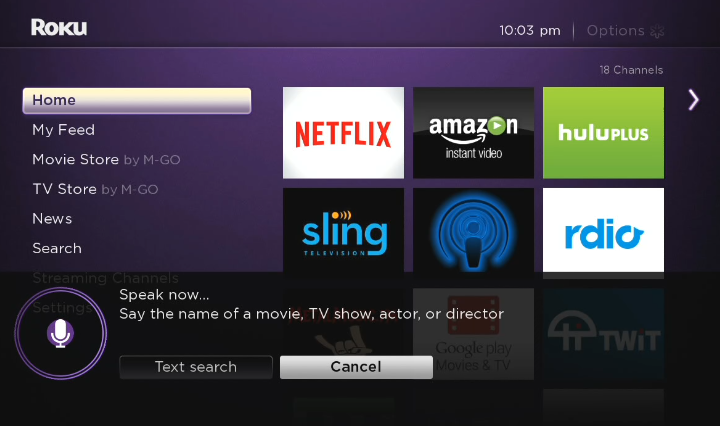
The search feature worked as advertised using the remote and mobile app, provided you enunciate clearly and don't speak too fast. You can search for movie titles, actors, directors, and even specific channels that Roku offers. It won' launch channels for you, but does bring them up onscreen so you can select them. Being able to search more broadly also makes for a better experience. For example, in the shot below I did a search for J.J. Abrams and it pulled up his filmography.
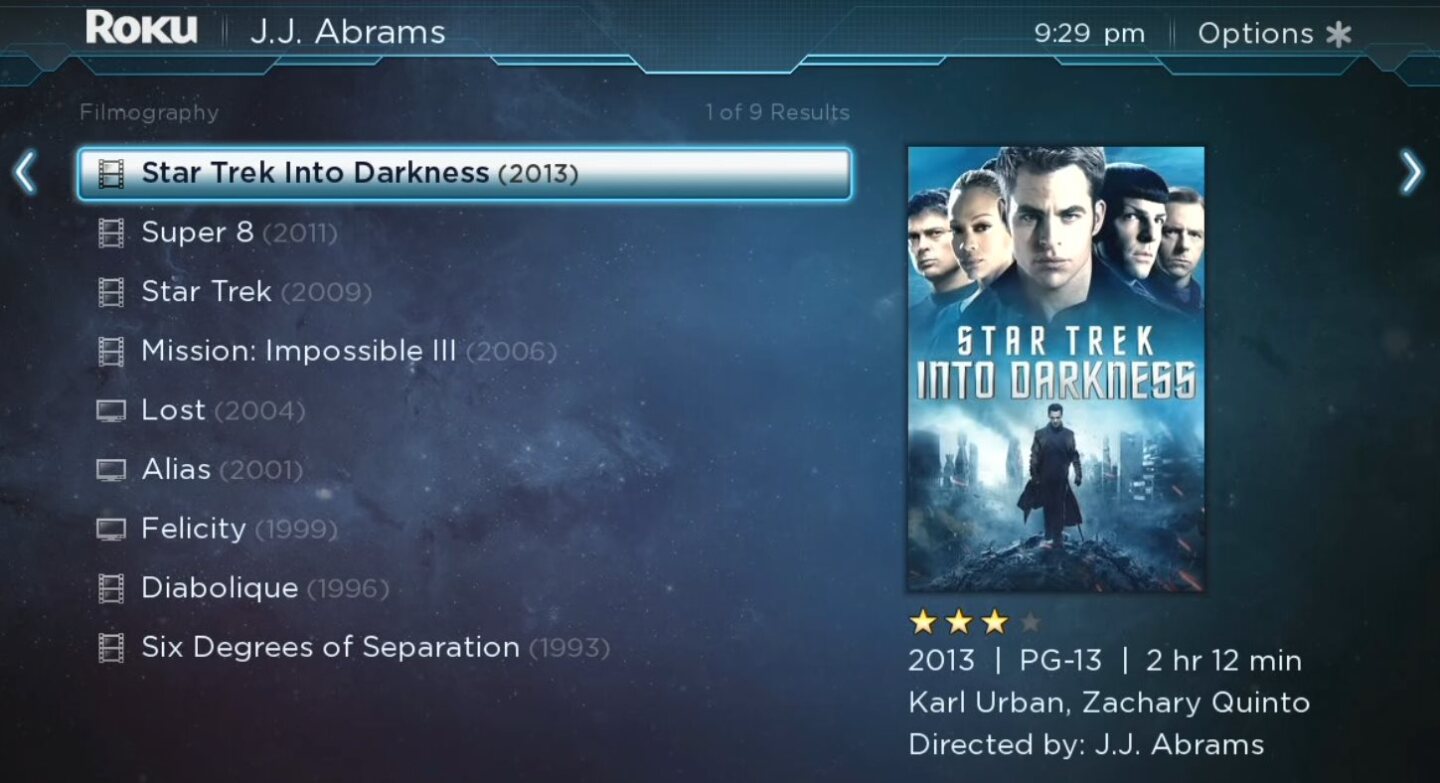
Roku's My Feed feature
Roku's new "My Feed" feature allows users to follow theatrical releases and will provide an alert when the movie is available for streaming through popular services like Netflix, Amazon Instant Video, and other sources. It also has a new price-tracking feature that will notify you when a movie that you're following has a price drop – whether it's a lower price to rent or own the flick. If you don't have the channel a movie is on, it gives you the option to install it.
It's worth mentioning that the new "My Feed" feature is rolling out to all Roku devices released after April of 2011, which includes the Roku 1 (2710X) and newer, Streaming Stick, and its line of Smart TVs. All eligible devices in the US, Canada, UK, and Ireland should have this feature by the end of the month.
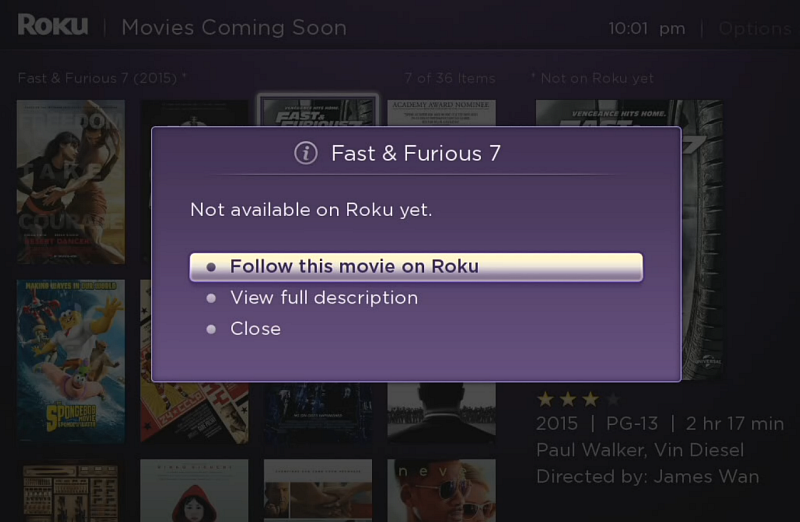
Updated Roku app
Roku has also improved its free mobile app for Android, iOS, and Windows Phone, which lets you use your tablet or phone as a remote control. It has an updated interface and also includes support for Roku's new voice search and discovery feature. We tested the app on all three platforms and voice search worked on Android and iOS just as well it does using the dedicated remote. However, on Windows Phone, only text search worked as voice wasn't yet available.
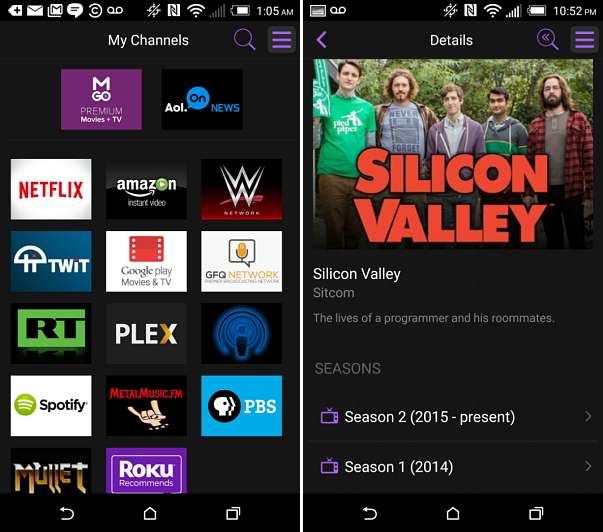
Summing up
There are some issues with the box freezing up, especially after several hours of use. It usually happens when trying to fast forward or rewind a movie or podcast. Most of the time the box will reboot itself, but a couple of times I had to pull the power cord to reset it. We can't be sure if this is an issue with this box in particular, or if it's a known bug and a future update will fix the issue. To be fair, my old Roku 3 also freezes up occasionally after several hours of use, too.
While voice search and the updated features is great, when it comes to gaming, the Fire TV and Nexus Player win the battle hands down. The games available for those boxes are more advanced, and they have a much larger library of popular titles. The games Roku offers are of the more casual type, with titles like Tetris, Pac-Man, and trivia. These casual games compare to those available on Amazon's Fire TV Stick.
There isn't 4K support or 3D gaming, and if you already own a Roku 3, there isn't enough here to warrant spending the US$99 to upgrade, unless you consider voice search a must have feature. However, if you're looking for a set-top box, the new Roku 3 has a lot to offer, and is definitely one to consider if you're not interested in it for gaming or have a huge iTunes library of content.
Product page: Roku











