Lenovo is at it again, releasing a third-generation Yoga Pro laptop/tablet hybrid. Let's plop down the Yoga 3 Pro next to the MacBook Pro with Retina Display, to see how their features and specs compare.
Before we jump in, keep in mind that we're only looking at the 13-in version of the Retina MacBook Pro. It's also sold in a 15-in version, but it's much less of a direct rival to the Yoga (in both size and price).
Type

Just to be clear, we're looking at a transforming 2-in-1 vs. a traditional notebook. The Yoga is basically an UltraBook with a 360-degree rotating hinge. You can stand it upright like a laptop, or fold its keyboard all the back to turn it into a tablet (as well as a couple of less-interesting stops along the way).
Size

The Yoga 3 Pro makes for a very nice-sized laptop, but it's going to be huge for a tablet. Consider how much bigger a 13-in MacBook is than an iPad ... then consider that the Yoga is 5 percent taller and 5 percent wider than the MacBook.
During its launch event, Lenovo stressed the Yoga 3 Pro's thinness – and for good reason. At 12.8 mm (half an inch) closed, it's very thin for this type of device.
Weight

Lenovo kept the Yoga 3 Pro from tipping the scales too heavily. It weighs in at 24 percent lighter than the Retina MacBook. In fact, it's even 12 percent lighter than the 13-in MacBook Air.
Build

The Yoga 3 Pro appears to have another plastic/metal hybrid shell, while the MacBook has an aluminum unibody construction.
The most eye-catching part of the Yoga's physique is its hinge. Lenovo is branding it as a "watchband hinge," saying that it's crafted from 813 pieces of aluminum and steel.
Colors

Lenovo is going to offer three different color options for the Yoga, though only the silver model is showing for pre-order right now. MacBooks are all silver ... at least for now.
Display (size)
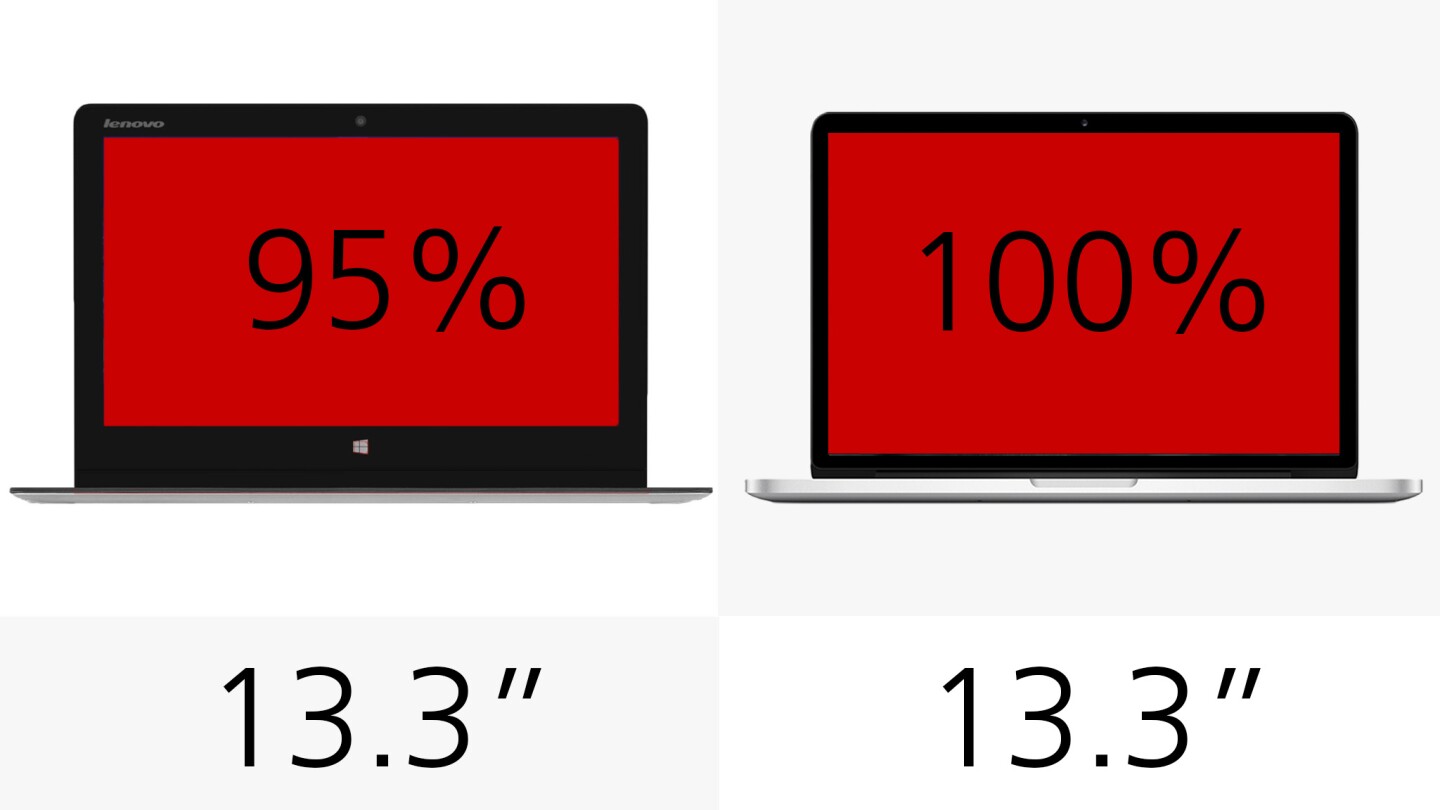
That isn't a typo: despite having identical diagonal measurements, the Yoga only gives you 95 percent as much screen area as the MacBook does. That's due to their different aspect ratios.
Display (resolution)

It seems like yesterday that the pixel densities in Apple's Retina MacBooks were miles ahead of the competition. That isn't the case anymore, as the Yoga has an impressive 276 pixels per inch (PPI).
The caveat here is that, being a classic laptop, the MacBook doesn't really need to be any sharper. But since you also use the Yoga as a tablet (where it sits much closer to your eyes), it needs those extra pixels to maintain that razor-sharp look as a slate.
Touchscreen

Doubling as a tablet, the Yoga naturally has a touchscreen. So far, Apple has left touch to iPhones and iPads, and shut MacBooks out of this party.
Processor

The Yoga 3 Pro has one of Intel's new Broadwell processors inside, which allows it to be completely fanless.
Graphics

Both devices have integrated Intel GPUs.
RAM

The entry-level models of both devices ship with 8 GB of RAM. You can, however, pay more upfront to boost the MacBook's RAM to 16 GB.
Storage

The MacBook gives you more storage options, but the entry-level Yoga has an SSD with double the space of the entry-level MacBook's.
SD reader
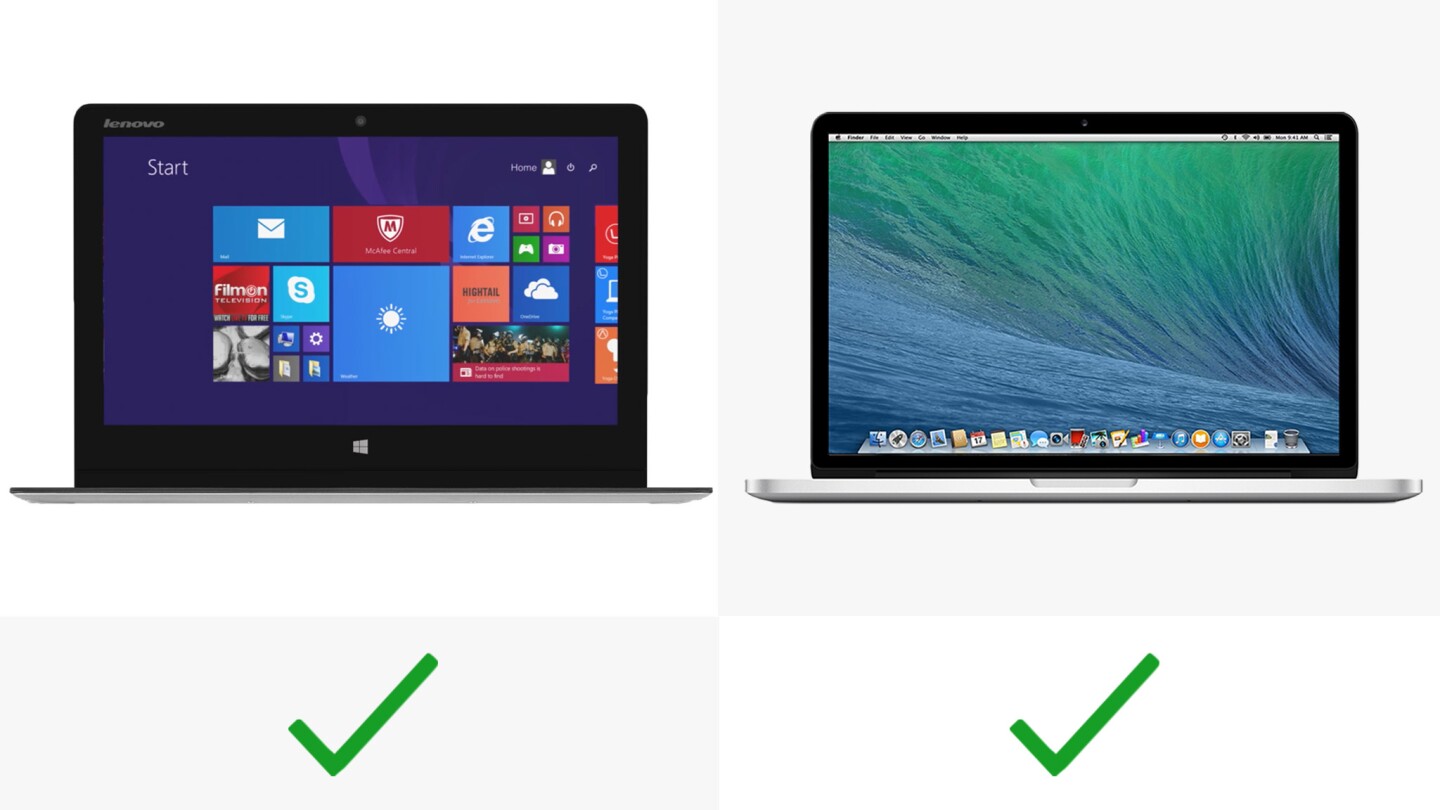
You can pop a full-sized SD card into either machine.
USB ports

The Yoga gives you three total USB ports, though the 2.0 port doubles as a DC-in power port.
Thunderbolt

Speedy Thunderbolt devices, which are almost exclusively the domain of Apple products, are only compatible with the MacBook.
Video out

Video out on the Yoga is limited to its micro-HDMI port. The MacBook has a full-sized HDMI port, as well as its Thunderbolt port (which is backwards compatible with Mini DisplayPort cables).
Battery

Lenovo is advertising "up to 9 hours" battery life with the Yoga 3 Pro, but didn't mention what conditions that estimate is tied to. Apple's 9 hour estimate is for web use.
Webcam

Both laptops have 720p front-facing cameras. Many 2-in-1s have rear cameras as well, but the Yoga's folding-back nature rules that out.
Software

The entry-level Yoga 3 Pro runs Windows 8.1, while the more expensive tier runs Windows 8.1 Pro.
The MacBook runs OS X Mavericks right now, but that will change to Yosemite very, very soon.
Release

Apple last updated the Retina MacBook this July. The Yoga is set to start shipping around the end of this month.
Starting price

The Yoga starts at US$50 more expensive, but remember that it also starts with twice the internal storage.
For more on the MacBook, you can read Gizmag's review of the late 2013 Retina MBP (only slightly different from this model).

























