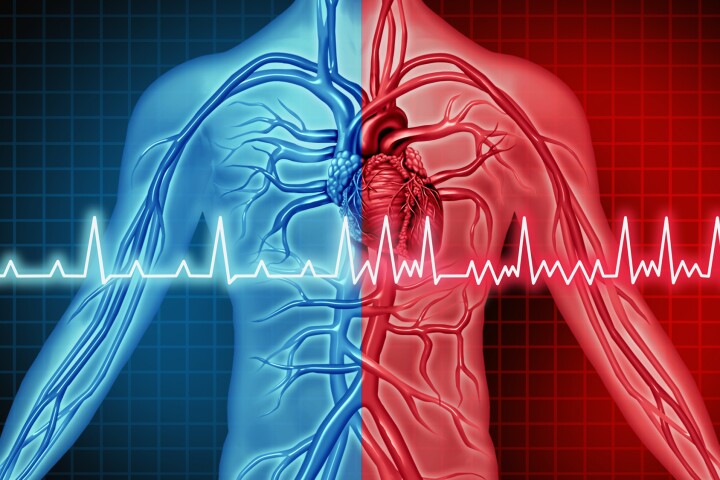The term gaming laptop usually brings to mind big and heavy machines that could only charitably be referred to as portable, and while this is still true of many systems, there are some products out there that break that mold. The Aorus X7 and Razer Blade Pro are two such machines.
Both systems offer some capable gaming specs in a much thinner and lighter form factor than much of the competition. Read on as we take a closer look at the machines to see which better treads the line between form and function.
Processor

It’s a dead heat out of the gate, with both laptops offering the same capable Q2 2013 Intel Core i7 processor.
Display

Both systems offer full HD 1920 x 1080 displays. With laptops of this size and in this price bracket, we wouldn’t expect anything less.
Graphics

The Aorus system features dual 2GB NVIDIA GeForce GTX 765M graphics cards, while the Razer Blade Pro is fitted with a more recent 2GB GeForce GTX 860M. While the 860M is the more powerful card, the Aorus' dual GPU setup should compensate for this in a lot of cases.
That said, not all games are designed to make use of a dual GPU configurations, making the single 860M setup the more solid choice.
RAM

Both system here pack a solid 16GB DDR3L RAM.
Storage

The Aorus X7 features a hybrid storage system, with dual 128GB SSDs and a 1TB hard drive, while the Razer Blade Pro opts for a full SSD configuration, but offers only 256GB storage.
While we’d usually favour a full SSD setup, given the amount of storage that modern games require, the X7’s extra terabyte of space is an appealing prospect.
It’s worth noting that the Razor Blade Pro is available in a higher capacity 512GB SSD configuration, but at a significant price premium over this configuration.
Ports
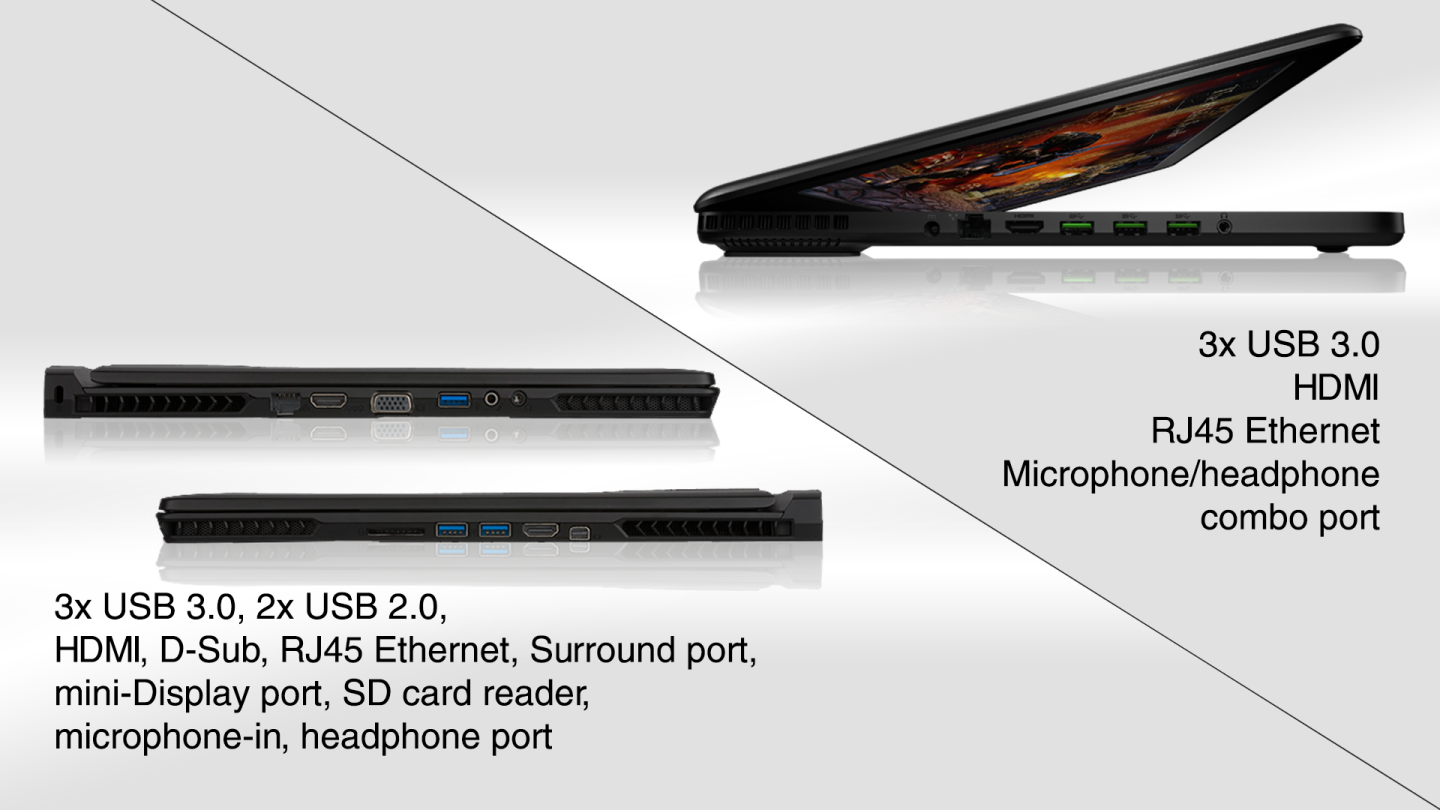
The Aorus X7 is the clear winner here, providing everything that the Razer machine does, and much more besides.
Battery

The two machines feature very similar capacity batteries, and while neither manufacturer provides a battery life estimate, we’re willing to bet that the Aorus system’s SLI graphics card setup will cause it to take a hit in this category.
OS and disk drive

The Aorus system offers a choice of Windows 7 or 8.1, while Razer only ships its system with Windows 8. You’ll have to make do with downloads for all your gaming needs, as neither system offers an optical drive.
Dimensions and design
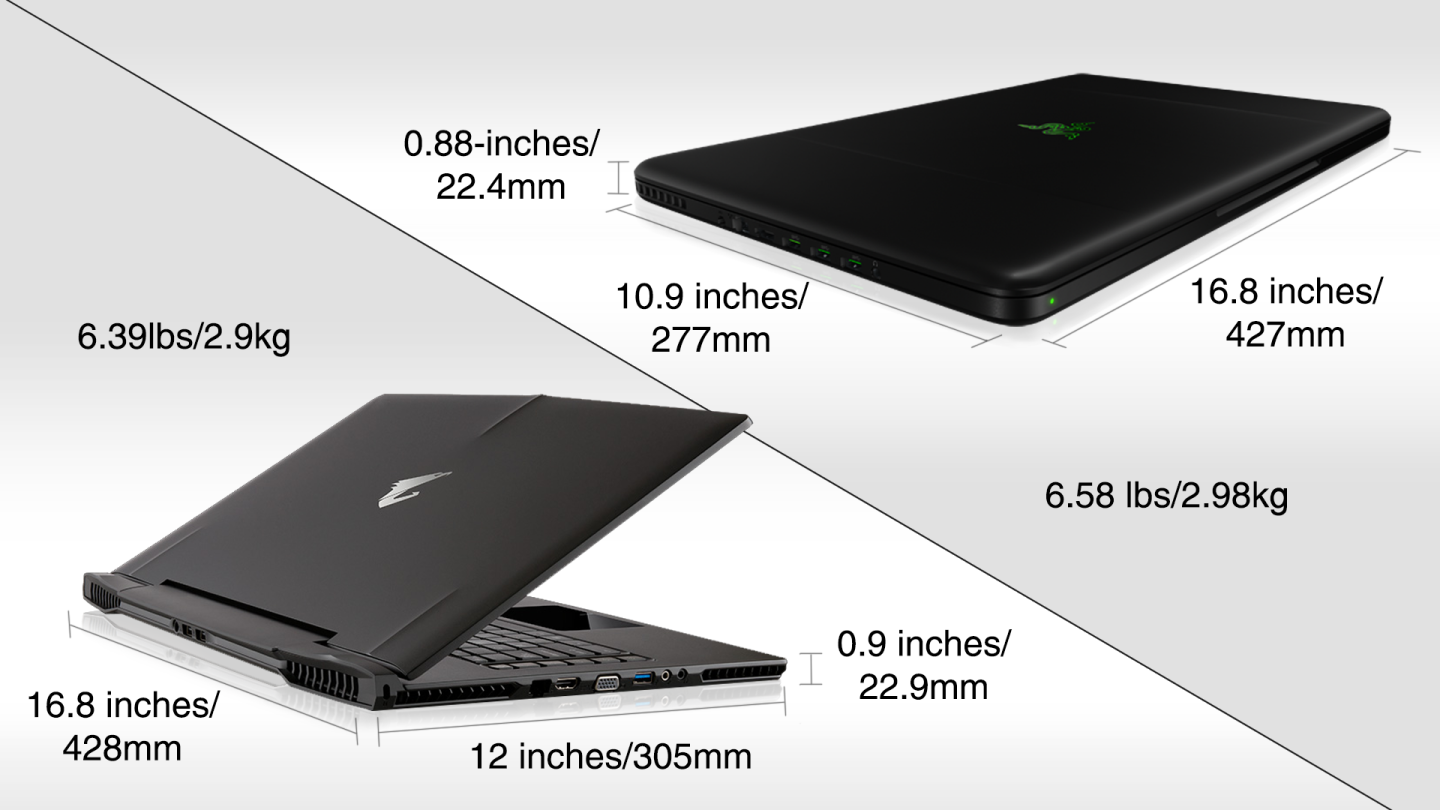
In terms of size and weight, the two systems are very similar. Dimensions are near identical, though the Aorus is a little deeper than its rival. The Blade Pro comes in a hair thinner than the X7, though the Aorus machine narrowly beats its competitor on the scales.
When it comes to aesthetics, both system feature attractive aluminium designs, but with very different styles. Like its younger brother, the Razer Blade Pro puts us in the mind of the MacBook Pro, while the Aorus X7 exhibits a more obviously gaming-centric look.
The rest

While both machines have backlit anti-ghosting keyboards and capable webcams, it’s the level of extra functionality that the manufacturers have packed into these laptops that sets them apart here.
The X7 is no slouch, offering manual fan control and dedicated programmable macro keys, but its the Razor that wins out.
The Blade Pro’s Switchblade UI, a 4.05-inch, 800 x 480 touch screen panel that occupies the space usually reserved for a numerical pad, is the system’s secret weapon. The miniature screen, which acts as the systems touchpad, features customized controls for specific games and apps, providing the laptop with some genuinely unique functionality.
The Razer laptop also has access to the company’s Synapse 2.0 service, which syncs the user’s peripherals preferences to the cloud.
Price

At the time of writing, the Aorus X7 comes in a full US$400 cheaper than the Razer Blade Pro.
These prices were taken from Razer's own store and Newegg.com (for the Aorus). These are retailers recommended by the two companies and offer the specification detailed above.
Wrap-up
Taking the above into account, there isn't a huge amount between the two systems, with carrying identical CPUs and the same amount of RAM. While we'd probably go with the Razer's more recent GPU offering, the Aorus' superior storage configuration and greater range of ports make it a strong choice.
The Razer Blade Pro does have a few other tricks up its sleeve, and the Switchblade UI is chief among them. The system’s unique touchscreen trackpad gives the Razer a unique selling point, and has a lot of potential for future, application specific development.