While augmented reality still hasn't quite lived up to the initial hype (at least in terms of practical applications), it's still a great source of eye candy and geeky fun, especially in Japan. Panasonic is the latest company to jump on the AR bandwagon, as they recently released an iPhone app called '3D VIERA AR Greeting' that uses augmented reality to promote the new 3D VIERA TVs.
Readers might be familiar with AR displays that require users to print out a special pattern and then hold it up to a webcam to display an augmented view. Panasonic's campaign is similar, but here the company has made the special pattern available on T-shirts. Of course, you can print it out on paper too, but that's nowhere near as fun!
Using the iPhone as your augmented reality lens, you can then see amazing 3D displays emerging from a virtual VIERA TV which now appears mounted on your chest.
It sounds crazy, I know. But it looks really fun. To see for yourself, check out the video demonstration from Panasonic below. It's not every day that you get to see a giraffe or a shark jumping out of your body. Personally I think Panasonic should have partnered with James Cameron to have a chestburster pop out of your chest. Now there's a promotion!
If you'd like to play around with Panasonic's AR application, you can go ahead and download it from the iTunes store (Japanese). Special thanks to Serkan Toto for the tip on this one.






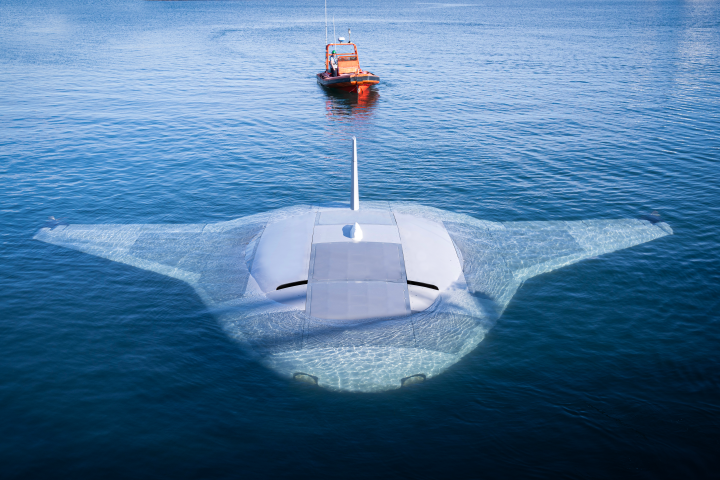

![The Ti EDC [everyday carry] Wrench is currently on Kickstarter](https://assets.newatlas.com/dims4/default/0ba225b/2147483647/strip/true/crop/4240x2827+0+3/resize/720x480!/quality/90/?url=http%3A%2F%2Fnewatlas-brightspot.s3.amazonaws.com%2F59%2Fb2%2F6a6fdd0348a8bfdad88bbcefec53%2Fdsc03572.jpeg)