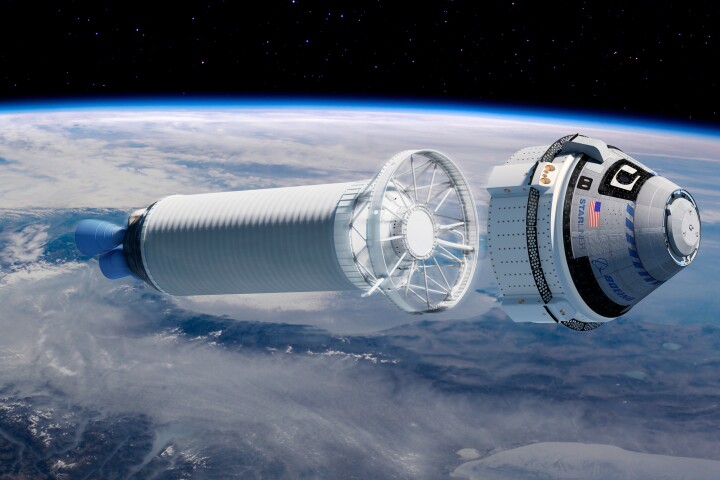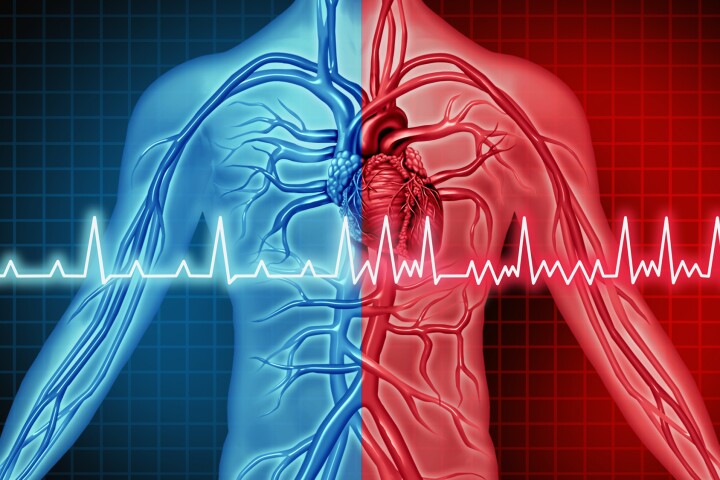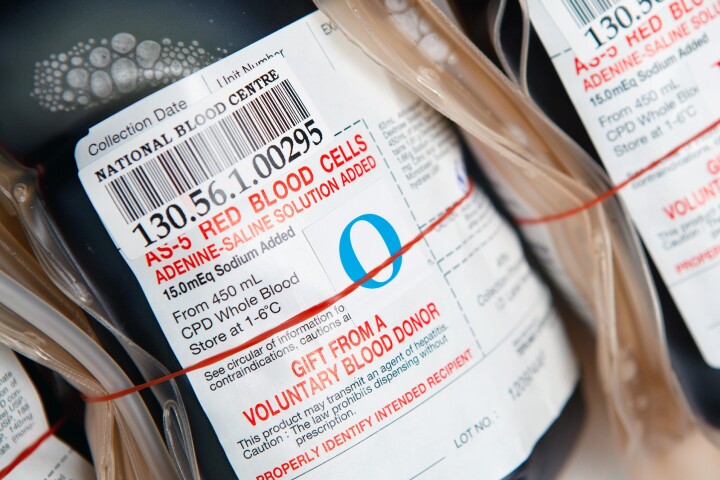While we now have scroll-wheels, wireless connections and touch-surfaces, the basic form factor of the computer mouse remains remarkably similar to the box-with-a-button first demonstrated by Douglas C. Engelbart back in 1968. This doesn't mean there haven't been attempts to shake-up mouse design though, and the latest to cross our desk is the Mycestro 3D mouse – a thumb-activated, wireless mouse that attaches to your index finger.
The traditional mouse has its limitations when it comes to certain human-computer interface scenarios we find ourselves in these days: the cramped train commute, crowded coffee shop, and not forgetting the airplane fold down table that was the original inspiration for the Mycestro design.
The founder of Ohio-based Innovative Developments LLC Nick Mastandrea has been working on the design for around two years. The current prototype uses 3D space recognition to control your computer without any requirement for dedicated mouse space or a touch pad on your device.
The Mycestro is the size of a Bluetooth earpiece and designed to be worn on the index finger. It uses a combination of sensors and algorithms to collect finger movement information and a touch sensitive panel located on the side of the finger closest to the thumb. Like removing your hand from the mouse, the Mycestro is inactive until you touch and hold anywhere on its side panel, which means you can type or make a coffee without having to remove it. Once the cursor becomes active, finger movements combined with the active thumb press direct it to the desired location, whilst further thumb motions on the touch panel button sections provide a full range of mouse clicks and scroll functionality. The 3D mouse also enables users to personalize programmable gesture commands in addition to the usual mouse functions, such as a flick or swipe movements.

The Mycestro uses Bluetooth 4.0 Low Energy (BLE) Protocol to give it a range of 30 ft (9.1 m). It's compatible with Bluetooth Smart Ready devices including iPads, MacBooks, and any PC with a compatible BLE dongle. According to its creators, Android devices should be on-line by the end of the year. The current version has two interchangeable clip sizes to cater for different digits an it's charged via USB, with one charge said to provide eight hours of battery life depending on usage.
A Kickstarter campaign is underway to raise funds for tooling and a preproduction prototype run. The Innovative Developments LLC team hopes to have the first products available for delivery around October 2013. Kickstarter prices range from US $79 for a white version, and US$ 99 for a choice of colors.
The video below provides a brief introduction to the Mycestro development process.
Source: Innovative Developments LLC via Kickstarter