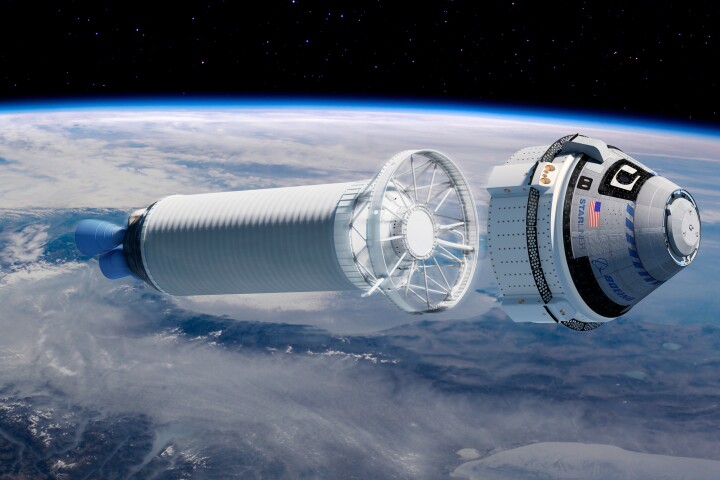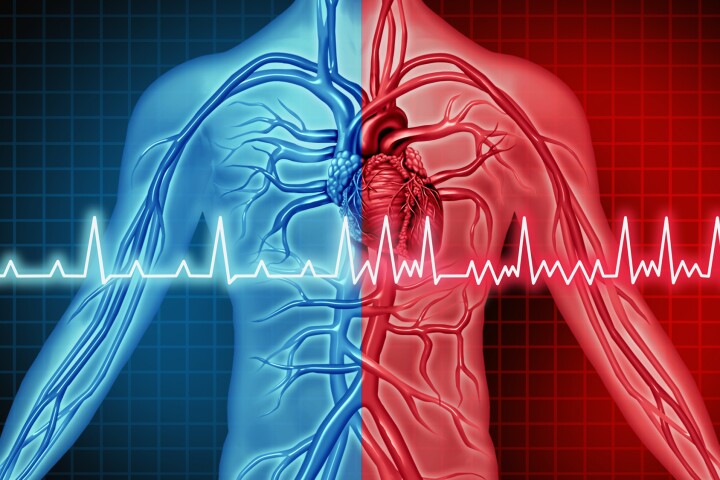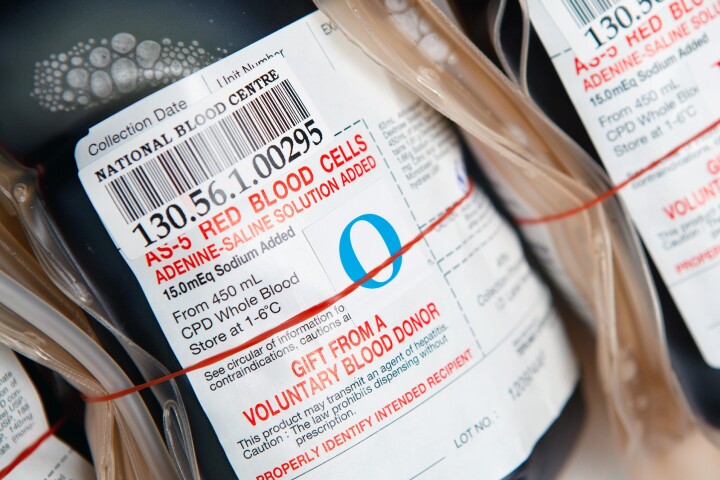Samsung and Motorola made two of the most eye-catching smartwatches you can buy today. We have the Moto 360 and Samsung Gear S in house, and have a few thoughts on how they compare.
When we reviewed the Moto 360 last September, we handled the entry-level version with leather band. But after spending some quality time with the steel band version (below), we think it's vaulted ahead of Pebble Steel as the best-looking smartwatch you can buy today:

The Samsung Gear S, meanwhile, is more like a smartphone for your wrist. Rather than drawing inspiration from traditional timepieces, the Gear S' look is more tech producty and futuristic.
It's become fashionable in the tech press to scoff at gadgety-looking watches like the Gear – and, make no mistake, it is the more polarizing of the two. But, for whatever it's worth, we have been a little surprised at the amount of compliments we've received while wearing the curved-screen watch.

The prize for premium materials goes to the Moto 360. It has a stainless steel body (though its wrist-facing backside is plastic), along with that optional steel band. The Gear's body and band are both made of plastic, and you aren't able to swap out its band for another.
As far as what you can do with each watch, that's more of a mixed bag.
The Gear has a few key advantages, like an onscreen keyboard that lets you send messages from your wrist without using your voice (though voice is also an option). Dictating voice messages in public can be, at the very least, awkward. At worst, it's a privacy concern. The Gear S is one of the only high-profile wearables that lets you skip voice and rap out messages on its mostly-pleasant-to-use keyboard.

The Gear's standalone 3G/4G wireless is another advantage. Though you'll still need to pair it with a Samsung Galaxy phone (running Android 4.3 or higher), you do have the option of leaving that phone at home, letting the two devices pair over cellular networks. You'll even be able to make and receive calls on the watch – using your phone's number – while your phone is miles away.
You'll probably want to keep your phone nearby anyway (the Gear won't help you with things like watching video or taking pictures), but the Gear S' SIM card could come in handy for jogs, trips to the gym or other situations where you want to stay connected but don't want a huge phone flopping around in your pocket.
The Moto, like other Android Wear watches, needs to maintain a Bluetooth connection with a nearby Android 4.3+ running phone.

The Moto 360 is more about contextual notifications and voice control. Its voice input is much better than Samsung's (if you've ever used Google Now voice control, that's what you're getting here). As long as your internet connection is solid, the Moto should transcribe your commands and searches fairly accurately and almost instantly.
Both watches have big, eye-catching screens. Our number-crunching has the Moto 360's display coming out at about 97 percent as big as the Gear's. The Gear's is significantly sharper: 300 pixels per inch (PPI) vs. the Moto's 205 PPI.
Motorola took some flak for that little sliver cut-out from the bottom of the 360's not quite fully round screen, but we don't see this as a huge deal. Since rectangular Android Wear alert cards slide up from the bottom of that screen anyway, we don't see the flat bottom as a huge distraction.

Like any self-respecting smartwatch, these two will vibrate your wrist when a new notification comes in (you can also customize which apps you receive alerts from). The Moto's vibration motor, though, is a little weak, and we often end up missing alerts. The Gear has a stronger and buzzier vibration (you can even choose between two strength levels) and we rarely miss alerts on it.
Our biggest frustration with the Gear S, by far, is its lack of reminders. Android Wear watches – Moto 360 included – let you quickly and easily set reminders with your voice, and older Samsung Gear watches let you do the same. But, for some reason, Samsung left this out of the Gear S.

Smartwatches make life easier for your short-term memory. Think of something you need to do later on, even when your hands are full, and a quick voice command will have your reminder stored in the cloud, ready to alert you at just the right time or place. But not on the Gear S. And more than three months after the watch launched, we've yet to see a software update address this.
Both watches have some basic fitness tracking abilities, including heart rate sensors, but you won't get much beyond the standard pedometer fare. The Gear S does have a built-in idle alert feature that nudges you to get up and move if you've been sitting for too long, while there are only a couple of hit-or-miss third-party apps that do the same on the Moto 360.

The Moto does log your heart rate in the background all day long, something the Gear S only does on-demand. Unless you turn the setting off, the 360 will give you daily summary cards of your heart rate and activity levels (though you can see much of the same info by manually opening the S Health app on the Gear).

Battery life is an advantage for the Gear S. We use Samsung's watch with its always-on clock face setting turned on, and it rarely finishes the day with less than 50 percent battery remaining. The Moto 360 has an ambient display mode (it isn't always-on, but shows a dimmed clock when you move your wrist), and if you leave that setting turned on, your Moto''s battery won't likely have much room to spare after a full day.
Fortunately our 360 has fairly good battery life with the ambient mode turned off (at least after updating to the newest Android Wear update), only dropping around 5-6 percentage points per hour. Just know that, with ambient off, you'll be seeing a black screen instead of a clock face anytime that you aren't actively using the watch.
The Moto does have a nice perk for when you do need to charge it: it supports Qi standard wireless charging, and includes a charging dock. This helps to make the watch feel a bit less like a gadget, a bit more like a piece of jewelry, when all you have to do is rest it on its little stand at the end of the day.

Smartwatches are going to continue to evolve through the next year and beyond (and we're eager to play with the Apple Watch starting in April), but for where we stand right now, these are easily two of our favorite wearables. For a stunning piece of jewelry (especially if you pay for the steel band version), better and faster voice control, a wider variety of compatible phones and the ability to set reminders, go with the Moto 360. For more of a sleek gadget look, with a killer onscreen keyboard, smarts even when your smartphone isn't around, and alerts that you won't miss, go with the Gear (just make sure you have a Samsung Galaxy phone running Android 4.3 or higher).
... or perhaps wait for Mobile World Congress next month, to see if either company has something new in the pipeline. At the rate Samsung has been rolling out smartwatches, we're due for about three more by then.
The Moto 360 starts at US$250, but you might find it's worth $300 for the steel band variant (or simply take the entry-level model to a jeweler to have fitted with your own 22 mm steel band). The Gear S retails for around $300 or so, but that price can vary depending on which carrier you use (its data plans shouldn't cost very much, as it uses little data). Carriers also offer lower upfront costs on the Gear if you buy with a contract or in installments.
For more on these two, you can revisit Gizmag's reviews of the Gear S and Moto 360.