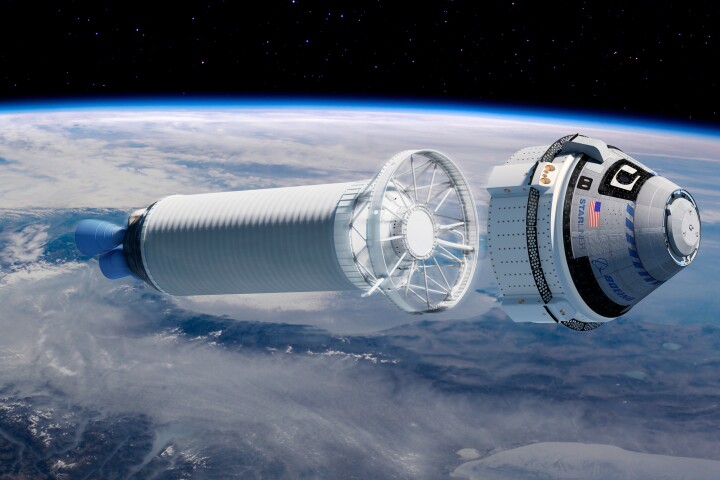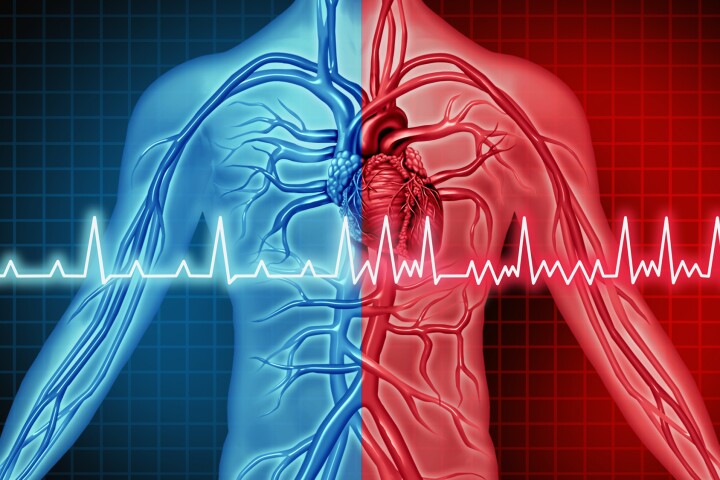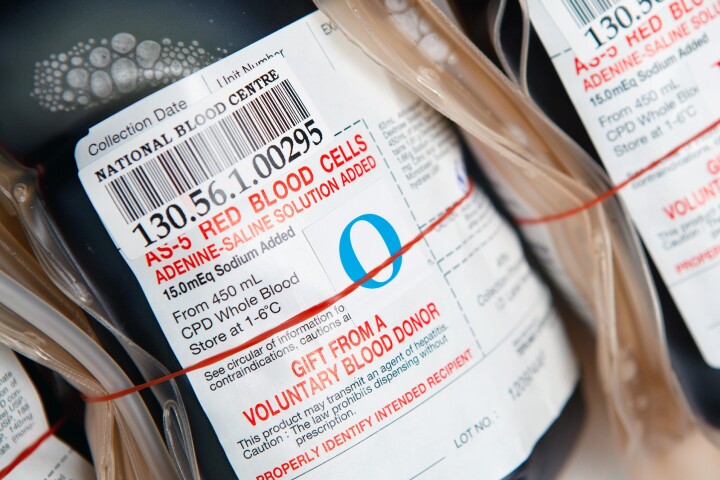Microsoft has started rolling out its latest operating system to users around the world. Windows 10 is available as a free upgrade for Windows 7 and 8.1 users, with its development guided by feedback from millions of early testers, which resulted in some unpopular features being ditched in favor of a few very welcome improvements and returns.
On the back of almost universal criticism of Windows 8, users will no longer have to contend with the busy Start screen brimming with app tiles, as the reliable old Start menu makes a much-anticipated comeback. This offers the traditional pop-up list menu featuring the most heavily used apps, along with suggested apps and access to settings and File Explorer. Users can also pin important apps, contacts or websites to the Start menu for easy access.
The connectivity of Live Tiles is not done away with completely, however, with Microsoft making something of a compromise and packing smaller buttons into a more condensed palette alongside the Start Menu. Here users can view live information on things like the weather, new emails or appointments.

Windows 8 also featured two versions of Internet Explorer, something that could create a little confusion. This time around, the company is sticking with just the one browser, a shiny new toy called Microsoft Edge. One of the big drawcards here is the ability to mark up web pages and share them with others or save them to OneNote. It also makes an effort to declutter the reading experience by allowing online news articles to be viewed on a cleaner layout optimized for the device's screen size.
With the release of Windows 10 also comes the wider availability of digital assistant Cortana. Similar to Apple's Siri and Google Now, Cortana is made to give quick access to information primarily through voice activation, though you can type in questions if need be. Cortana's online search is powered by Bing and she also has access to things like your emails, text messages and contacts, the idea being that you can quiz her on just about anything and she'll hunt down the information she needs. On top of this, she is designed to learn user habits over time to offer more relevant responses.
Other things worth mentioning are an integrated Xbox Live App that grants access to friends and achievements, a companion smartphone app for synching with mobile devices, and pen and gesture control. The OS will run on PCs, tablets and phones, along with Microsoft's upcoming Surface Hub, HoloLens and Internet of Things devices.
Windows 10 is available as a free download to consumers in 190 countries from July 29, though Microsoft is staggering the roll out due to expected high demand. Users with Windows 7 or 8.1 installed on their PC or tablet will simply receive a pop-up notification on their taskbar as the upgrade becomes available. Organizations with volume licenses will be able to upgrade to Enterprise and Education editions from August 1. Those buying a new PC from Lenovo, HP, Dell and Acer from today should also find Windows 10 pre-loaded.
Source: Microsoft