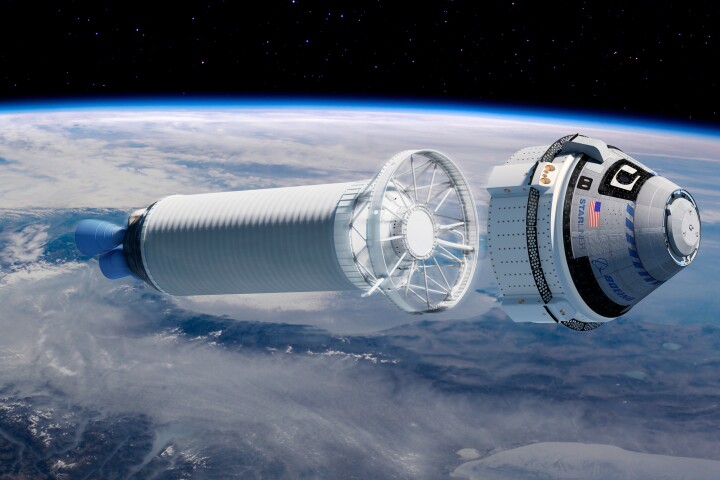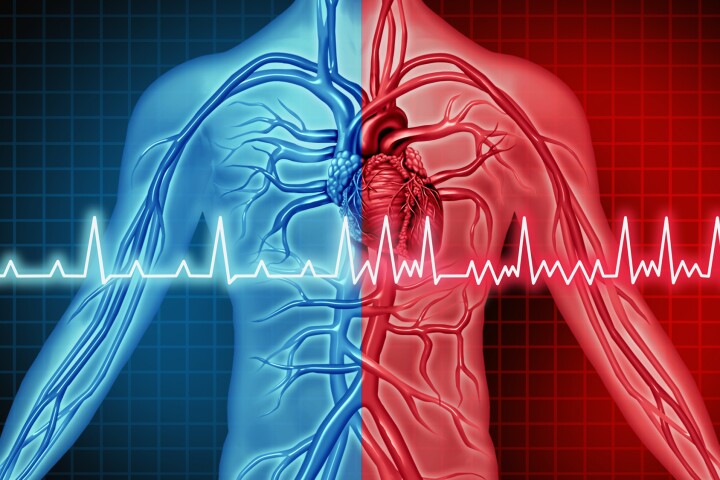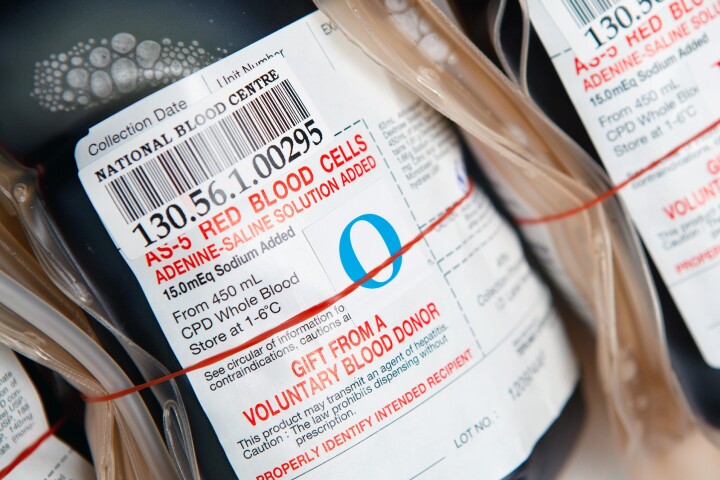It's been over forty years since the first computer mouse saw the light of day, and the fact that its basic design hasn't changed all that much is a testament to the original. But that doesn't mean there's no room for improvement. A group of researchers at Microsoft has come up with five new experimental designs that tie traditional mouse functionality to increasingly popular multi-touch technology on a single device.
Each prototype explores a unique combination of shape, sensing and interactive capabilities:
- The FTIR (Frustrated Total Internal Reflection) mouse is roughly the size and shape of a standard mouse and uses an Infrared camera to track the user's fingers as they move on its translucent surface. A sheet of acrylic is put on the device's surface and lit with infrared light: when a finger is pressed against the surface, it causes the light to be scattered away from it, which is immediately picked up by the camera and translated into an input signal.
- The Orb Mouse uses again Infrared light, but this time tracking the user gestures on a hemispherical surface. The IR light radiates from the center and is reflected back by objects, such as the user's fingers, that come close to the surface of the mouse. The resulting image is picked up by a camera, normalized as if it came from a plain surface and then further processed to analyze the hand motions.
- The Cap Mouse (short for Capacitive Mouse) uses a different technique for tracking the user's hand motions -- a matrix of capacitive-sensing electrodes that track the location of the fingers as they move. Interestingly, this prototype can also be used as a single-button mouse when users press down towards the front of the device.
- The Side Mouse doesn't need to be touched directly, and instead senses the user's fingers as they touch the surface around the mouse. This device is designed to rest under the user's palm, allowing fingers to touch the surface directly in front of the device, where a camera picks up the data and processes it as usual.
- Finally, the Arty Mouse is equipped with three high-resolution optical mouse sensors, one in the base resting under the user's palm and two under the extensions that follow the movements of the index and thumb.
The team concluded in its paper that one of the challenges of placing a multi-touch sensor on the surface of a mouse is making it easy for users to switch between the two modes without drastically changing their hand position -- a challenge that the team plans to address in the future.
For now, however, it seems like we'll be stuck with pointing and clicking for a little while longer.