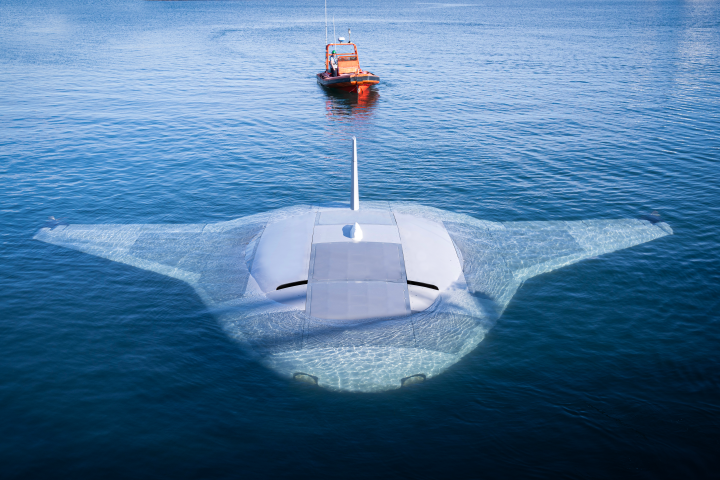November 26, 2008 Netbooks are typically a "me too!" product, created by manufacturers who think their Intel Atom-based, small form factor notebook is going to stand out from the countless others, despite little to no attention being paid to the areas that could differentiate their product from the rest. Lenovo's IdeaPad S10 is a welcome deviation from the norm that's just as suited to the touring musician as it is to the couch surfer. Read on for our full review.
The Specs
Our review unit had the following specifications, that differ slightly from currently available S10 models:
- 10.2" LCD (1024x600)
- Intel Atom N270 Processor (1.6GHz, 533MHz FSB)
- 1GB RAM (DDR2 PC5300, Expandable to 2GB)
- Intel GMA 950 Integrated Graphics
- 160GB HDD
- ExpressCard/34 slot
- Bluetooth
The Keyboard
Once you've set fingertips on a couple of netbook keyboards, you've realized that this is one of the most important areas of differentiation there is. Unfortunately, it seems most of the manufacturers have failed to come to the same conclusion.
The IdeaPad's keyboard is one of the best netbook keyboards I have ever used. The keys are solid, with no rattle, next to no "give", and you can hit the space bar on the very left or right edge and still get a perfect key press. Sadly enough, there's a number of catches.
- F11 and F12 share the same key. F12 is accessed with the Function key.
- The tilde is gone, and the numbers have been pushed too far to the left, so hitting higher numbers than intended was common - especially with 2 and 1.
- The right shift key has been dropped to the same size as a standard letter, and moved to the right of the arrow keys. This means touch typists will find themselves hitting the Up arrow key instead of the right shift key. This was solved, partially, by using a program called SharpKeys to remap those two keys.
Unfortunately you are unable to remap the Function key in the bottom left of the key layout that many will find themselves pressing instead of the left Control key.
The Trackpad
Initially, the tiny trackpad, and it's placement right at the bottom of the case meant that my muscle memory was sending my right thumb as far as the B key on the keyboard in search of it. Fortunately, I adjusted to this very quickly - within half an hour or so. Despite the size, it's really quite usable.
The multi-touch zooming feature was a real disappointment. It seemed erratic at best - often activating itself when I was taking the IdeaPad out of sleep mode, despite the fact I only had one finger on the pad, and failing to operate on the occasions I was actually trying to use it.
When using the trackpad with the IdeaPad in my lap, the edge of the computer sits directly under the knuckle of my pinky. After four to five hours of predominantly mouse driven work, it can get very uncomfortable.
Web Browsing
They aren't called netbooks for nothing. So how does the IdeaPad stand up to the job? Surprisingly well.
If you regularly find yourself sitting on the couch in front of the TV with a 15- or 17-inch laptop browsing the web, you'll fall in love with the netbook form factor. My main gripe is the amount of scrolling one has to do in normal use of the web, due to the fact that web designers have long since delegated 600-pixel-high displays to the same basket as "Under Construction" GIFs and Microsoft-proprietary non-standard HTML tags.
The default installation of Internet Explorer provided with Windows XP Home proved incredibly slow for rich AJAX interfaces like Webmail, so we decided to install a beta of Minefield, the code name for Firefox 3.1. This offered such an enormous boost in performance we urge anyone using a Windows operating system on a low-power machine to try it out.
Regardless of your choice of browser, if you've become accustomed to browsing on a high-powered machine and often find yourself with 20+ browser tabs open, you will need to change your ways to make the most of a netbook. Streaming video will become choppy with more than a few tabs open, and become completely unwatchable once your tab count reaches double digits.
Entertainment
While newer, graphically-intensive games are completely ruled out by the integrated graphics chipset on board the IdeaPad S10, there should be plenty of grunt here to run the classics like Starcraft and Warcraft III - both of which were running on the Asus' original 900MHz Eee PC. Whether or not you'll actually enjoy playing them with the tiny trackpad is another matter entirely.
Streaming video fared extremely well, provided one keeps their browser tabs to a bare minimum. With a single tab of Minefield/Firefox 3 open, I was able to stream HD from HD Web with perfect sound and near-perfect video, that very occasionally dropped frames.
Bittorrent junkies will be glad to know that DVD rips and the lower-resolution HDTV rips that most TV episodes are distributed in play back perfectly. 720p video is watchable, but only if VLC is the only thing running on the machine. 1080p was completely unwatchable.
Despite the 1080p resolution being complete and utter overkill for a screen of this size and resolution, we have to mention it incase someone with a massive library of 1080p MKV files thinks they'll be able to get away without transcoding to a less CPU intensive format.
Benchmarks
We used CrystalMark 2004R3 and HD Tune to benchmark the IdeaPad S10. If our savvy readers have any suggestions on more apt tools to use next time we benchmark a machine, please let us know.
CrystalMark 29930ALU 5549Fibonacci 1957Napierian 862Eratosthenes 1131QuickSort 1577FPU 4847MikoFPU 843RandMeanSS 2144FFT 1091Mandelbrot 747MEM4523Read1874.71 MB/s (1874)Write1112.49 MB/s (1112)Read/Write1120.77 MB/s (1120)Cache3951.89 MB/s (395)HDD 9052Read 63.96 MB/s (2558)Write 60.09 MB/s (2403)RandomRead512K 32.26 MB/s (1290)RandomWrite512K 43.66 MB/s (1746)RandomRead 64K 7.45 MB/s (298)RandomWrite 64K 18.94 MB/s (757)GDI2347Text 445Square 496Circle 760BitBlt 646D2D2931Sprite 10 247.65 FPS (24)Sprite 100 195.04 FPS (195)Sprite 500 100.17 FPS (500)Sprite 1000 62.36 FPS (623)Sprite 5000 15.63 FPS (781)Sprite 10000 8.08 FPS (808)OGL681Scene 1435Lines (x1000)(36918)Scene 2 CPU(8)Scene 2 Score246Polygons (x1000)(5211)Scene 2 CPU(4)Battery Life
The included 3-cell battery provides around 3 hours of battery life, however you can easily squeeze more out of it with tweaks. A 6-cell battery will be available later this year capable of providing, you guessed it, around 6 hours of battery life.
The Screen
It's bright, and crisp. While I keep my MacBook Pro on about 75% brightness, I found around 50% worked fine with the IdeaPad. This had the added benefit of providing another half an hour or so of lifespan to the 3-cell battery. The 1024x600 resolution was unheard of until a couple of years ago, so many of the games that would otherwise run on the IdeaPad will refuse to function at this resolution, and as mentioned before, it's less than ideal for the web. The bright side is that all your 16:9 and 16:10 video content will display with minimal to no bordering.
Music Production/Performance
The inclusion of an ExpressCard/34 slot opens the IdeaPad up to a range of high-bandwidth applications. The most revelant for me as a musician, was the possibility of using one on stage alongside a professional audio interface. Taking your expensive (and for some, irreplaceable) main rig out on tour and having to constantly keep an eye out for people putting their beer down on the stage next to it is a stressful affair, and the thought of using a relatively cheap, incredibly portable, and ultimately replaceable machine instead was always incredibly attractive - and I'm very glad to say, now possible.
We used a Silicon Memory ExpressCard/34 adapter that added an additional USB 2.0 port and two FireWire 400 ports, although any adapter based on a Texas Instruments FireWire chipset should work with a vast majority with audio interfaces. Windows XP Home recognized the adapter and installed the drivers automatically without needing a driver CD, and we quickly had the MOTU Traveler interface up and running.
My current Ableton Live set sat at a perfectly manageable 15% CPU usage for a majority of the time, however you will need to watch the CPU intensive plugs. One particularly long reverb tail using Ableton's built in reverb used up 25% of the CPU on it's own.
Needless to say, if you're already producing or performing with a Core 2 Duo-based machine, and pushing it to the limits, you'll need to go a little easy on this single-core 1.6GHz machine, but for the digital DJ types who only need to warp and play two or three tracks at once, this machine is absolutely ideal.
The catch is that the ExpressCard slot isn't recessed the entire way into the machine, which means the locking mechanism is out of the question, and the adapter sticks out of the slot by about an inch. On your desk at home, you'll be fine - but you'd want to be careful to ensure nothing will pull the adapter out on stage. Having said that, PC users are likely used to this due to the incredibly fragile 4-pin iLink/FireWire 400 ports that PC manufacturers have always opted for in preference of Apple's 6-pin/9-pin versions. Big thanks to Streetwise in Hawthorn for letting us come down and test out the Silicon Memory ExpressCard adapter. Any of Australian readers who have realised how insanely difficult it is to find certain FireWire cables and adapters in the country should try these guys first next time.
Availability
The IdeaPad S10 is currently available in the US, and is planned for an Australian release in December alongside the optional 6-cell battery.
Conclusion
I've had the opportunity to play with plenty of nice toys in my time at Gizmag, but never before have I missed one of them like I have missed the IdeaPad since the courier arrived to take it back to Lenovo. Browsing the web on the couch is just not the same with my 17-inch MacBook Pro, and I'm still dreaming of being able to fit my entire kit for a performance in a shoulder bag.
Now that netbooks are taking market share away from laptops, whether or not you buy one of these machines is really a toss up between instant gratification or waiting for the inevitable speed bump, or move to dual-core.
Tim Hanlon