Although the latest Ultra HD 4K TV screens can blow your mind with stunning picture quality, there's something magical when it comes to watching movies from a projector. Maybe because it creates that theater feel and atmosphere. Or it could be the transformative nature of converting blank, open spaces into full-color entertainment. To help us decide, JmGO sent us an early unit of its latest projector. We've spent the past couple of weeks kicking back and catching some cord-free flicks on the JmGO View.
Design & connectivity
When it comes to projectors, the vast majority are rather boxy in nature. Sure, some might have rounded corners and/or beveled edges. But you're mostly going to see them shaped like one kind of brick or another. The JmGO View Smart Portable Theater ditches the tried-and-true for something a little more fresh – a 9-in long by 2.85-in diameter (229.6 x 72.4 mm) cylinder that weighs only 2.2 lb (1 kg). Given the popularity of similarly-sized cylindrical tech, such as the UE Boom 2 and Scosche BoomBottle+ speakers, why not? With its brushed aluminum exterior and metal grilles on either end, the JmGO View's design is not only striking, but it serves a functional purpose for audio and video.
Most projectors have built-in speakers that aren't much better than those found in basic mobile devices. The JmGO View conveniently packs a sizeable pair, so you don't have to worry about carrying a separate device and/or fumbling with another cable to plug in. The projector's pair of 4 W Dolby Digital Plus speakers emit sound out from the ends, which helps to create a wider soundstage to complement the projected video. And if that's not good enough – the JmGO View's max volume level is nothing to sniff at – you can opt to connect a Bluetooth speaker or headphones.
Included in the box with the projector is a slim remote, magnetic stand, and wall adapter, all of which are important. The JmGO View has no onboard controls, which means the remote is critical to be able to do anything, unless you also download the free companion app (Android app was unavailable during testing, iOS version releasing soon).

The stand lets you manually adjust the angle of the lens by rotating the projector itself. Without it, you'll need to devise a way for the JmGO View to keep from rolling. While the stand works best on flat surfaces, a steady hand can rest it on a carpeted floor or a blanket outdoors (or set it on book first). Either way, it beats fiddling with clumsy, retractable feet. And when the projector is not in use, the stand can be placed over the lens like a protective cover.
The lens itself is embedded within the black plastic that separates the aluminum halves. On the back of the JmGO View is the power button along with ports for HDMI, USB 2.0 (for data and devices), and the wall adapter for charging the 15,600-mAh capacity battery. On the bottom is a tripod mount. And that's it for physical connections.
Along with Bluetooth, the JmGO View also features Wi-Fi, Miracast, and Happycast (it's like Airplay) connectivity, which opens up so much potential for streaming content (e.g. Netflix, Hulu, Amazon, YouTube, etc.). And given the projector's Android-based operating system, you can access Google Play to download plenty of compatible apps, videos, and games.
Once you hit the power button, either on the projector or remote, it takes about 50 seconds to boot up to the home screen. The level of noise generated by the JmGO View's internal fans in a silent room is about 35 db from a meter away. It gently leans towards the quieter side of average for a projector of its size, with the fans sounding rather smooth and subdued (considering). But when it comes to enjoying content, the underlying noise becomes almost a non-issue given how loud the built-in speakers can play.
Powered by Android
The JmGO View is powered by Android 4.4.4 with a custom UI, supported by 16 GB of internal storage. The projector presents an effective, clutter-free menu system that provides the important options you need: signal source (storage, HDMI), wireless network, general settings, and power modes. The general settings let you enable Bluetooth and connect devices, optimize the system, toggle system sound effects/music, and adjust the video output.
Even the video options are kept simple: normal/high brightness, wide/standard aspect ratio, digital zoom, auto/manual keystone correction, and selections for ceiling/rear projection modes. Under power, you can schedule auto shut-off, turn off the light, and enable power saving mode. And that's it. Focus/sharpness adjustment and volume/mute are handled through the remote.

Although the JmGO View's Wi-Fi automatically connects to known/saved networks after powering on, the Bluetooth needs to be manually enabled each time. The JmGO View is good at pairing with audio devices quickly, however it doesn't always revert back to its own speakers after the device is off or out of range. It usually requires toggling the projector's Bluetooth connection for that to happen. Bluetooth keyboards pair perfectly fine, making text entry that much easier for Facebook, Twitter, web browsers, etc. The JmGO View recognizes Bluetooth mice, although nothing happened after pairing favorite mobile mouse, the Logitech MX Anywhere 2. Fortunately, plugging a mouse into the USB port (either corded or wireless dongle kind) works instantly.
Since it runs off the Android OS, the JmGO View provides file navigation for itself and external storage plugged into the USB port. You can choose to see everything as-is or filter by application, video, music, or image files. The menu button on the remote brings up options to copy (takes a little over a minute per 100 MB of data via USB 2.0, give or take), cut, paste, delete, or view file/folder properties. Everything is seen as a medium icon with no way to change it to something else (e.g. smaller icons, list, details). This can make it difficult to find specific files unless the names are short. Files highlighted by selection will have the name scroll, but it's freakishly slow. It's more of an issue with music than movies or photos, depending on how your content is titled.
Although vanilla, the native video player works. The center button functions for play/pause, and the right/left directional buttons forward/reverse through a movie. Pressing any of the buttons momentarily shows title information, the system clock, and elapsed/remaining movie time. There's not much more you'd really need beyond that. However, when it comes to playing music alone, the JmGO View's app/player is far too basic for its own good. You first have to navigate to a folder containing music. Once you choose a song to play, the system shuffles only the music within that specific folder. You can't see what's up next, create playlists, or have easy access to all music available as you would with a more robust Android music app.

Of course, Google Play has more than enough apps to download if you feel a better player is in order. You'll definitely want to use a mouse, since it's unnecessarily tricky to navigate and install content on the JmGO View with only the remote. That, and not every app is reasonably accessible with just a directional pad. But at least it's easy to uninstall apps with the remote. While in the Google Play store, it's worth downloading a file manager that lets you view available disk space. Although the projector packs internal storage, the custom OS doesn't offer additional information like most Android-based devices.
Even after hours upon hours of playing (plugged in with wall adapter), the JmGO View continues to run cool and lag-free. The one side with the exhaust may be warm by comparison to the opposite end. But you can touch it and not even notice unless you're actively paying attention. The system itself seems pretty efficient, even after having opened multiple apps and/or browser tabs. But you can always optimize (under settings) to clear the memory for a quick boost.
Video & audio performance
One of the major drawbacks with cordless projectors is the uptime. The concept of enjoying a backyard movie gets a reality check when a battery dies out at the 80-minute mark. Kids won't be terribly happy missing the last 14 minutes of Inside Out, and who wants to watch only half of The Martian? On a full charge, the JmGO View can play for a little less than four hours at standard brightness (and quarter-volume level) before needing a recharge. Set to high brightness, the playtime reduces to almost exactly two and a half hours. Power saving mode lets the JmGO View last for a little over five hours. Just pay attention to your clock, since the projector offers only two low-battery warnings before shutting down: one at 30 minutes, and then again at 10 seconds. When done, it takes about four hours for the JmGO View to completely recharge.
The JmGO View features 250 lumen output, 1000:1 contrast ratio, and 720p resolution with a 180-inch maximum projection size. The brightness and contrast ratio may not be the highest by the numbers, but they certainly deliver in practice. In a shadowed room, with afternoon sunlight filtering in only from the edges of drawn curtains, the JmGO View is capable of maintaining a pleasingly bright, crisp image up to about 50 in. While a larger image under the same conditions is technically visible, the brightness very quickly thins out. As with most projectors, smaller screen sizes and darker environments make for more enjoyable performances.
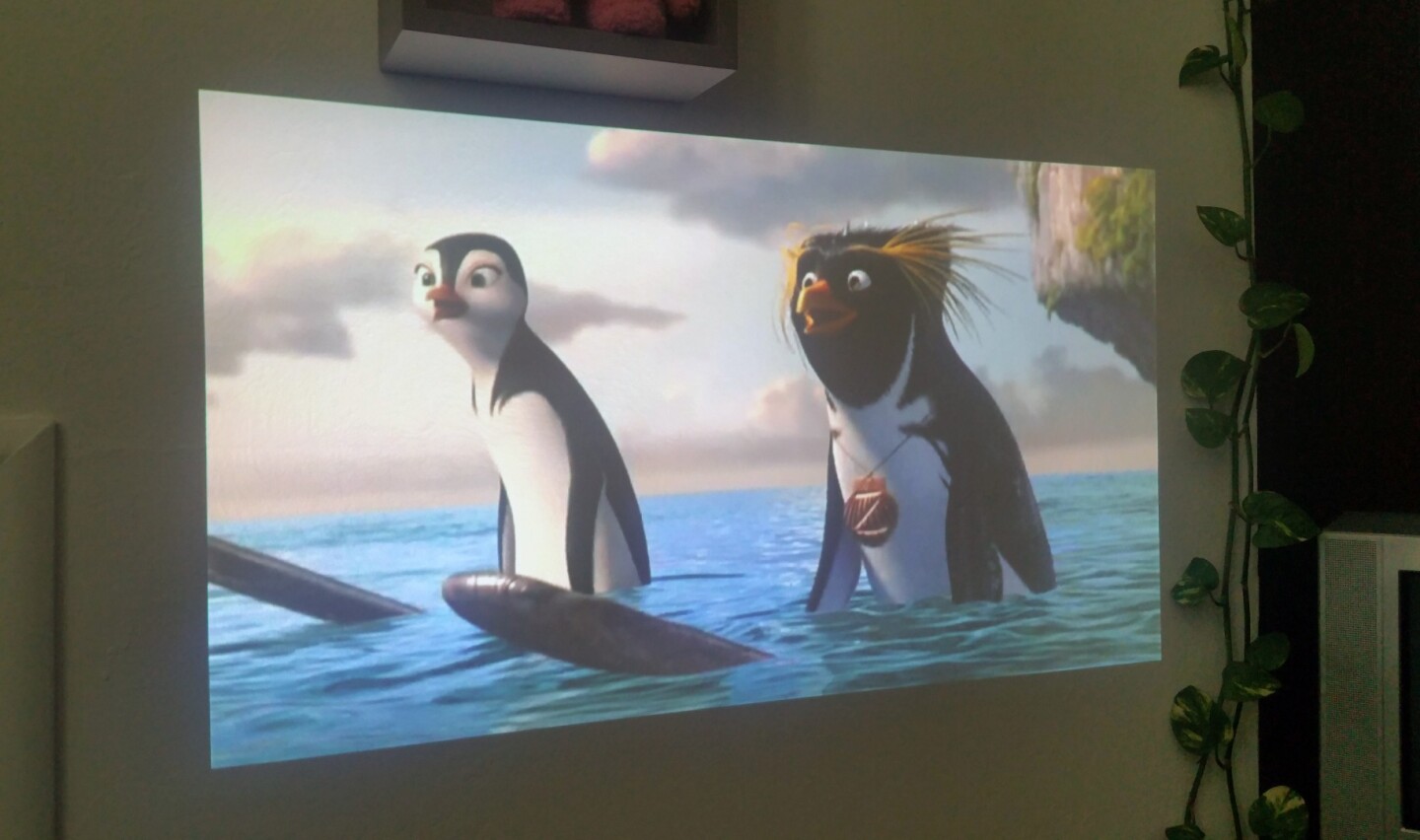
Check some gamma test images, and you can see that the JmGO View's contrast ratio is quite effective. Sure, the level of brightness leads to missing out on the darkest rectangles of an RGB value chart. But all the other bands are distinguishable. Blue and red are faintly separate from each other on the brightest end, while green, cyan, magenta, and yellow show distinct divisions throughout. Grayscale gradients are totally smooth and free from lines. As expected, the JmGO View struggles to distinguish the extremes of white/black levels. But everything else in the middle looks terrific, which covers the vast majority of video content you're most likely to play.
Color accuracy, for the most part, is very good. Red runs a little dark, and magenta and fuschia have the slightest nudge towards purple. All other colors look appropriate, albeit a touch undersaturated if you're accustomed to viewing high-quality, vivid screens. Natural skin tones are true to life and free from tint. Thankfully, the JmGO View handles its output well, given that there are zero controls for color management. It's all as-is with nothing to adjust, save for normal/high brightness level and sharpness. You could download some Android app to tweak things, but the projector's default display is appreciably spot on.
When it comes to reading, the JmGO View presents crisp text so long as the screen size isn't ridiculously-large. Unless you don't care about pixelated letters. Either way, the JmGO View maintains uniform sharpness all the way to edges and corners. It also preserves image quality while Keystone correction is active. Some projectors, no matter how you adjust, can blur outside the main middle area of focus. Some projectors can also degrade image quality with a certain/little amount of Keystone correction, practically requiring tripods like a crutch. The JmGO View doesn't seem to suffer such issues, which makes it equally versatile for work or home.
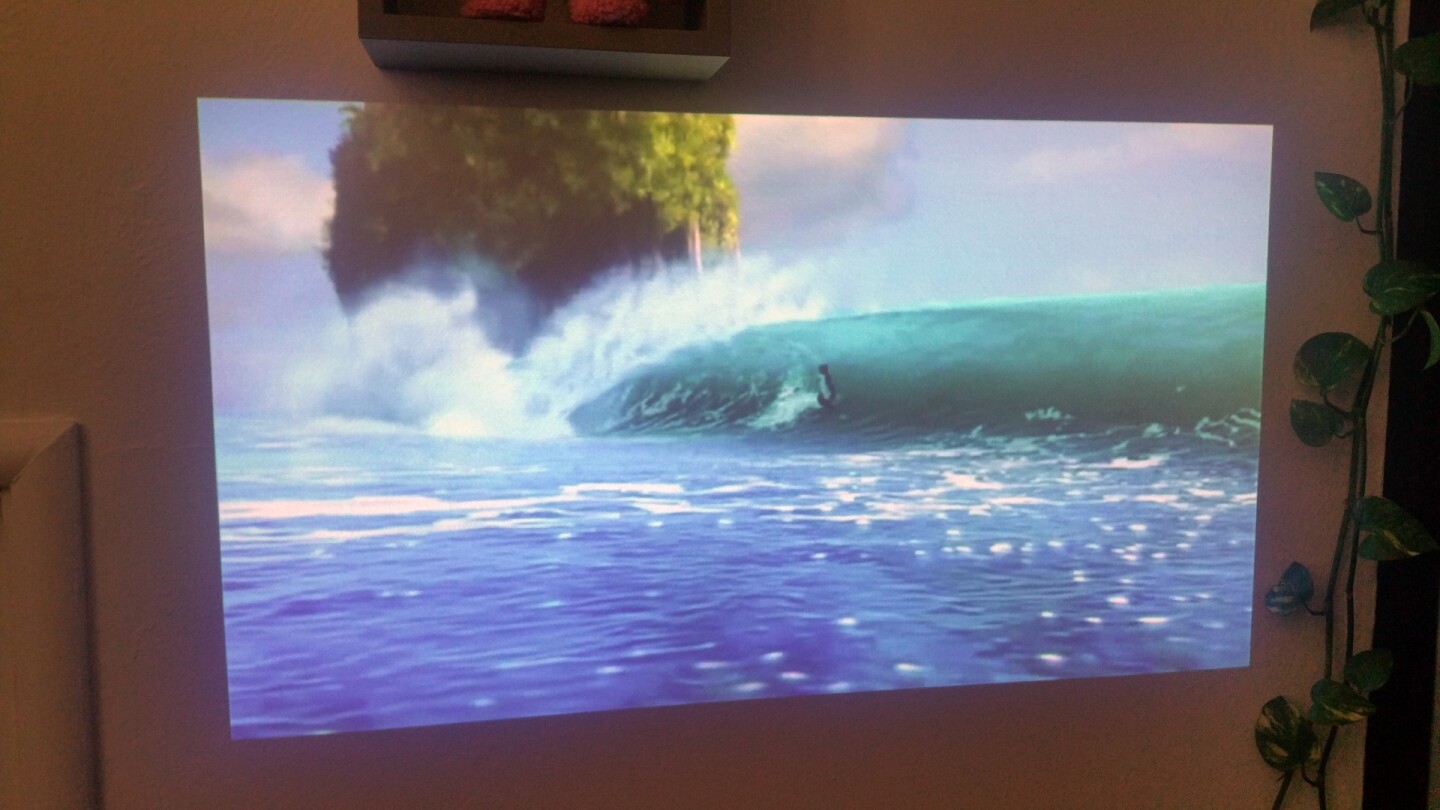
And that's part of the beauty of the JmGO View – it doesn't need a tripod (or table, chair, etc.) for most situations. With enough clearance, you can set this projector on the floor and display an image high up on a wall, easy. The throw ratio is close to 1:1. So if you want a 60-inch (152 cm) screen size, the JmGO View needs to be about 5 ft (1.5 m) away.
The automatic Keystone correction tends to kick in well before the image starts to shift too trapezoidal, although sometimes you'll need to manually adjust. The manual slider offers enough increments to please even the most picky, especially when the projection surface may not be perfectly vertical. Keep in mind that plugging in the wall adapter and/or USB cable will limit how far up you can angle the lens. If you're going to use external storage, you'd do well with a dime-sized SanDisk flash drive.
The JmGO View's built-in speakers can get quite loud on their own and really bring the cinematic experience. Because of its design, you can better-appreciate the left/right stereo separation for movies and music. While it may not be a main feature, it's certainly a favorite since a separate speaker is not mandatory. It means you can carry less for a portable theater set up. These built-in speakers are more ideal for movies and casual music listening, with best results at low to moderate volume levels (usually quite sufficient). Although the output is impressive for the size, the drivers aren't large enough to handle "loud" and "quality" at the same time. It doesn't take much excess volume for the JmGO View to generate unlistenable distortion.

These built-in speakers handle music highs and mids with ease, but leave a bit of empty space where the lows would normally be – there's no subwoofer or bass radiator for that. So if you want greater volume levels with less distortion, more oomph/bass, and overall higher-quality (i.e. for active music listening/appreciation), just can pair any favorite audiophile-grade Bluetooth speaker/headphone and enjoy. Otherwise, the audio output superb for watching movies. The JmGO View capably entertains small audiences all on its own, indoors or out, with little/no (real) complaints.
Although you can use the JmGO View as a standalone Bluetooth speaker (total uptime is a little over 7 hours at medium-low volume), it's best used as a projector instead. There are portable speakers with better audio quality and battery life for music-only purposes. But in a pinch, the JmGO View certainly beats out teeny smartphone/tablet/laptop speakers.
Active 3D Glasses
If you have 3D video content that you enjoy, you can opt for JmGO's Active Shutter DLP-Link 3D glasses. They're about as light, flexible, and comfortable as you might get for 3D glasses. Definitely better than what's provided by movie theatres. If you wear prescription lenses, these 3D glasses sort of sit atop your existing pair. It's not perfect, but, depending on the design of what you're wearing, it's functional enough so that you don't have to hold it all in place with one hand. There's a power button on the right-side stem, and these 3D glasses recharge via a micro USB port above the glasses bridge.

When playing 3D video on the JmGO View, the remote's shortcut button pops up a menu to enable the 3D mode. JmGO's 3D glasses need only to be on, triggering automatically when it detects that you're watching 3D content. The experience is great, smooth. There's no added tint (aside from what the lenses offer naturally), no ghosting, no flicker, and no issues with losing sync. JmGO's 3D glasses offer a very wide viewing range, so you can still sit off to the side of the screen and enjoy that stereoscopic pop.
The verdict
Although JmGO may not be a familiar name – at least in Western markets – the company certainly knows its business with projectors. The View Smart Portable Theater isn't the brand's first, and what you get is a combination of quality materials and choice hardware in a sleek, unique design. The shape and function alone are worth a table conversation. The JmGO View caters to the modern, mobile user with its Android OS, HDMI/Bluetooth/WiFi connectivity, and built-in battery, storage, and speakers.You're not going to find outdated AV, auxiliary, monitor, or s-video ports here.
What makes the JmGO View so easy and usable is that it doesn't really need anything in addition to its accessories, other than stored files or a wireless network to play content. And probably the mobile app. Otherwise, this projector is a complete theater package all on its own, but you're still free to use a tripod, separate speaker, or Bluetooth mouse/keyboard/controller if you like. The aluminum exterior not only looks good and classy with its satin finish, but it adds an element of durability that you don't get with plastic-body projectors.

As for specs, the JmGO View may not be for everyone. There are many other projectors with greater brightness, higher contrast, better resolution, and more settings to create a "perfect" picture for boardroom presentations or wall-size home theater environments. However, the JmGO View strikes an excellent balance of lumens versus noise versus backpack portability. Brighter lamps run hotter, generally requiring powerful/louder fans for cooling, and use more energy doing so. The JmGO View is at its best when the sun goes down, playing for hours off its battery before being carried home like a water bottle.
The JmGO View View Smart Portable Theater is currently funding on Indiegogo, having raised four percent of its US$100,00 goal in less than a day, with another 30 days left to go. A basic pledge of $449 sets you up with one projector (with stand, remote, and wall adapter), with higher pledge tiers bundling in a travel case and/or 3D glasses.
If mass production goes according to schedule, backers can expect shipments of the JmGO View to start sometime this May.

















