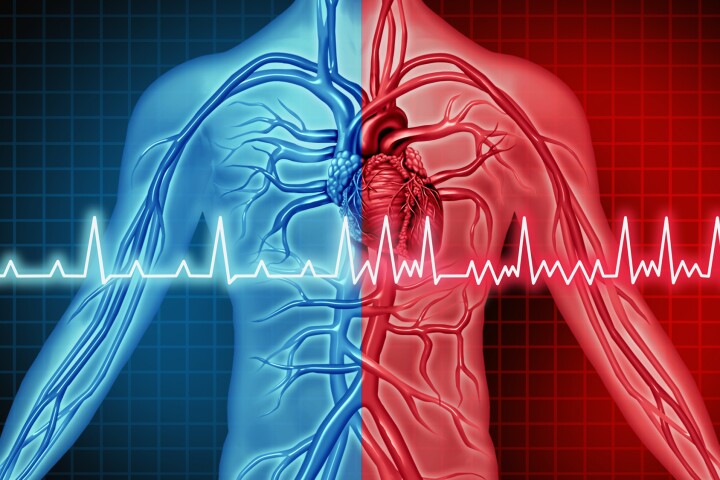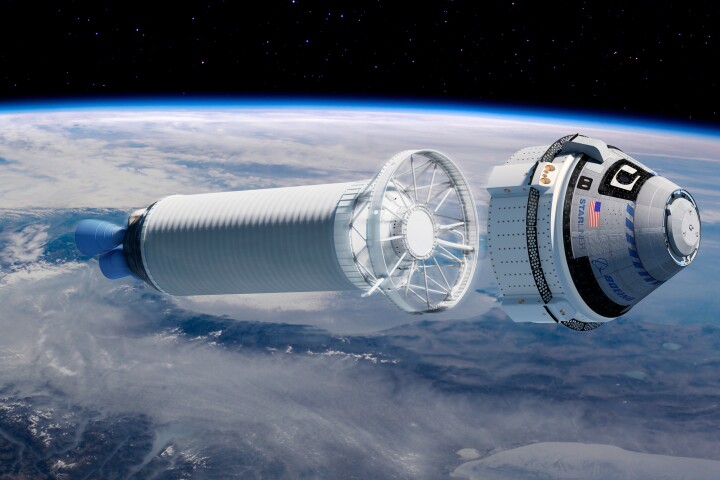Apple's iPad Pro is the company's most direct answer to the Microsoft Surface. Let's see how Apple's first 2-in-1 compares to the Surface Pro 4.
Size

It's a little strange that Microsoft and Apple sell their keyboards separately, as both devices make for gigantic tablets. Unless you're also using it as a laptop (or for art purposes), that size isn't going to make much sense.
The iPad Pro measures 5 percent longer and 10 percent wider than the Surface Pro 4. The iPad, though, is 18 percent thinner.
Note that the size difference looks a little bigger than it actually is in these images, since this shot has the Surface leaning back at an angle (we're only working with the official press shots that have been released).
Weight

Weights vary a bit, with the Core i5 and i7 versions of the Surface coming in heavier than the Core M version, and the cellular iPad Pro weighing a bit more than the Wi-Fi only one.
Build
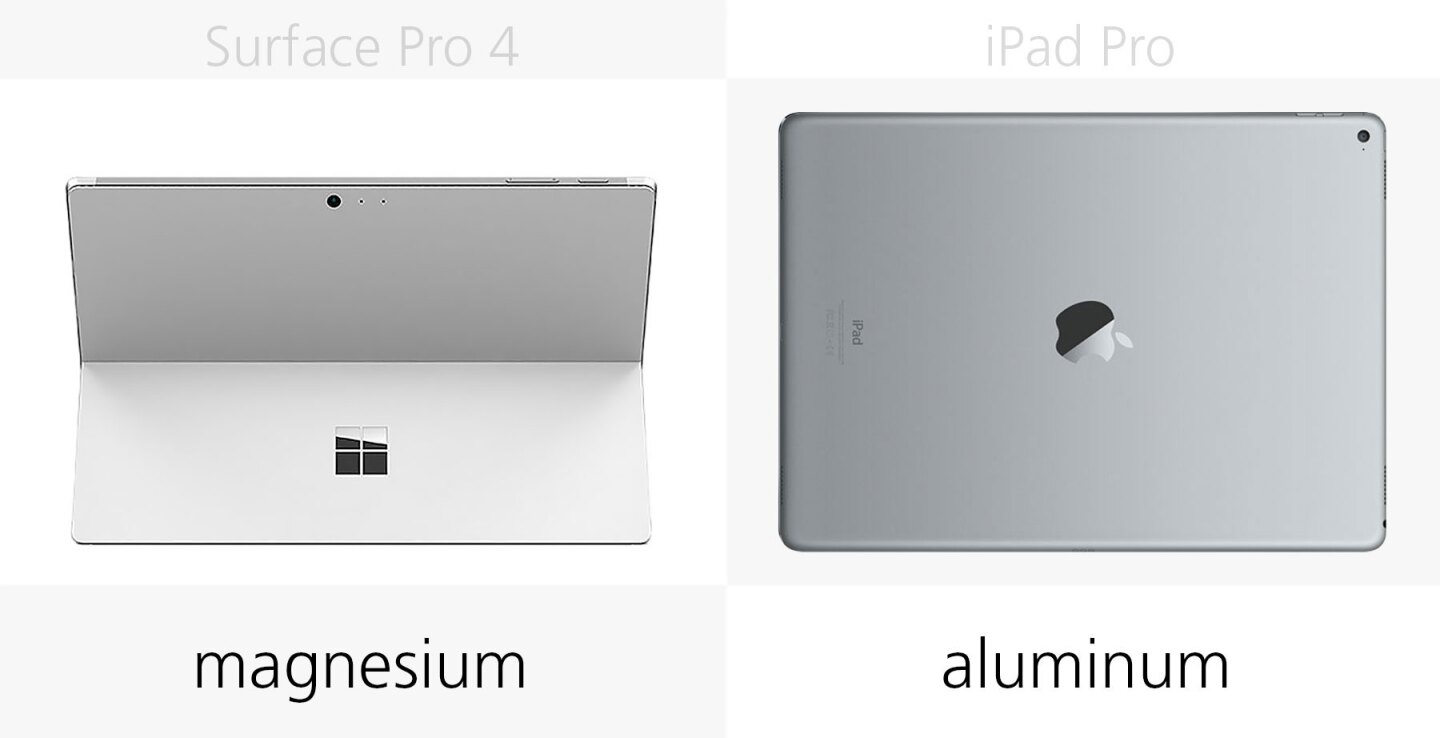
Both machines have premium, all-metal bodies.
Built-in kickstand

Apple's first 2-in-1 doesn't have a built-in kickstand, instead relying on its separate keyboard accessory to prop up the tablet in laptop mode.
Colors
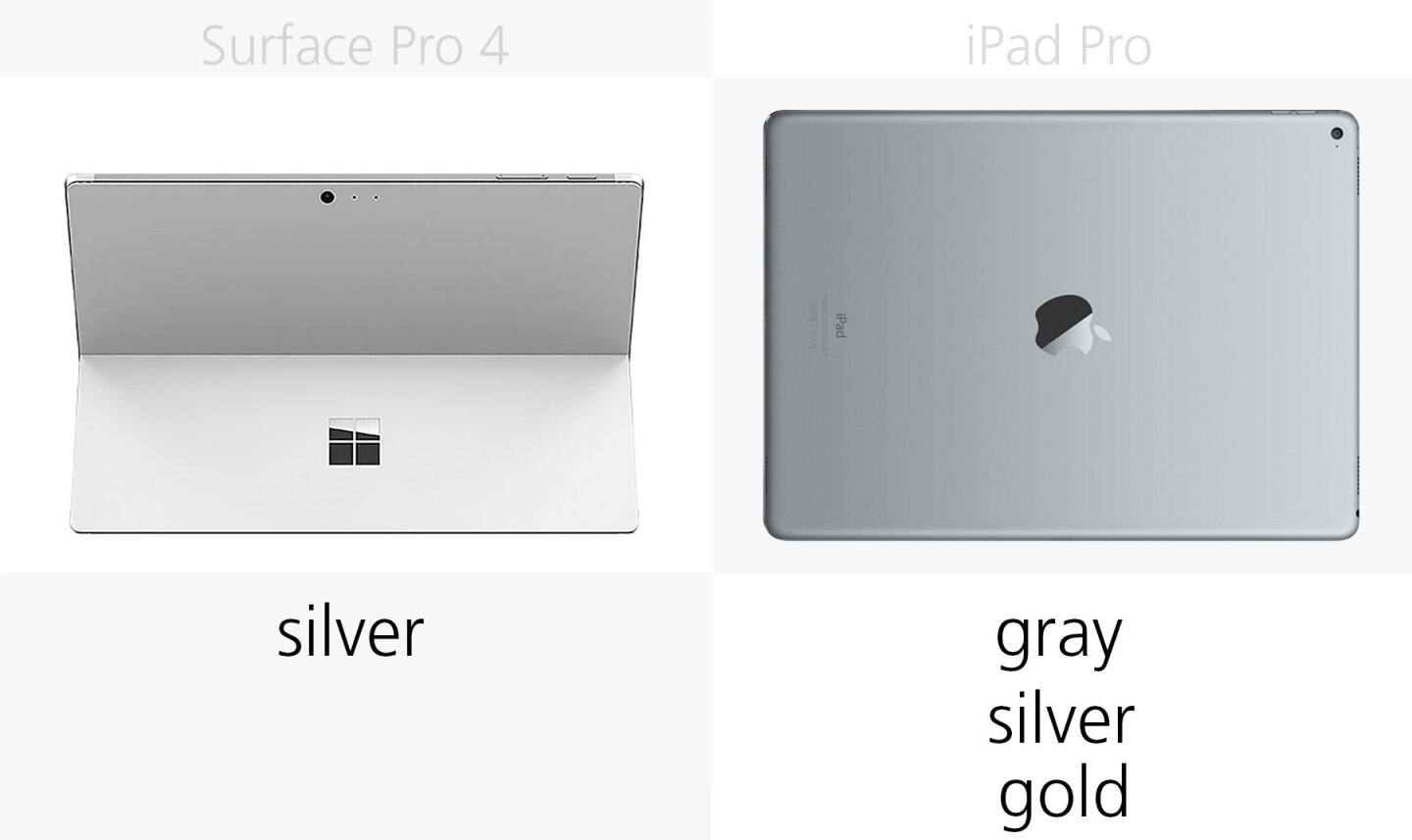
The Surface only ships in a silver color option, while Apple will sell the iPad Pro in three different hues.
Display size
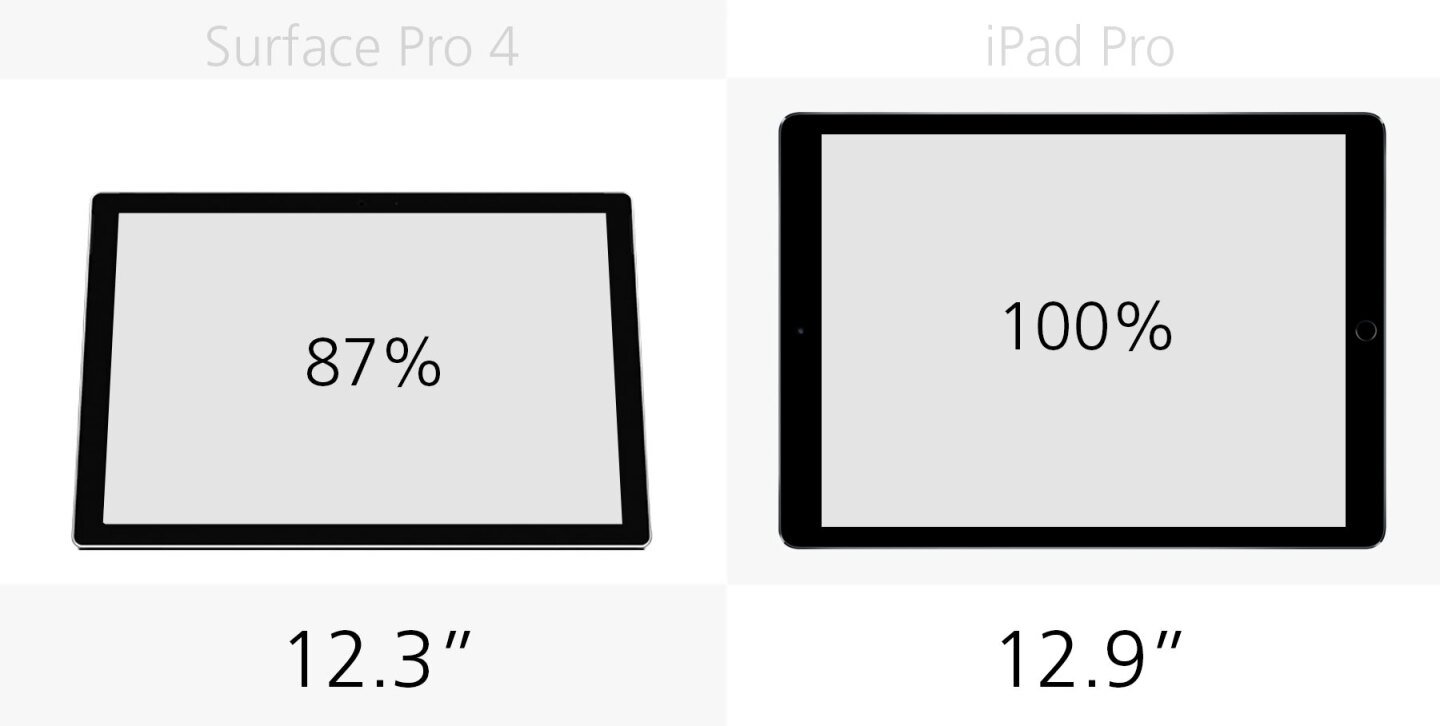
The iPad Pro's screen gives you 14 percent more real estate than the Surface Pro 4's does.
Display resolution
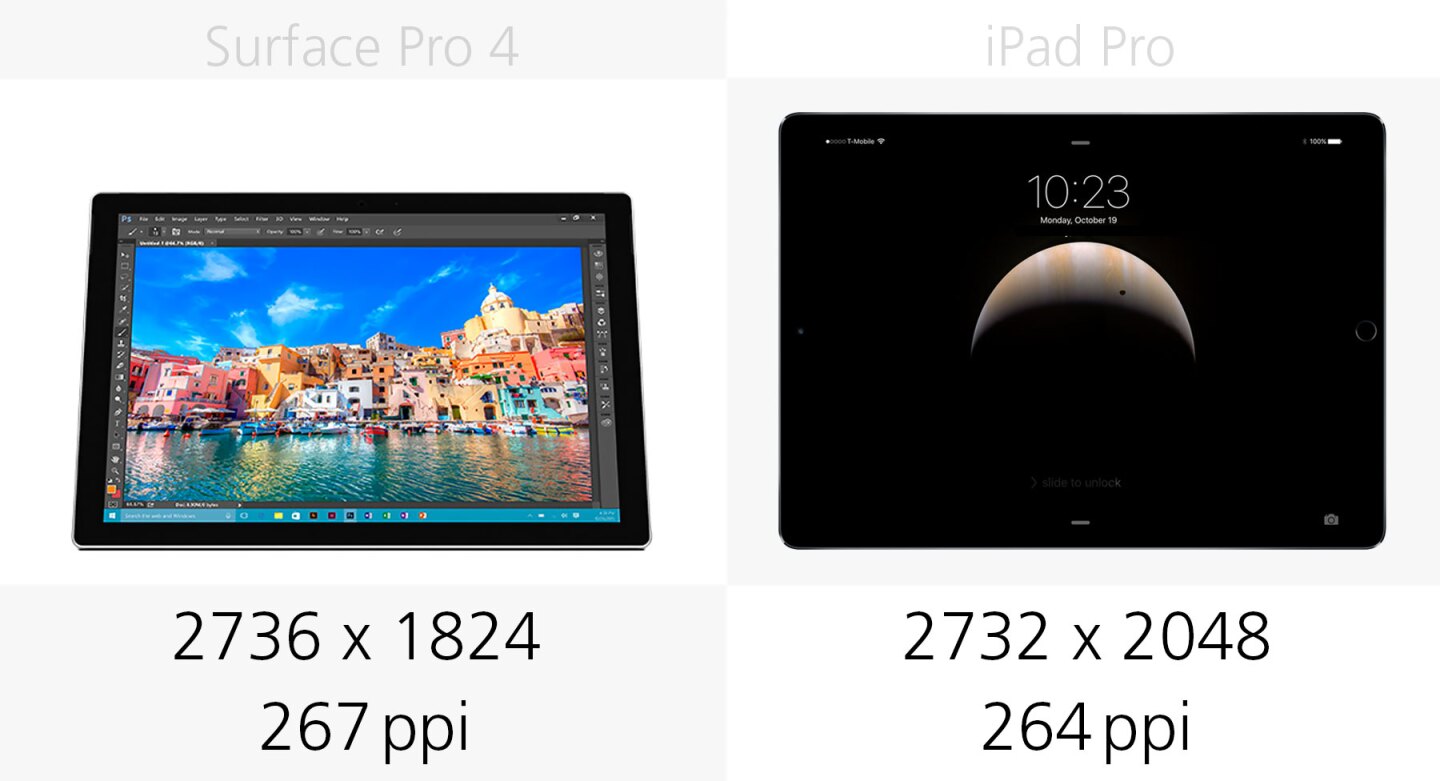
Pixel densities are very close, and this shouldn't be a deciding factor either way.
Stylus
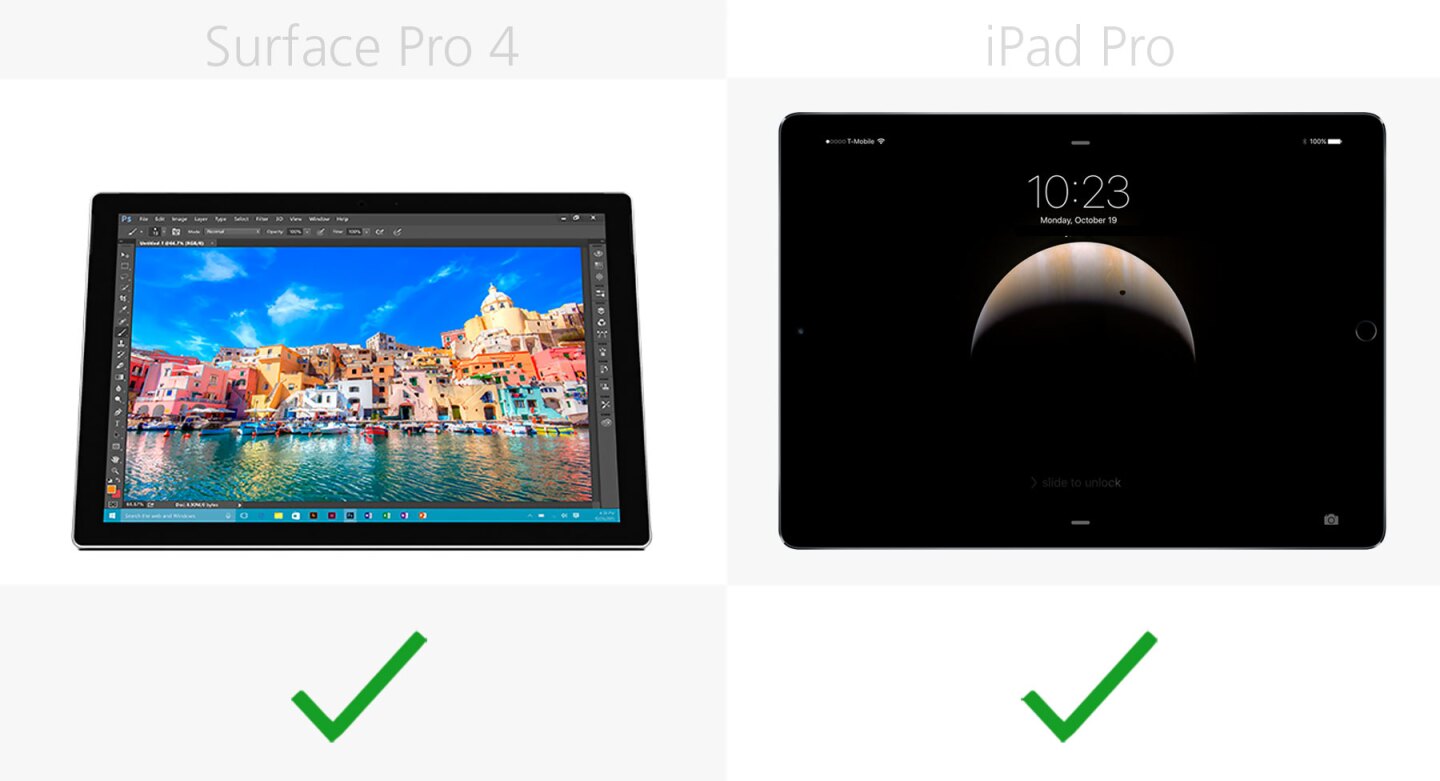
Each machine has its own stylus: the Surface Pen and the Apple Pencil.
Microsoft includes its Pen in the box with every Surface Pro 4 purchase, while the Apple Pencil is a separate US$99 buy.
Keyboard
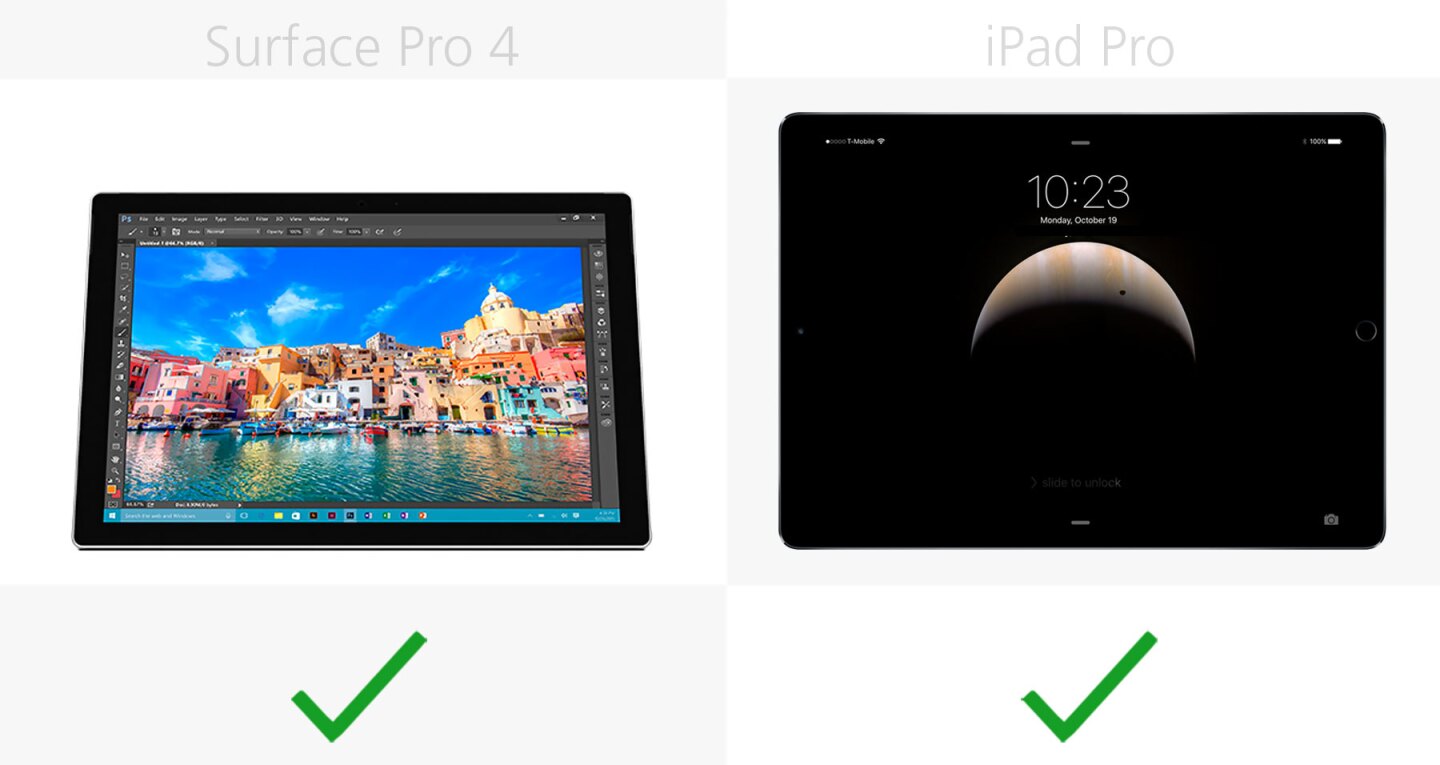
As we mentioned, both tablets have "optional" (but likely essential) keyboard accessories that you'll need to factor into your upfront price.
The Surface keyboard starts at $130, while Apple's Smart Keyboard rings up for $169.
Keyboard trackpad

There's a big difference here, though, as the Surface's glass trackpad will make it function more like a traditional laptop when its keyboard is attached. There's no trackpad on the iPad Pro, so you may be reaching towards its screen quite a bit.
Mouse support

You can't use a mouse with the iPad Pro either. Only fingers and Pencil allowed here.
Facial recognition login

The Surface Pro 4 supports Windows 10's Hello feature, which lets you securely log into your machine using your face – no password typing required.
Fingerprint sensor
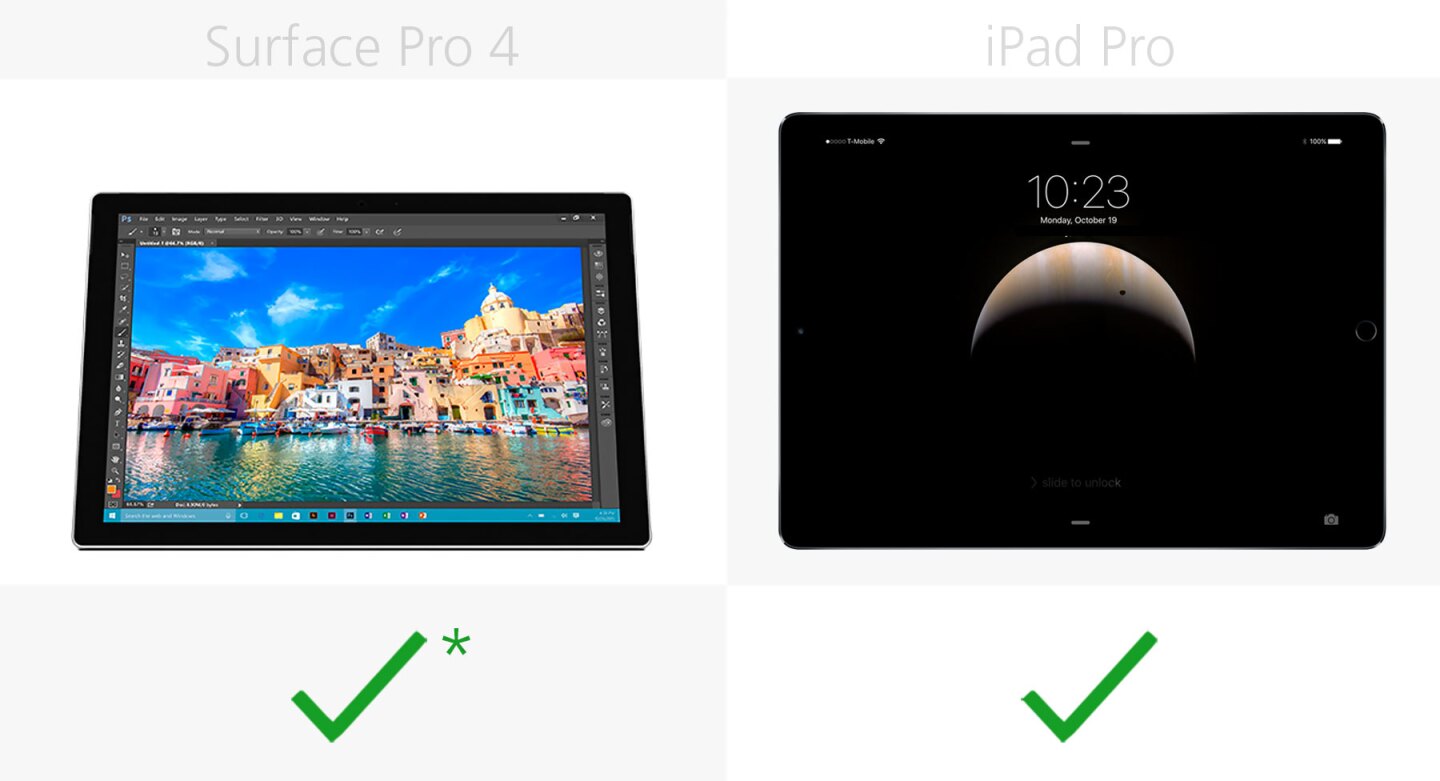
This option could be a little redundant on the Surface due to that last category, but if you prefer, Microsoft sells a ($30 more expensive) version of its keyboard with a built-in fingerprint sensor.
Like other recent iPads and iPhones, the iPad Pro has a Touch ID fingerprint sensor in its home button.
Cellular option

Apple gives you the option of buying an LTE-capable iPad Pro (128 GB only), but no such luck for the Surface.
Desktop apps

If you were using these devices exclusively as tablets, then this wouldn't be a huge deal, but remember that the laptop form factor evolved alongside desktop software – in many ways, the two still fit like hand in glove. Not everyone's workflow is going to make sense on an iOS-running laptop where everything it runs comes from the App Store.
In addition to years worth of Windows desktop software, the Surface gives you goodies like file system access, command level control and non-sandboxed apps – none of which is possible on the iPad Pro.
Split-screen multitasking
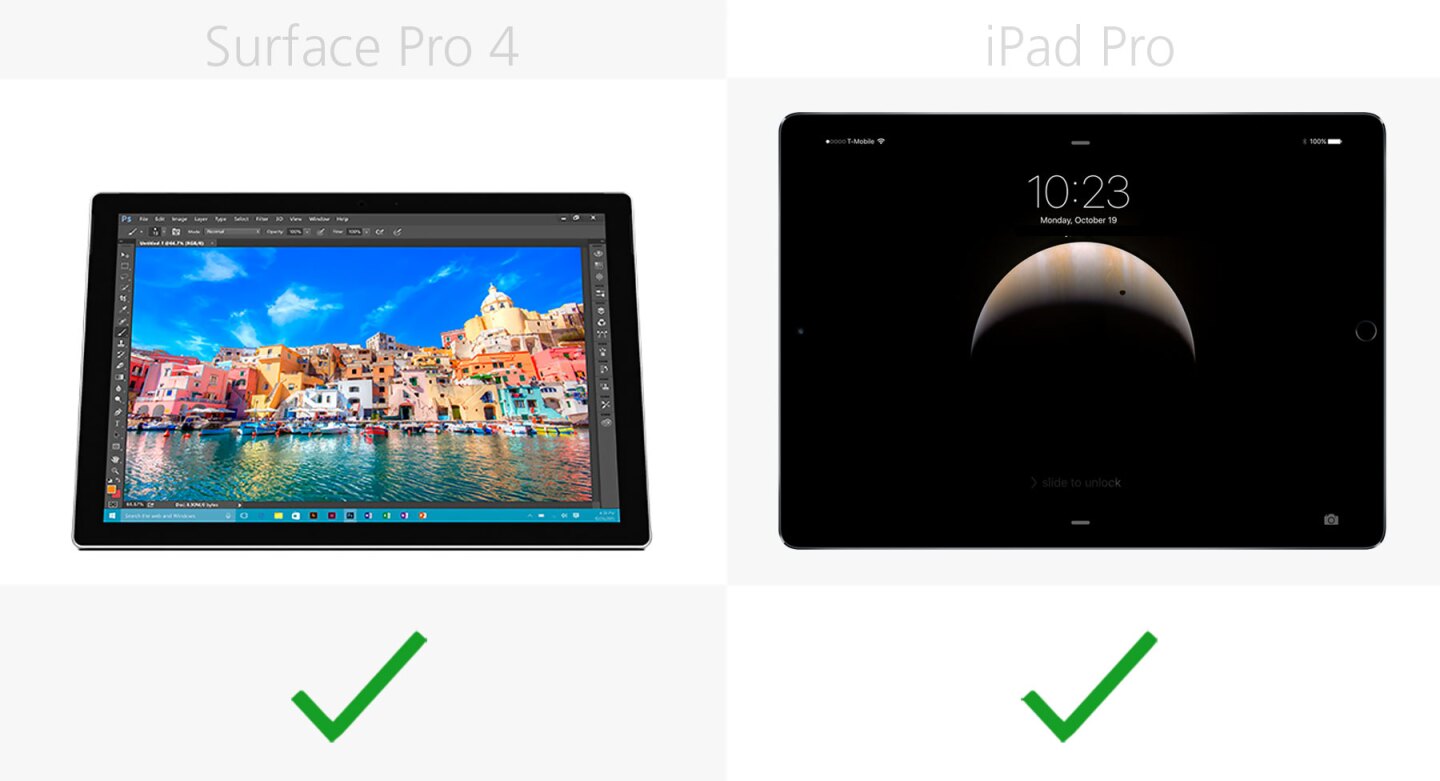
New to the latest iPads in iOS 9, you can run two apps side-by-side – similar to Windows' "Snap" feature that you'll find on the Surface.
Processor
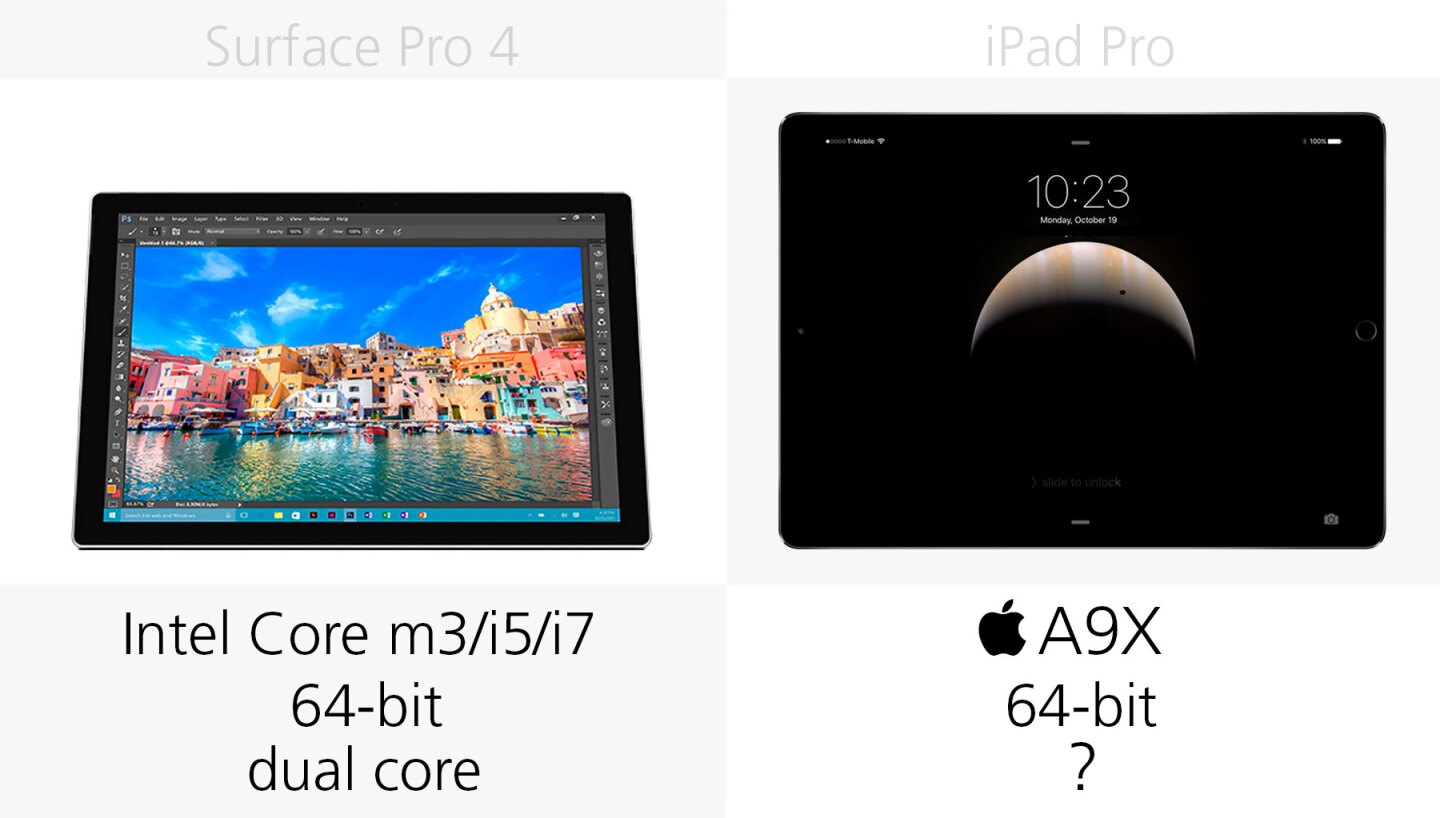
The 6th-generation Core i5 and i7 Surfaces are likely to have the most raw power, but Apple's A9X system-on-a-chip (a variant of the one found in the latest iPhones) should blaze through iOS without any hitches.
There should be a big dropoff in performance from the 2nd-tier Core i5 Surface to the entry-level Core M model. Though the Core m3 Surface is lighter and fanless, we'd recommend most people pay the extra $100 to get a more powerful Core i5.
RAM
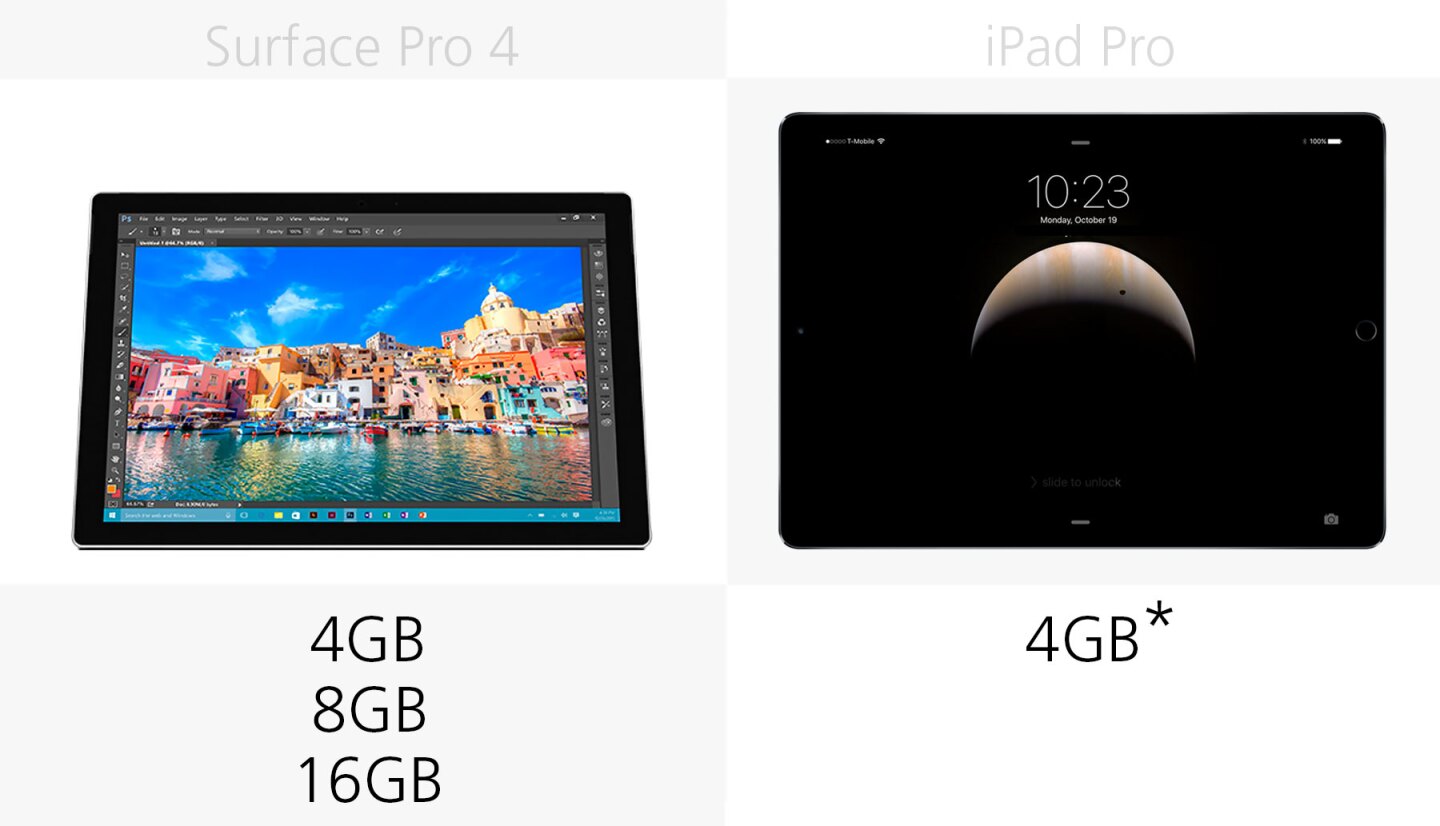
The Surface Pro 4 ships in three different RAM configurations.
That 4 GB of RAM in the iPad Pro is unconfirmed, but a since-deleted reference in an Adobe blog post appears to have unofficially spilled the beans.
Storage

Considering the iPad Pro's 96 GB leap "only" costs $150, that could make for a tempting upgrade at purchase.
Though their costs start snowballing quickly, the Surface's storage options go all the way up to 1 TB.
MicroSD

The Surface's storage advantage gets even wider when you consider that it has a microSD card slot.
Battery
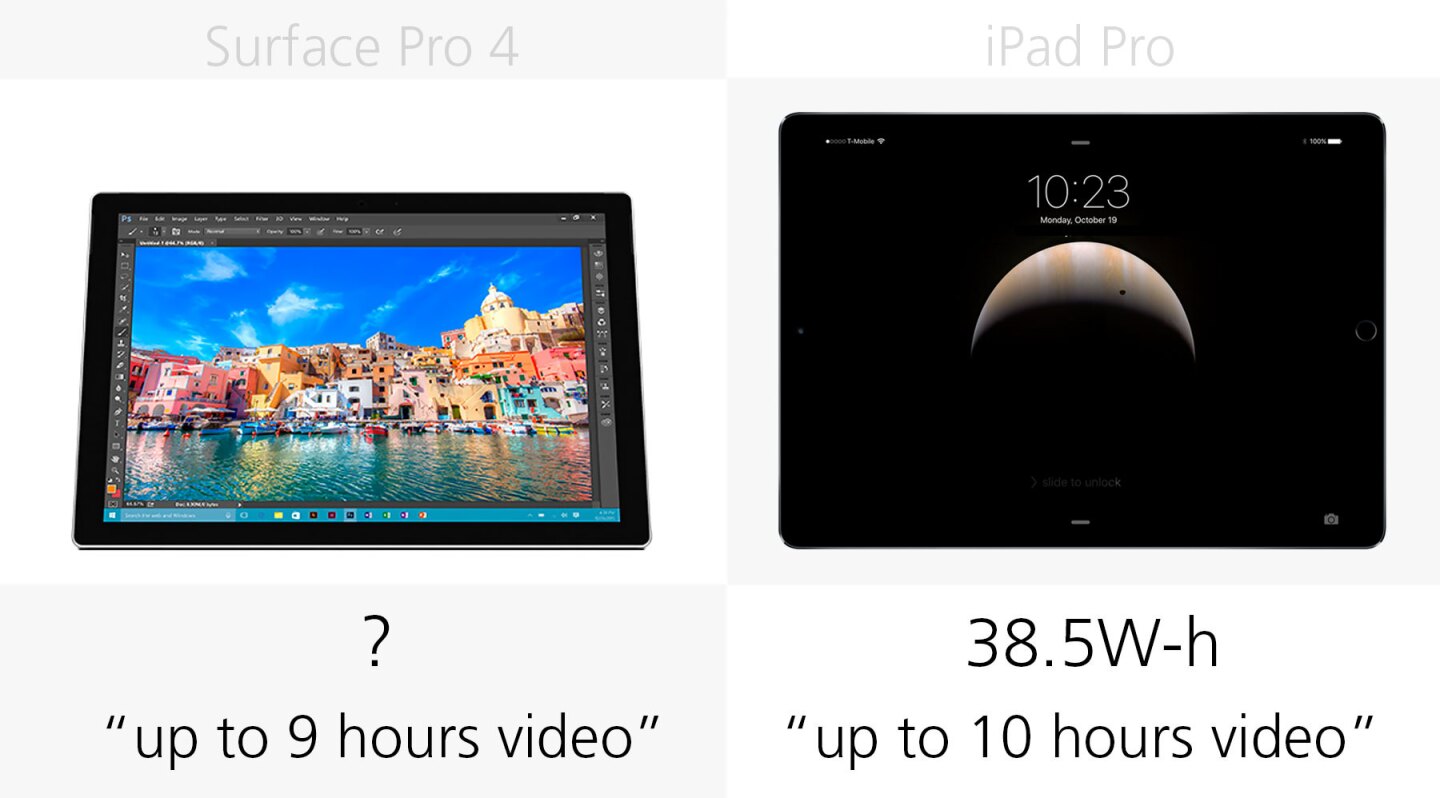
Apple is estimating an extra hour of video streaming for the iPad Pro, but you'll want to take these estimates with many grains of salt. Stay tuned for battery tests in our reviews.
USB port

The Surface has a single USB 3.0 port, so it will work directly with most desktop PC accessories (external hard drives and the like) without the need for adapters.
Video out
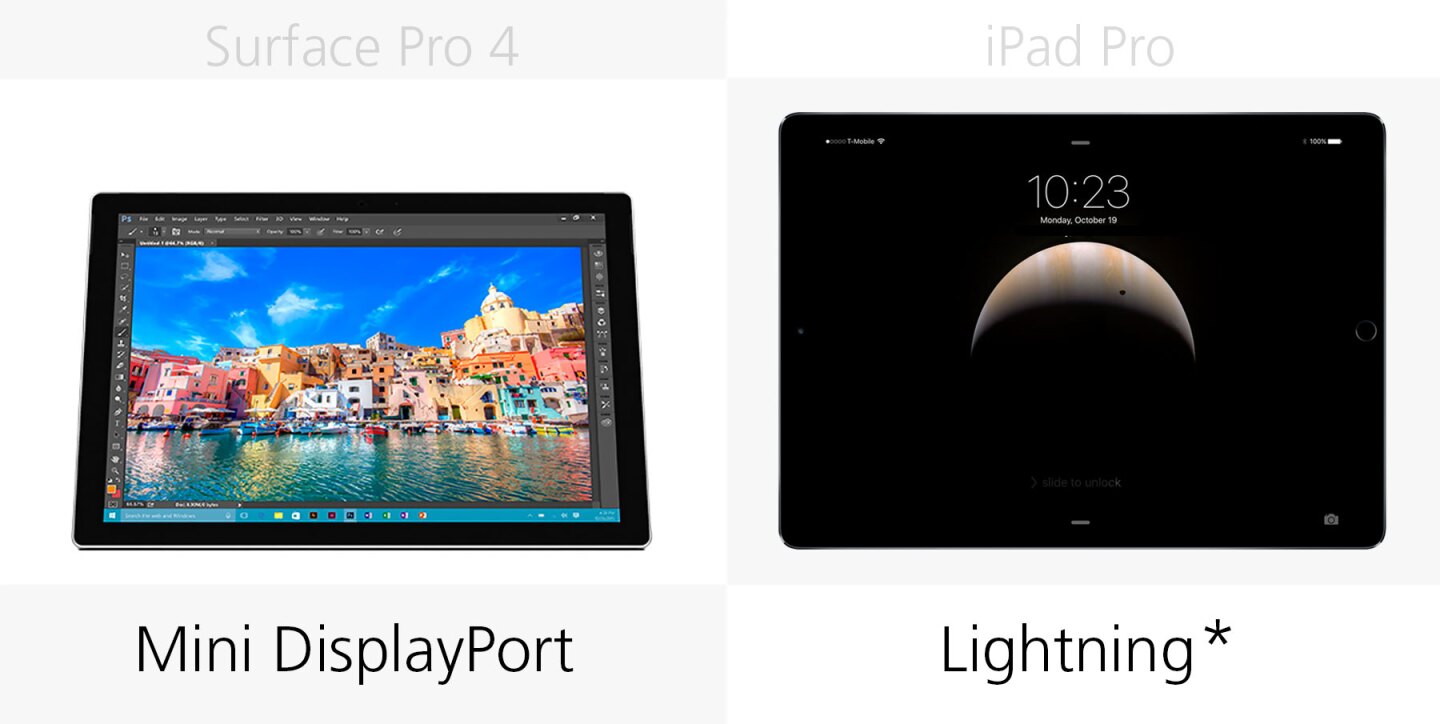
The Surface has a Mini DisplayPort for video out. You'll need to buy a Lightning to HDMI adapter to mirror your iPad Pro's display on a bigger screen.
Though we didn't list it in this visual, Apple TV owners can also use AirPlay to wirelessly beam their screens to TV sets. Similarly, the Surfaces support Miracast streaming to an Xbox One or any TV with a Miracast receiver plugged into it.
Camera megapixels
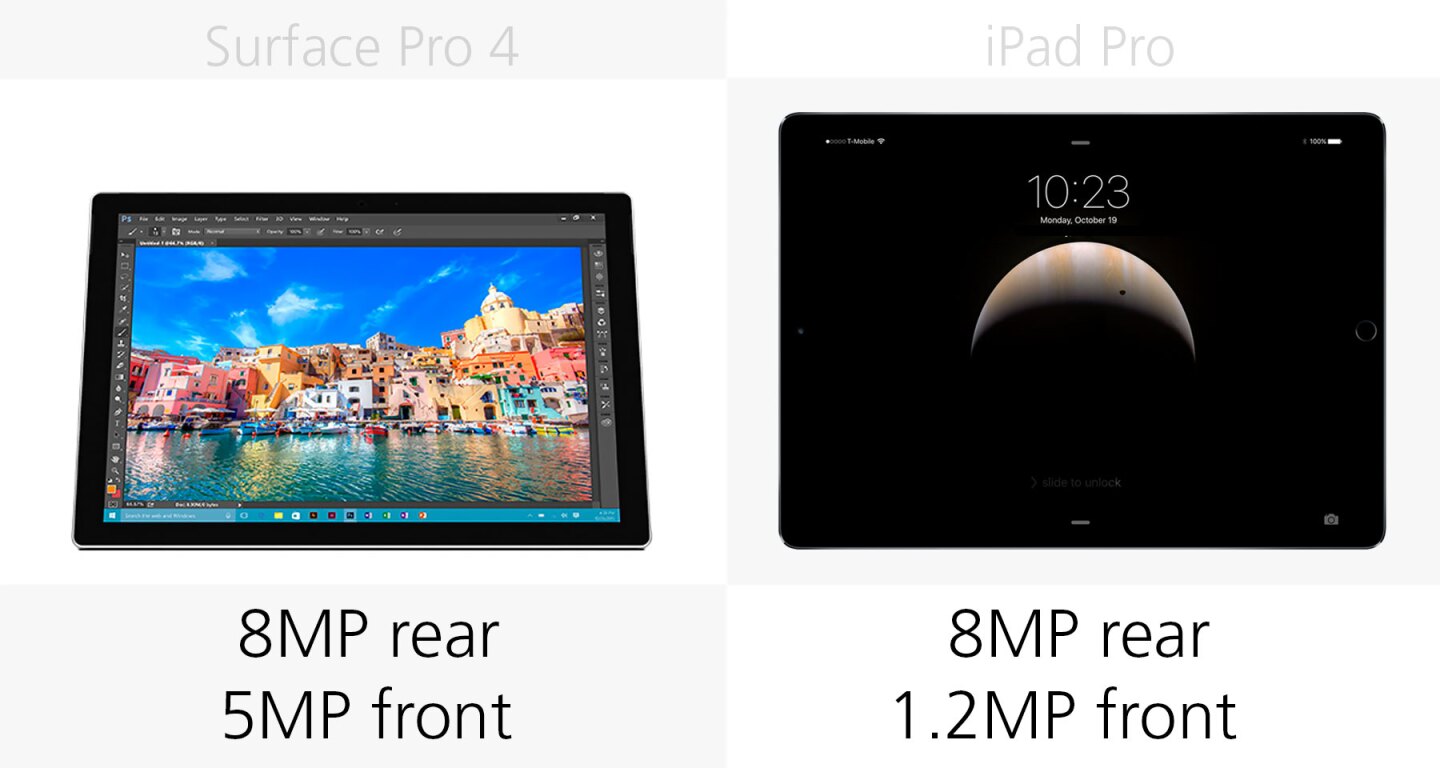
We can't picture many people hoisting these gigantic slabs to use as cameras, but the option is there if you want it.
Software

The Surface Pro 4 joins the Surface Book as Microsoft's first flagships to launch during Windows 10's reign. The iPad Pro runs iOS 9.
Release

The Surface Pro 4 officially launches on October 26. All we know about the iPad Pro's release date is "November" (Apple hasn't announced any pre-order info yet).
Starting price
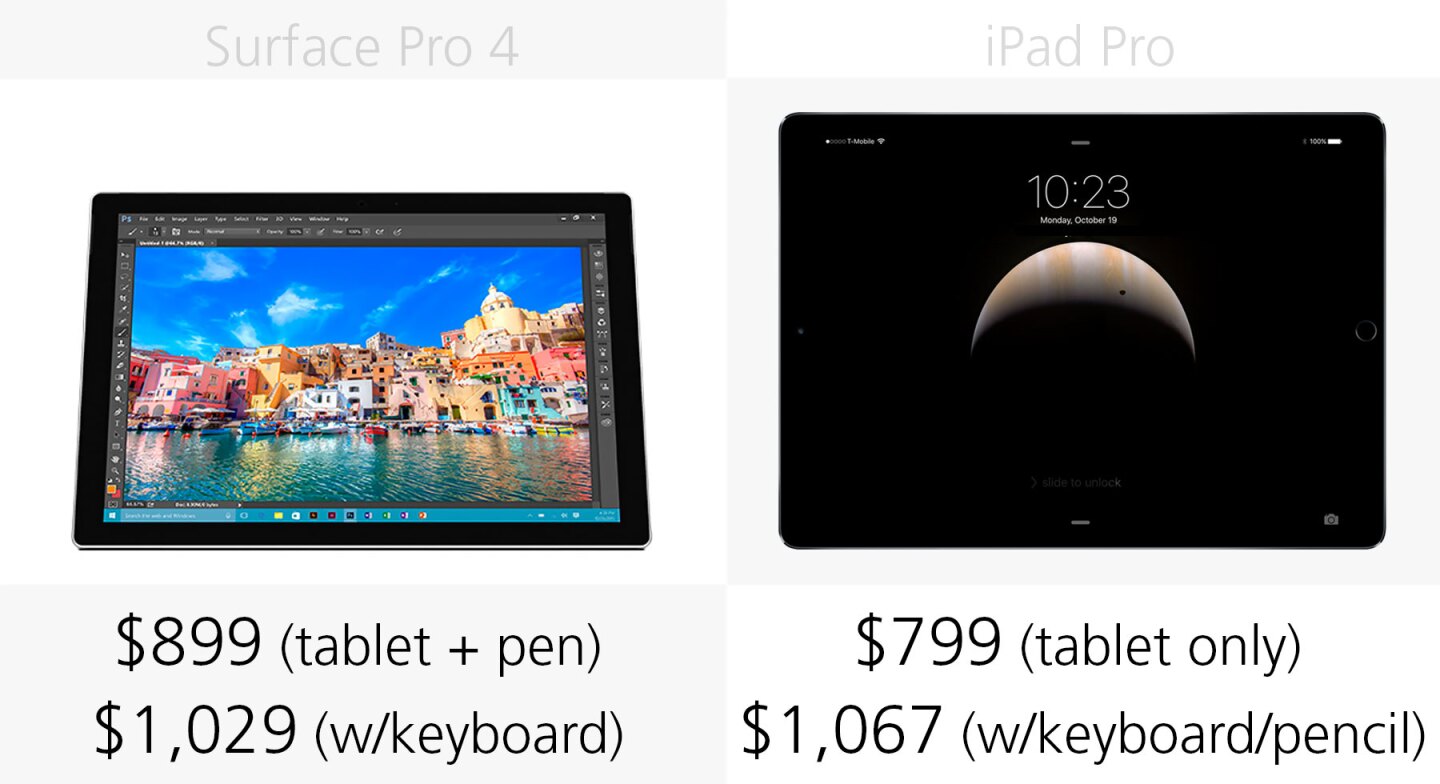
Pricing isn't as cut-and-dry as it is with some devices, as you have to factor add-on accessories into the mix. The Surface includes the Surface Pen in the box with the tablet, while its (essential) keyboard costs an extra $130 (add another $30 to that if you want the fingerprint sensor version).
The iPad Pro's $799 starting price only gets you the gigantic tablet itself. Its (likely essential as well) keyboard costs an extra $169, while the (probably not quite as essential) Apple Pencil tags another $99 onto that.
Just remember that the entry-level Surface gives you the same amount of internal storage (plus microSD slot) as the top-level iPad Pro. While the iPad Pro will be the most work-friendly iPad yet, the Surface's (if nothing else) extra storage, trackpad and ports will make it behave much more like a traditional laptop.
Experience, though, always has the potential to tell a different story from specs and features. Stay tuned for Gizmag's full reviews of the Surface Pro 4 and iPad Pro.