Microsoft is branding the Surface Pro 3 as "a tablet that can replace your laptop." But, with an enormous 12-in screen, maybe the real question is whether this pseudo-laptop can replace your tablet? Let's pit its features and specs against those of the iPad Air, and see what happens.
Size

With more customers shifting to smaller slates like the iPad mini, the iPad Air is now sitting on the larger end of the tablet spectrum. So what does that make the Surface Pro 3? Well, this sucker is likely to be the biggest tablet you've ever used. It's roughly the same size as Samsung's Galaxy Note Pro and Galaxy Tab Pro 12.2 – which felt way too big to me.
Holding both the iPad Air and Surface Pro 3 in landscape mode (like you see above), the Surface is 18 percent taller, 22 percent wider and 21 percent thicker. And in case you're curious, the Surface is 49 percent taller, 46 percent wider and 21 percent thicker than the Retina iPad mini.
Weight

The Surface Pro 3 is very light ... for its size. But it's still as heavy as 1.7 iPad Airs.
Build

No cheap plastic in either of these slates, as Microsoft is sticking with a magnesium build for its Surface line. And yes, iPads are still made of aluminum.
Colors

There's only one silver (with black front) color option for the Surface Pro 3. Apple sells the iPad Air in both silver (white front) and space gray (black front) hues.
Display (size)

The Surface gives you a 47 percent bigger screen, which is going to be a great bonus in laptop mode. But, again, that might not necessarily be a good thing in tablet mode. I find the iPad mini's 7.9-in screen to be just about ideal, and the Surface Pro 3's display is the equivalent of 2.2 iPad mini screens.
Display (resolution)

The Surface Pro 3's display packs in the pixels a little tighter than in previous Surfaces, but probably not by a noticeable margin. The Surface also gives you 18 percent fewer pixels per inch than the iPad Air's sharp Retina Display does.
Stylus

Microsoft's "Surface Pen" stylus is a big part of the company's flagship 2-in-1. It comes in handy when navigating those Windows desktop apps that were never designed for fat fingers. The Surface Pro 3's pen also has a clicker on its end (much like you'd find on an ink pen) that automatically opens Microsoft's OneNote app.
Processor

Of course we're looking at a desktop PC processor and a mobile processor, so there's only so much comparing you can do here. The Surface's 4th-gen. Intel Core processors are more powerful, but, then again, they're also driving a full desktop operating system.
You'll also want to keep in mind that the clock speed listed for the Surface is for the Intel Core i5 model, which isn't the entry-level version (it starts at US$1,000 without a keyboard).
RAM

We're also looking at desktop-like amounts of RAM in the Surface, and more typical mobile amounts of RAM in the iPad. RAM is actually one area where Apple could afford to upgrade the next iPad. A bit too often, it runs out of memory when multitasking between apps and browser tabs, annoyingly requiring those apps or web pages to refresh.
Storage

Continuing with this "two different animals" theme, the Surface has more PC-like storage options, while the iPad has mobile-like storage options.
MicroSD card slot

You can also augment the Surface's internal storage by popping in a microSD card.
USB 3.0

Apple has never (and almost certainly will never) put a USB port in an iPad. Microsoft was more than happy to put one in the Surface Pro 3.
Cellular data

You can buy the iPad Air in either Wi-Fi only or Wi-Fi + LTE models. This Surface is strictly sold in a Wi-Fi only configuration.
Battery
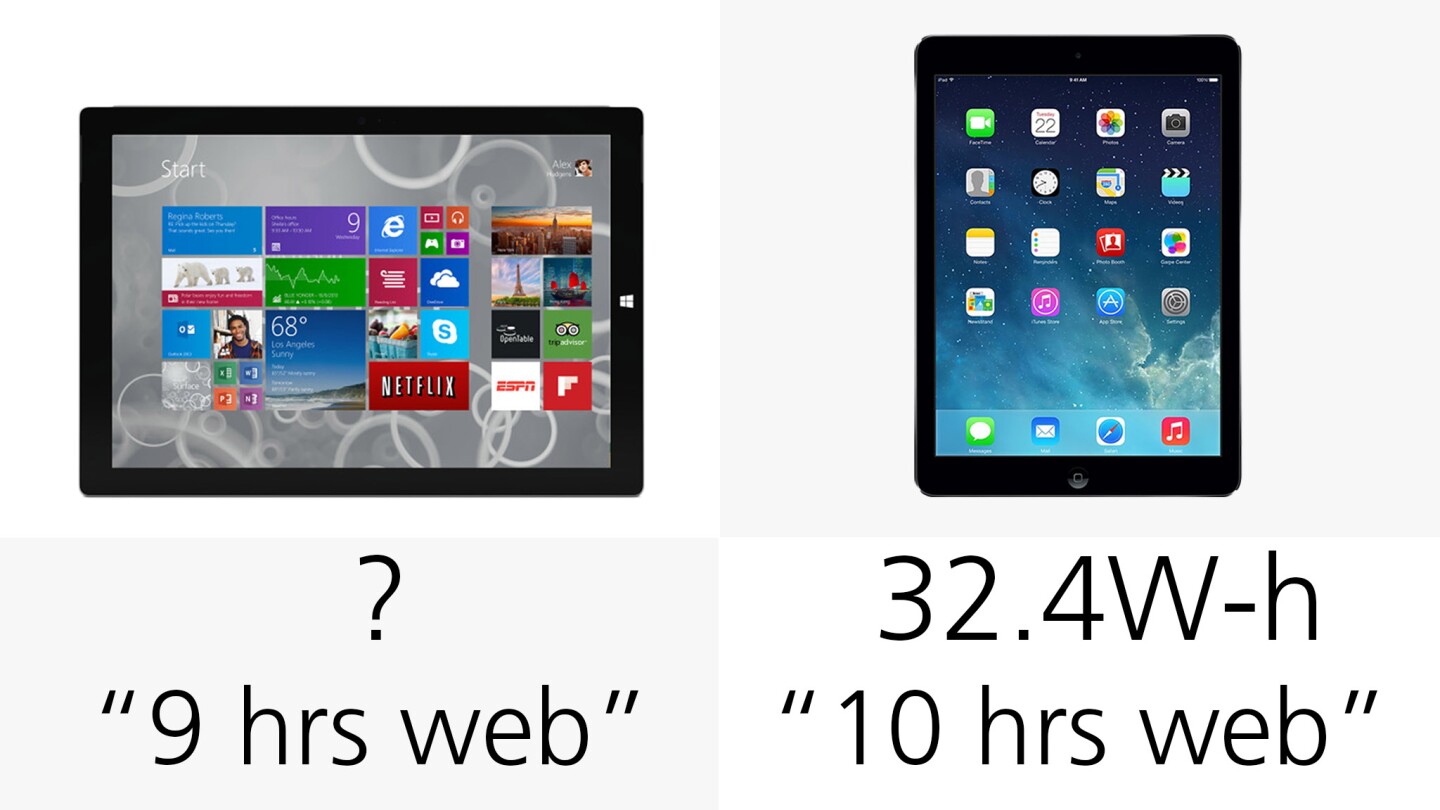
Until we put the Surface Pro 3 through the paces, we can't say much definitively about its battery life. Microsoft is, however, estimating that it will last 9 hours if you're only surfing the web.
Cameras

Megapixels never tell the whole story, but they can give you a ballpark estimate of what kind of camera you're getting. The resolutions on the two devices' rear cameras are tied up in that department.
Software platform

The Surface Pro 3 runs Windows 8.1 Pro, so you can not only run Start Screen (Windows Store) apps, but also any old Windows desktop apps. The iPad Air runs Apple's iOS 7.
Microsoft Office

If you're tied to Microsoft's industry-standard Office, then you can run a version of the suite on either device. The Surface runs full-blown desktop Office, while the iPad runs the surprisingly comparable iOS version. You'll have to pay for access to Office on either platform.
If you want some free office suite action, then the iPad includes Apple's iWork suite for free with your purchase. The Surface, meanwhile, can run free alternatives like OpenOffice, LibreOffice and Google's web-based Docs.
Side-by-side multitasking

Rumors are pointing to Apple adding side-by-side multitasking in iOS 8, but the iPad doesn't do that yet. Microsoft's ad agency is more than happy to remind you that Windows 8.X devices like the Surface can do that right now.
Release

Before you get too excited about the Surface Pro 3, you might want to take a close look at this category. Pre-orders for the Core i5 versions ($1,000 and up) are scheduled to ship by June 20. If you want either the cheapest Core i3 Surface or the high-end Core i7, then your estimate is "by August 31." By that time we should be creeping closer to the next iPad release.
Starting price

You can almost buy two iPad Airs for the price of one Surface. And no, I didn't fail grade school math – I'm including the Surface's Type Cover in that assessment. Because there's really no point in buying a Surface unless you're also going to throw down for Microsoft's $130 keyboard cover. Otherwise you're just left with an oversized tablet that can't replace your laptop.
Stay tuned for more from Gizmag on the Surface Pro 3. And for more on the iPad Air, you can read our full review from back in November.
























