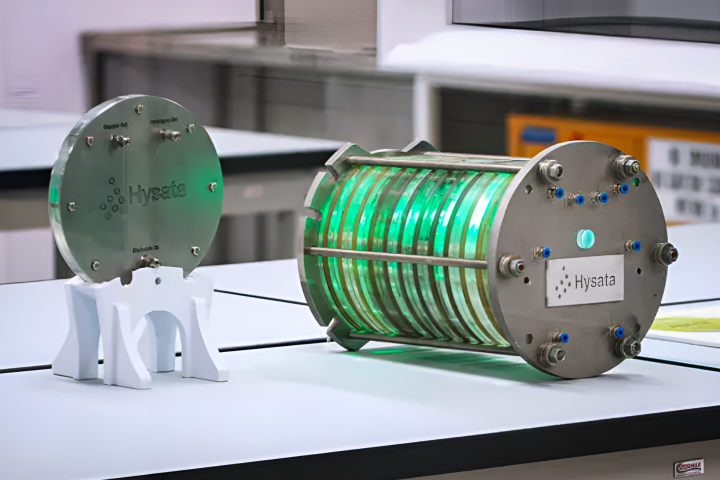Popular mobile photo-sharing app Instagram received perhaps its most significant release since launch when version 3.0 hit app stores today. With a feature Instagram simply calls "Photo Maps," Instagrammers can now view geotagged photos by a given user on a map, provided that user has elected to share.
Privacy clearly continues to be a primary consideration for Instagram's developers. When first loading up version 3.0, Instagram prompts you to select which previously-geotagged photos may be added to your personal map, handily clustering them by location.
Thereafter there is a prompt to select which new photos are to be added to the map as you upload photos. Photos can be removed from the map at any time, without deleting the photo itself, using edit mode. If you have a private account, only your approved followers will be able to view your Photo Map, but maps belonging to public accounts will be viewable by all users. Map wisely.
When viewing a user's Photo Map, Instagram first presents you with a world map with a few piles of photos scattered about the continents (assuming the user is well traveled). A number in the corner of the pile indicates how many photos are at each approximate location.

Zoom in, and those piles explode into a new cluster of sub-piles, each with their own number. Keeping zooming and piles continue to explode, right down to street corner detail. It's very easy, and very intuitive: very Instagram, in other words (see the image gallery for a better idea of how this all appears).
As an Instagram fan, I'd be hesitant to see too many advanced features appear in an app prized for its simplicity. But Photo Maps give Instagram the first meaningful means of browsing a contact's archives (if only for geotagged content).
Source: Instagram