iOS is beloved by millions of customers, but some of them find Apple's walled garden to be constricting. For them, there is jailbreaking. Though there is typically a gap between the releases of iOS software and their corresponding jailbreaks, iOS 6.0.1 was jailbroken in rapid-fire fashion, and we have the full instructions.
The only caveat is that it won't work on the latest devices, like the recent iPads (iPad 2, iPad 3, iPad 4), iPhone 4S, iPhone 5, or iPad mini. The A5, A5X, A6, and A6X chips are harder nuts to crack, and jailbreak developers will need some time.
Owners of the iPhone 4, iPod touch 4G, and iPhone 3GS (pre-A4), however, are in luck. The instructions below will help you to break down the walled garden of iOS 6, and install the jailbreak app hub Cydia.
Update your device to iOS 6.0.1

If you aren't yet on iOS 6.0.1, this is the first step. If you're already jailbroken, the fastest way is to connect your device to iTunes, and follow the prompt to update. If you're on iOS 6 but aren't yet jailbroken, then you can perform an over-the-air (OTA) update by going to Settings>General>Software Update on your device.
Download Redsn0w

Redsn0w 0.9.15b3 is available at the following links for Mac OS X and Windows.
Download the firmware for iOS 6
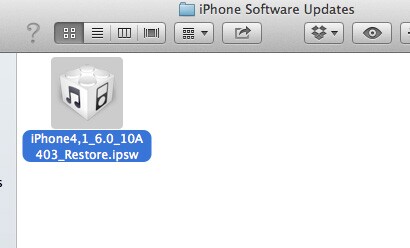
Since this version of redsn0w doesn't officially support iOS 6.0.1, you'll need a copy of iOS 6 (6.0) on hand. If you've already downloaded it to a PC, then you can locate it in Windows at "\Users\username\AppData\Roaming\Apple Computer\iTunes\iPhone Software Updates." If you're on a Mac, it's at "/Library/iTunes/iPhone Software Updates"
If you don't have a copy of iOS 6.0 on your PC, then you'll need to download it from the appropriate link below:
Follow the instructions
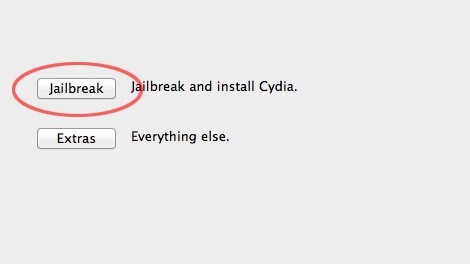
After opening redsn0w, choose Extras>Select IPSW. When prompted, choose the IPSW file that you just located. After selecting the proper build, return to the main redsn0w screen and choose "jailbreak."
From that point on, redsn0w's instructions are straightforward. Make sure your device is connected and follow along. The first thing it will ask is to enter DFU mode, which involves holding and releasing the power and home buttons at precise times. Don't worry, though, as redsn0w guides you through the process.
Install Cydia

Unlike in earlier iOS 6 releases, redsn0w now automatically installs Cydia. When redsn0w's process completes, you'll see the jailbreak app store waiting for you.
If you don't see Cydia after completing the jailbreak, go through the steps in the "booting" section below and it should be there.
Booting
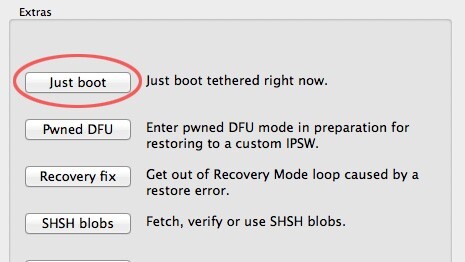
This is a tethered jailbreak. That means that every time you reboot, you'll need to connect your device to a PC and re-run redsn0w. For each tethered boot, just select Extras > Just Boot from the redsn0w menu.
Moving forward
It may be some time until owners of newer (A5 and A6-based) iOS devices are able to jailbreak iOS 6.0.1, but we'll keep you posted as soon as they're available. You can read more at the Dev Team's source link below.
It should be noted that this is a beta release, and that the Dev Team (nor us) provide any guarantees that it is 100 percent stable.
Source: Dev Team Blog










