Samsung's latest Galaxy Note launched in the US last week, and we've been putting pen to screen to put it through the paces. Join Gizmag as we review the hot-off-the-press Samsung Galaxy Note 5.
The original iPhone set the tone for the modern era of smartphones, but once that new era began, you could argue that the original Galaxy Note was the next most important device.
When the first Note arrived in late 2011, tiny smartphones sitting next to huge tablets were the norm. The Galaxy Note was ridiculed as the oddball student who wasn't marching in step with the rest of the class. Yet today interest in tablets continues to slide, while the original Galaxy Note's 5.3-in screen size might not even be big enough to be considered a "phablet." 5.3 inches? That's just a regular smartphone.
With this fifth iteration of the Galaxy Note, there isn't a trace of novelty remaining. Just a damn good mobile device with premium build, seamless performance and the best display we've seen on any smartphone.

With size no longer defining the Galaxy Note, its stylus (or, as Samsung calls it, S Pen) is the Note's lone signature feature. It's odd that no rival high-end flagships have tried to copy the Note's active stylus input, but we still think it makes for a delightfully different mobile device. It's like a blend between today's smartphones and the PDAs from a decade ago; the "Samsung Galaxy Palm Pilot," if you will.
This year the S Pen looks higher-end, with a faux metal build, but it's still made of plastic. That's one of the only things we would have changed about the Note 5: we finally have a fully premium Note, now let's get a premium stylus to match it. The pen does feel good in hand, mind you, but your fingers also won't mistake it for aluminum.

Fortunately the writing experience is awesome. With last year's Galaxy Note 4, Samsung drastically improved the pen's sensitivity over the previous model, and this year the S Pen feels even better. Though Samsung tells us it has the same (excellent) 2,048 levels of pressure sensitivity from the Note 4, the new pen has a harder tip, which adds to the writing experience. It now feels even more like you're writing with an ink pen.
That harder tip also makes us more comfortable pressing on the phone's home button, which requires more force than anything else you'll use it for. We've been mashing away on the button without the slightest worry that the pen tip will bend or break.

The S Pen also has a new click-out mechanism. When the pen is sitting inside the phone, just click its cap and its end will pop out a few millimeters (above). Then you can grab its T-shaped top and easily slide it the rest of the way out.
Older models required a little fingernail-digging to get the pen out, so this is a welcome design change on the Note 5.

Once it's out, you use the S Pen in the same ways you would in older Galaxy Notes. Jot down quick thoughts, take and annotate screenshots and enjoy a greater sense of control and precision while doing regular smartphone stuff (trace keyboards like Swype and SwiftKey are an especially good fit for the stylus).

This year there's also a new "Screen off memo" feature (above) that lets you write notes before you've turned the screen on. With this setting turned on, just click out the pen and scribble your thought on the Note's black screen. The screen isn't really off, though, and the phone wakes up as soon as you pull out the pen, so "Screen dimmed memo" is probably a more accurate description.
Either way, it's a handy way to quickly log your thoughts, making the latest Galaxy Note as easy to take notes on as a pen and pad of paper.

Another new addition is "Scroll Capture," a feature that lets you take long screenshots that span more than one screen length. It works as advertised, letting you capture long documents or web pages.
There's no way to export the long screenshot directly to a PDF (and if you convert it, it squeezes the image onto one page), but you can easily share it as an image file or save it to the Galaxy scrapbook app.

So what about the rest of the phone? Well, imagine a bigger version of the Galaxy S6 with an extra GB of RAM. Once you get past the S Pen, that pretty much sums up the Note 5.
It has a premium glass and aluminum design that's at least as sharp-looking here as it was on the GS6. One difference is that the Note's Gorilla Glass 4 back slopes off on either side, making the large-ish phone more comfortable in hand than it would have been with a flat back.

Its screen has the same specs as the Note 4 (5.7 inches, AMOLED, 2,560 x 1,440 resolution), but display expert Dr. Raymond Soneira's analysis says other details are much improved over last year's panel, including peak brightness, readability in high ambient light and absolute color accuracy. We don't have a Note 4 in house at the moment to compare it to, but we aren't arguing with his conclusion that the Galaxy Note 5 has the best smartphone display to date.
Jumping from the iPhone 6 Plus (which we do have in house right now) to the Galaxy Note 5, the improvement is obvious. The Note's screen has better average brightness (though the iPhone's max brightness is higher), the Note's whites look whiter, its text looks sharper and images look more lush.

It looks like the Note 5 has the same cameras we saw in the Galaxy S6, and that's a good thing. The rear camera fires up quickly (we can go from sleeping phone to snapped pic in under two seconds), it's very good in low-lit conditions and it takes outstanding shots in more ideal settings.
Here are some sample images (all unedited, but downscaled for the web to 1,060 px. wide).
First outdoors under natural light:


Indoors under artificial lighting:
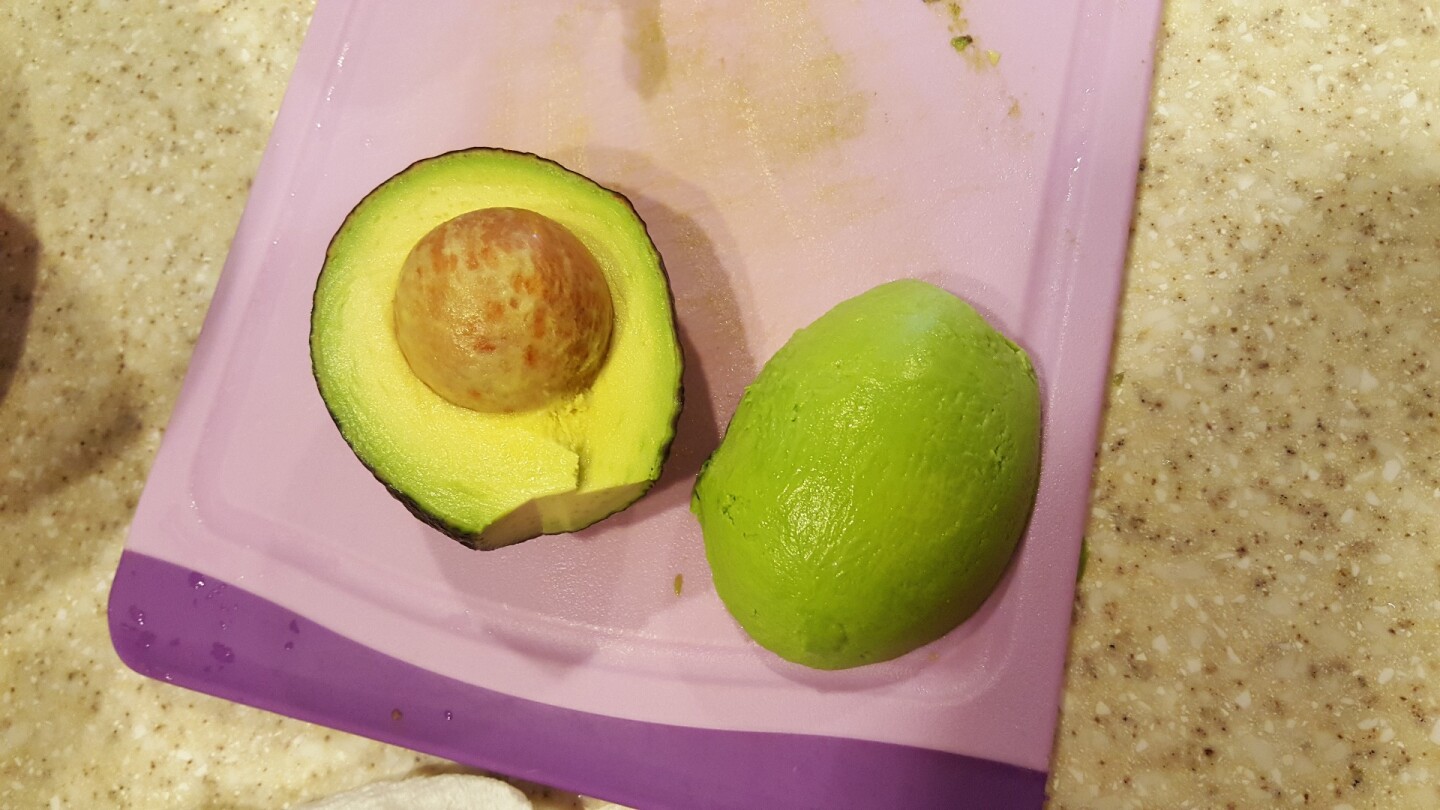
And an unlit shot that shows off its impressive low-lit abilities (this room was much darker than it looks here; we could barely see the mug when shooting):
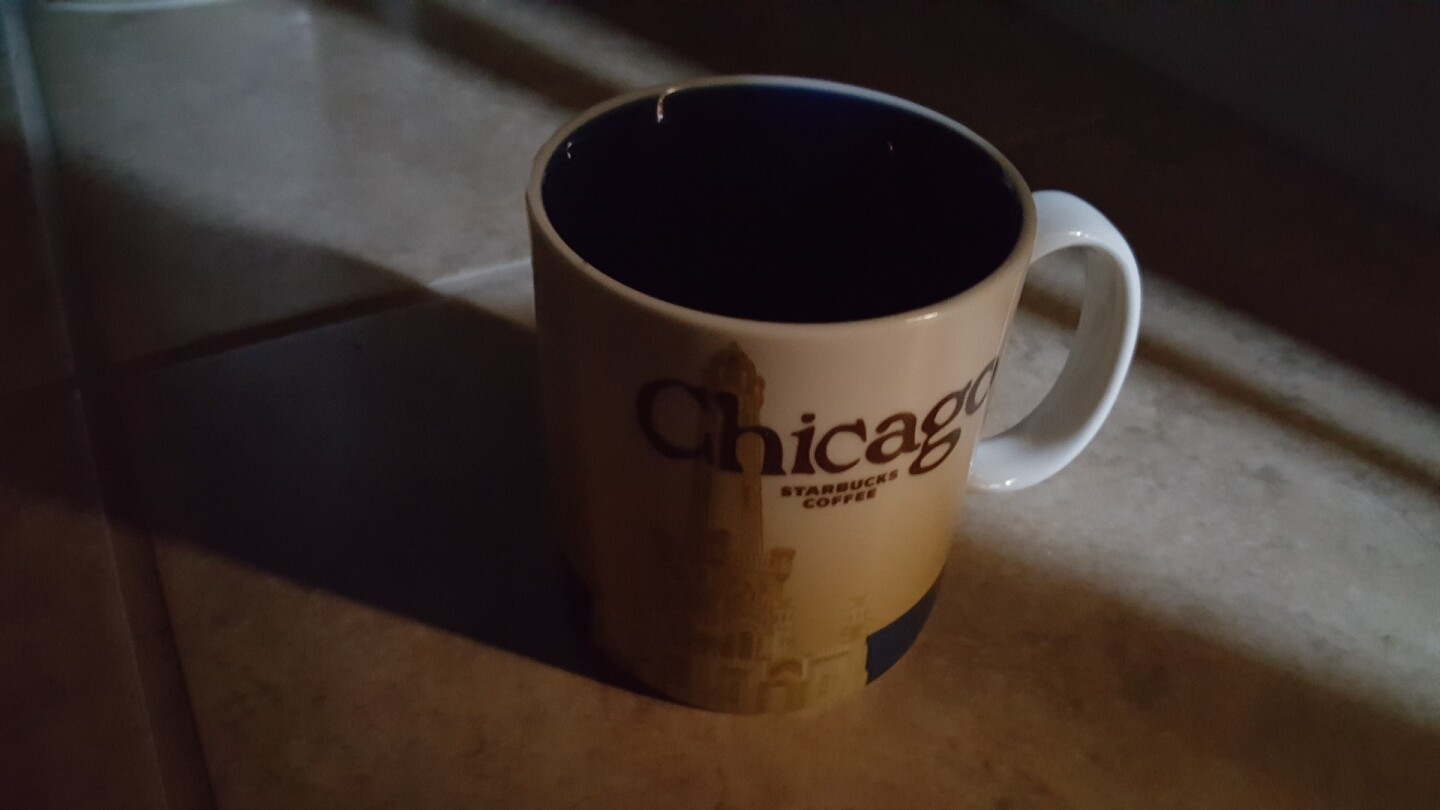
No other phone you're considering right now is going to give you a better rear camera than the Note 5. Apple may have something to say about that next month, but at the time of publication all four of Samsung's 2015 flagships give you world-beating smartphone photography.
Battery life is great. The Note 5 dropped 13 percent per hour in our video streaming test (over Wi-Fi, with display brightness measured at a peak 25 lux from a 10-inch distance in an otherwise dark room).

Like the Galaxy S6, the Note 5 lacks a removable battery, but it does have fast charging and wireless charging.
It also has a new trick up its sleeve: fast wireless charging. If you throw down US$70 for a special Samsung-made charging pad, the company says the Note 5's battery will go from empty to fully charged in about two hours.

Starting on September 28, most Note 5 owners in the US will be able use the phone as a mobile wallet. Unlike Apple Pay, Android Pay and other NFC-based options, you won't need to pick and choose from a list of scattered retailers that have installed the necessary equipment (and hope that it actually works, as we've run into supposed Apple Pay merchants that don't have their hardware working properly).
That's because Samsung Pay uses Magnetic Secure Transmission, the tech it acquired in its $250 million LoopPay purchase. If everything works as promised, you'll just swipe up on the Note's screen, hold the phone up to any standard credit card machine with your finger on the fingerprint sensor, and the reader will think you just swiped your card.
You'll want to make sure your bank supports Samsung Pay (Samsung lists its current partners), and currently Verizon hasn't confirmed whether it will support the service. But if all of those variables check out for you, this could take mobile payments mainstream in a hurry. Provided all goes according to plan, Samsung Pay will be nearly universally accepted from Day One.
We'll do some hands-on testing with Samsung Pay when it launches, so be sure to check back.

One subtler feature that's easy to overlook is Samsung's Theme Store. If you aren't a fan of the company's TouchWiz UI, you can swap its look for something original, or even a theme that mimics stock Android's Material Design (above).
No longer do Android manufacturer UIs have to define the phone. You can get the company's unique features (which, in this case, include all the S Pen goodies) while still making it look the way you want it to. No rooting or advanced tinkering required.
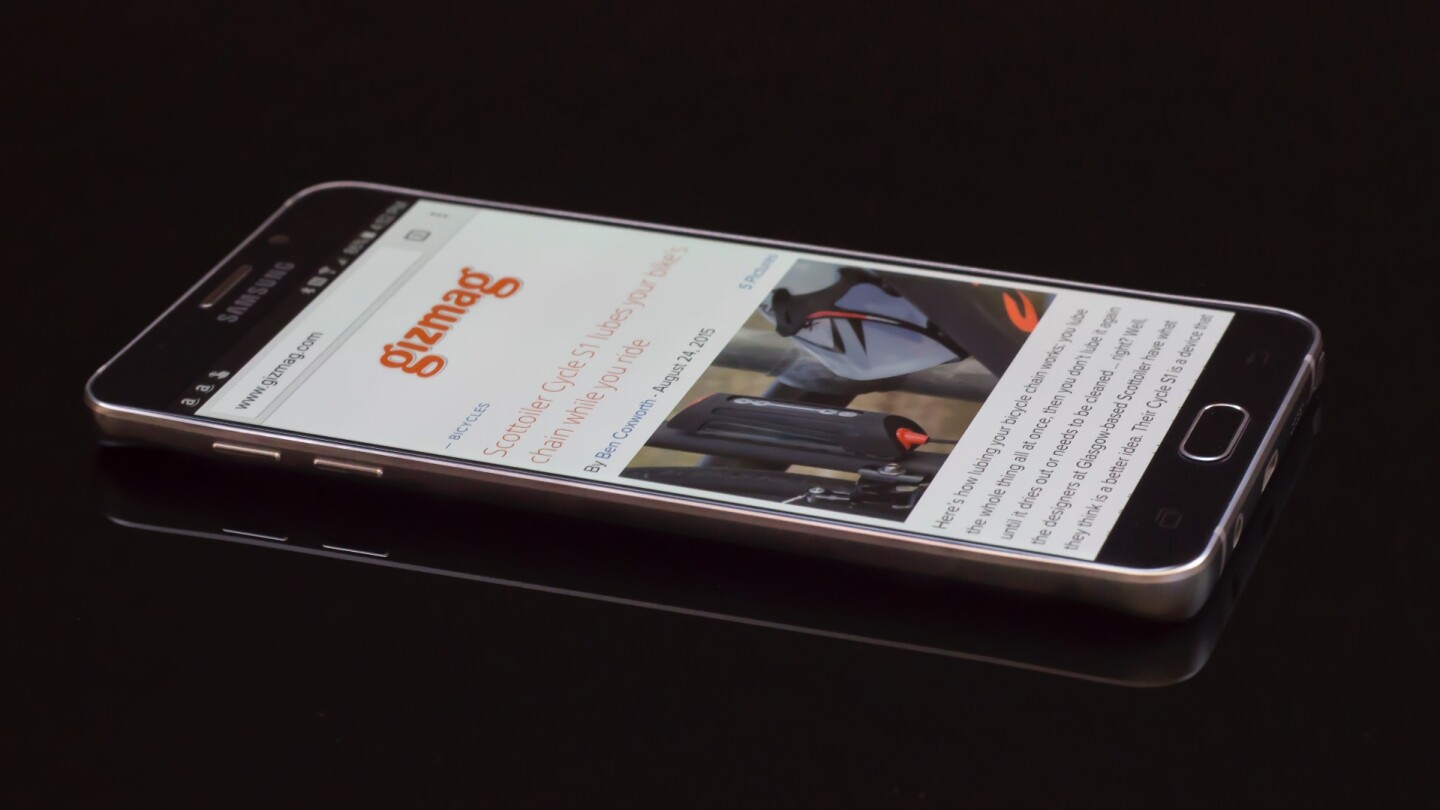
The fifth Galaxy Note is a powerhouse mobile device that builds on the vision Samsung started in 2011. High-end specs and terrific performance, along with best-in-class display and camera. All married to those unique pen-based features.
The consensus from other reviewers will likely be "wait to see what Apple has in store before buying the Galaxy Note 5." And if you're torn 50/50 between Apple's and Samsung's products, then that's great advice. But if you already liked older Galaxy Notes, then we don't see any reason to hesitate about this one. The Note 4 was one of our favorite smartphones of 2014, and the Note 5 just jumped to the top of our 2015 list.
The Samsung Galaxy Note 5 is available now from all major US carriers (just remember that the Verizon version may not support Samsung Pay). The Note 5 sells in the $700-750 range at full retail, with installment plan options starting at $0 down with good credit.
For a quick look at the Note's curved-screen sibling, you can check out Gizmag's review of the Galaxy S6 edge+.
Product page: Samsung































