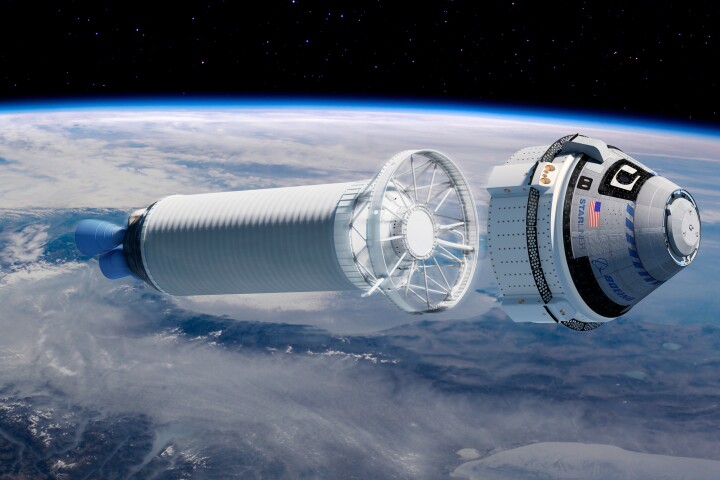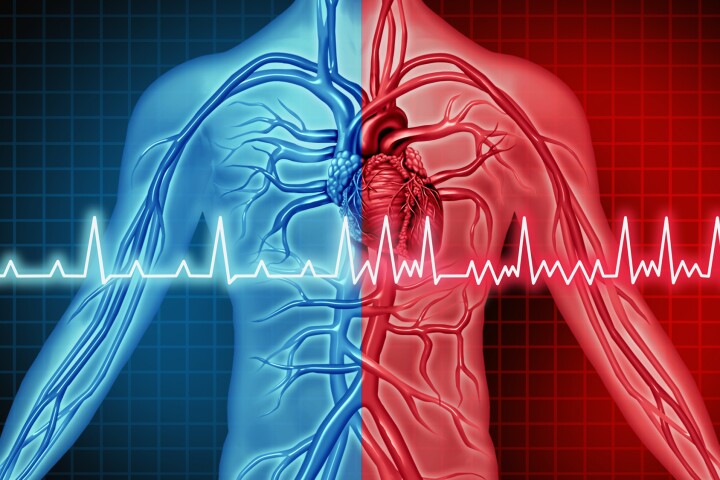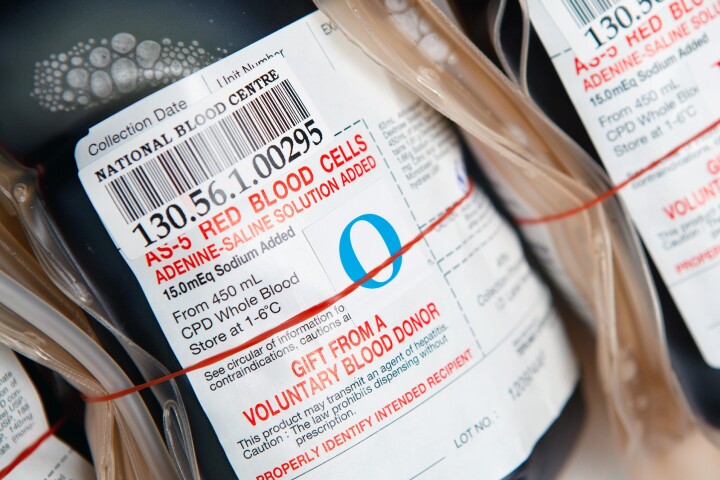Facebook has discontinued support for its Messenger for Windows Desktop client for Facebook Chat. The move follows an abrupt announcement last week and will mean that Facebook no longer offers a desktop instant messaging client of its own. Users can, however, still use third-party applications to connect to Facebook chat from their desktops. Gizmag takes a look at a selection of instant messaging options that can be used to connect to Facebook Chat from the desktop, some of which are recommended by Facebook itself.
Access to Facebook Chat from the desktop can be useful for people who want to be contactable via Facebook Chat, but don't want to have to keep Facebook open in a browser tab. Instant messaging clients can provide this functionality by running in the background and being "always on," but remaining unobtrusive.
Skype

Skype is undoubtedly the most well known instant messaging client of the alternatives to Facebook Messenger listed here, and many people will already be using it for its own VOIP telephony, video call and IM functionality. Users simply need to connect their Facebook account to Skype from within the client and their Facebook contacts will appear, ready to chat to like a normal Skype contact.
Skype also allows users to view their news feeds in its home screen, make comments and update their statuses. Those who use Skype for business, however, may want to keep their Facebook dealings separate, so another IM client may be preferable.
Skype (Windows / Mac / Linux)
Digsby

Digsby is another service that provides more than just instant messaging functionality. Users are required to download the client and sign up for a Digsby account, but the set up process is quite quick. In addition to Facebook, users can add a range of accounts, including Windows Live, Yahoo, AOL and MySpace, which gives it rather of an outdated feel. Thankfully, Google Twitter and Linkedin accounts can also be added.
The client itself is has a clean and well designed interface, although it does show advertising in its chat windows. Users can pull up a window showing their Facebook news feed and unobtrusive notifications pop up each time a new update is made by a Facebook friend. All of this can, of course, be tweaked in the preferences menu to meet the user's needs.
Digsby (Windows / Mac / Linux)
Pidgin
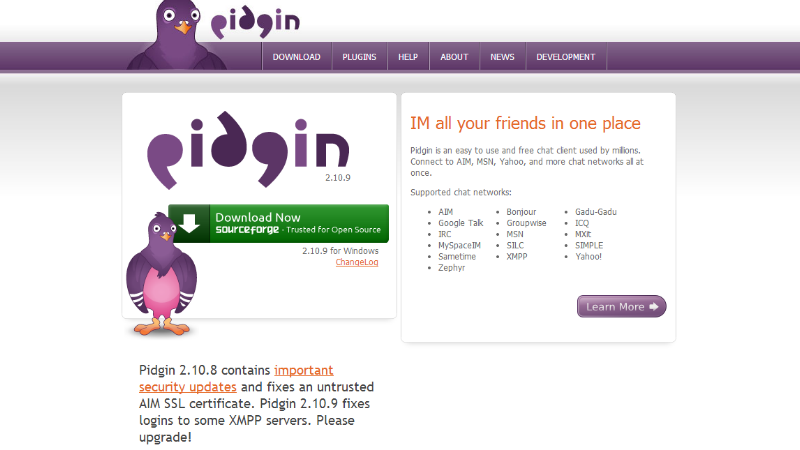
For users who aren't so keen on the bells and whistles that Skype and Digsby offer, Pidgin may be just the ticket. It's a stripped back client that just provides users with simple instant messaging features. Users don't have to create an account with Pidgin, they just have to download the application and add their Facebook account details.
It has to be said that this may be easier said than done, especially for non-tech types. The process for adding an account isn't especially intuitive and Pidgin doesn't go to lengths to explain the process. Facebook does provide some clearer instructions at its Chat info page, however, which should help get you up and running.
Pidgin (Windows / Mac / Linux)
Trillian
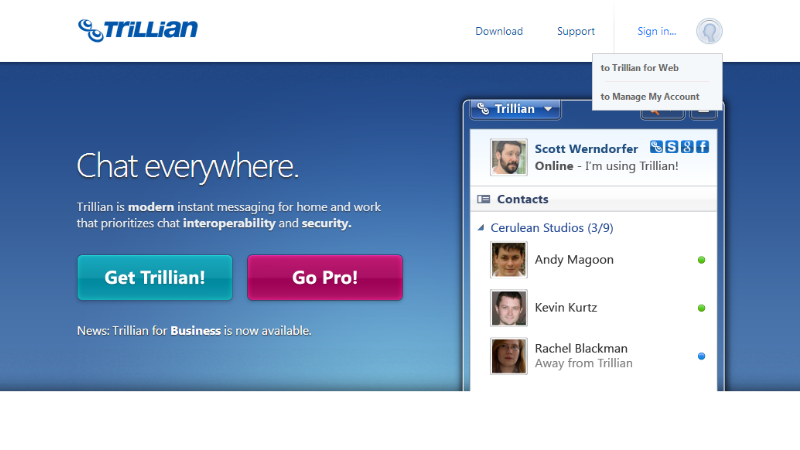
Trillian's design feels a little like the best parts of the old MSN Messenger. It's clean, clear and simple to use. This is a pleasant surprise, because, although the set up process isn't complicated, it doesn't show any of this slick design. The service is also ad-supported, although I didn't' see any while I was playing around with it.
Users are required to sign up for a Trillian account before adding each of the social accounts they want to monitor access via the client. Notifications are comprehensive, but can be set to meet the user's needs from within the preferences menu.
Trillian (Windows / Mac / Linux)
Let us know via the comments if you have any Facebook Messenger for Windows Desktop alternatives.