Apps can often expand the capabilities of a smartphone far beyond its basic use, for instance, enabling the device to serve as a DSLR remote controller. While the idea itself is not particularly new, such a program hasn't been yet available for Android devices. Although still in the development phase, the DSLR Controller app has already been made available for download through Android Market, priced at US$8.51.
For now, the program works with USB-on-the-go-enabled devices only, as well as with Canon EOS DSLRs, while a laptop or any other computer is not required. Its developer, going by the nickname "Chainfire," has tested the app utilizing the Samsung Galaxy S2 smartphone and Motorola Xoom tablet, as well as the Canon EOS 550D, 50D, 7D, 5D mk II, 1D mk IV cameras.
DSLR Controller features a live view transmitted from the camera at around 15 fps. There are also lots of on-screen controls, offering options that can be found in the camera such as shutter control, white balance, aperture, exposure compensation, ISO speed, zoom control, and focus. The range of available options depends on the mode the camera is currently set to. All features are operated simply by tapping the screen.
Features like video support, timelapse, scripting, image review and transfer are in the works and will be added in the future, according to Chainfire.
The following video presents the DSLR Controller app in beta version running on a Samsung Galaxy S2:





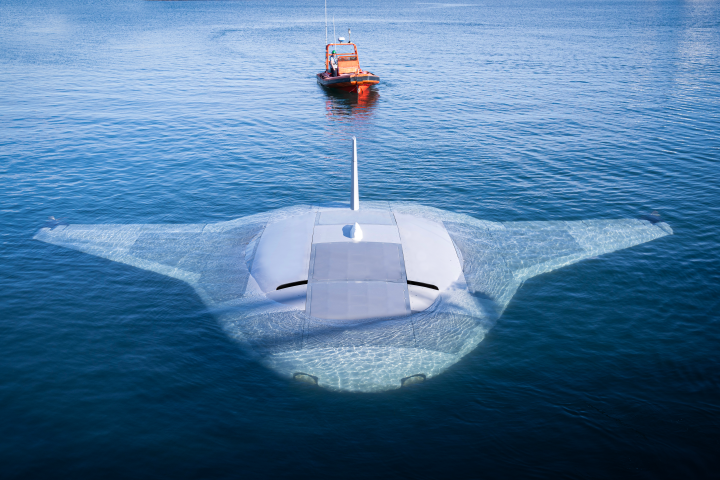

![The Ti EDC [everyday carry] Wrench is currently on Kickstarter](https://assets.newatlas.com/dims4/default/0ba225b/2147483647/strip/true/crop/4240x2827+0+3/resize/720x480!/quality/90/?url=http%3A%2F%2Fnewatlas-brightspot.s3.amazonaws.com%2F59%2Fb2%2F6a6fdd0348a8bfdad88bbcefec53%2Fdsc03572.jpeg)