BlackBerry’s latest smartphone is its most unusual and innovative release in years, but does it do enough to make it worth considering among a sea of worthwhile competition? The device certainly has its fair share of interesting features, and won’t have any trouble standing out from the crowd. Read on as we take a close look at the Passport.
The Passport’s unusual design has garnered a lot of attention since it was quietly revealed back in July, and its sheer size combined with that unusual keyboard-to-display ratio is something that really hits you when you first take the smartphone out of its box. While its overall footprint isn’t radically different from other large-screened devices like the Samsung Galaxy Note 4 or iPhone 6 Plus, its squarer shape makes it feel much larger.
The handset feels solid in the hand, with the soft-touch back providing ample grip, and I was surprised at how comfortable it felt in my jean pocket. You’ll be a little more aware of the 196 g (0.43 lbs) device if you’re carrying it around in your jacket pocket, but I didn’t find its size or weight to be an issue during day-to-day use.
The thing to note here is that the Passport is a two-handed device. I was almost able to click out quick messages with one hand, but it’s not something I’d want to do regularly, and it's something you would struggle to do if you’ve got small hands. Instantly, this makes the handset a little less user friendly, but fear not – there is an upside to the design.

Interestingly, I wasn’t able to type any quicker on the Passport’s physical keyboard than I can on a touchscreen, due largely to the ability to quickly trace out words on software keyboards. But I was far more accurate on the BlackBerry handset’s physical keys than software alternatives.
Physical typing is augmented with a row of software keys for inputting numbers and symbols. You quickly get used to using a mix of physical and software keys, and the overall typing experience is, as you would expect from a BlackBerry, top notch. The device also performs well in another key area, offering clear and loud audio during calls.
The 4.5-inch panel has a resolution of 1,440 x 1,440, giving it 453 pixels per inch. While that’s not as high as some smartphones out there, it’s comparable to both the HTC One (M8) and Samsung Galaxy S5, and I never found myself wishing I was looking at a sharper screen. The display real estate you’re getting here is less expansive than phablets such as the Note 4 or iPhone 6 Plus, but its aspect ratio means you’ll never find yourself having to flip the device into landscape mode to rearrange the content you can see.
To some extent, BlackBerry’s marketing spiel about the aspect ratio is right on the money, with the square screen working well for viewing documents and drawings, web browsing and using email. You can scroll through certain content, most notably web pages, by swiping up and down on the physical keyboard. Being able to keep your fingers out of the way while scrolling makes browsing on the Passport feel like a different experience to either a smartphone or tablet. It’s almost like using gestures to scroll through a web page on a laptop trackpad.
Though the display makes the Passport feel pretty unique, it does have its downsides. Trying to watch video on the square panel is an ordeal, with the aspect ratio of the content meaning that you’re actually getting a smaller image than you would on an iPhone 5s. As the device is targeted at business users, we don’t see this as a huge issue, but if you’re looking to pick up a handset for personal use, and have any desire to watch video content, you’d be much better off with a phablet.

I was pleasantly surprised by the Passport’s rear shooter, with the 13 MP camera taking some bright and detailed shots in a variety of lighting conditions. You can switch the aspect ratio between 1:1 (matching the device’s display) and more conventional 4:3 and 16:9 options. The camera here isn’t quite going to rival what you’ll find on a device like the LG G3, but it produces solid results.
It makes sense to have a solid rear camera, but, as a business device, a good front-facing camera for video calls is going to be at least as important. Unfortunately, the Passport falls flat here, offering a mediocre 2 MP shooter that produces blurry results with significant motion blur.

The Passport runs on BlackBerry OS 10.3, which pairs with a quad core Snapdragon 801 processor and 3 GB of RAM to provide a buttery smooth experience. The OS is capable, fluid and gesture based – you swipe up to minimize apps, down to open a quick settings menu, and right and left to get to the BlackBerry Hub and apps.
The Hub puts messaging front and center, aggregating alerts from various sources into a single feed that’s never more than a couple of swipes away. There’s a bit of an adjustment period if you’re switching from iOS or Android, but once you’re used to it, the BlackBerry OS 10.3 experience is very solid indeed.
The app selection in the BlackBerry World store is focused on productivity, and lacks most key apps you’ll find on other platforms. There is a silver lining here though, in that you can run Android apps via the pre-installed Amazon Appstore. Apps like Facebook, Spotify and Twitter are present, but the selection isn’t quite on par with that found in the Google Play or the iOS App Store. Most of the Android apps I installed ran smoothly, though one or two struggled with the Passport’s square display, cutting off UI buttons at the bottom of the screen.
Battery life is one area where the Passport really shines. The device can easily cope with a full day of moderate use, including web browsing, some light photography, emailing and general messaging. With display brightness set to auto, I was even able to rely on the handset for almost an entire second day of use.
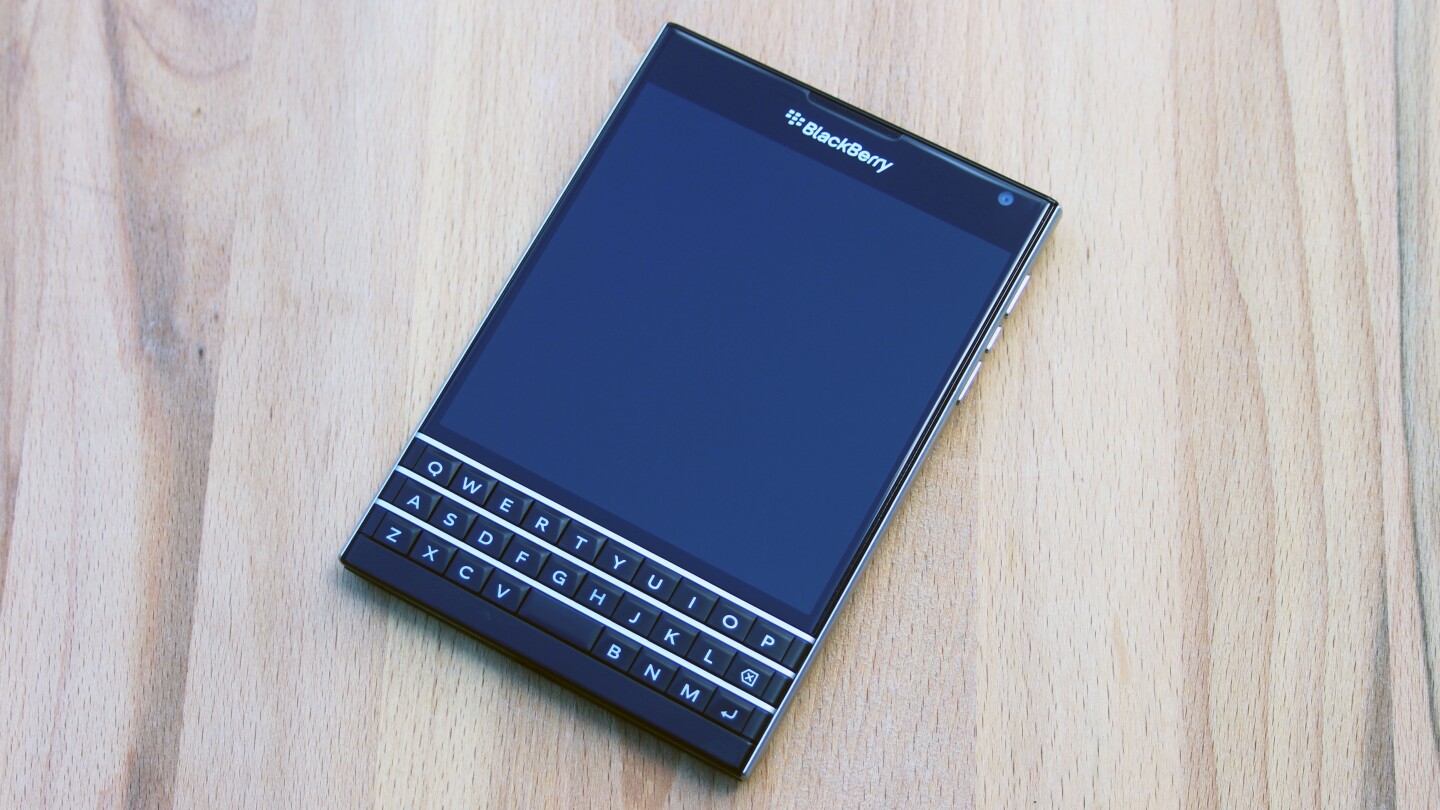
So overall, can we recommend the BlackBerry Passport? The answer is yes, but with some significant caveats. We think it’s generally a good idea to get some physical hands-on time with a smartphone before making a purchase, but this is something that’s more important than ever with the Passport – you may well pick up the device and find that it’s simply too wide to be practical.
That said, if you can get past the out-there form factor and less expansive app selection, then the handset has a lot going for it. Its physical keyboard shows the company continuing to defy the industry trend, and offers an accurate and satisfying experience. While the square display might be poorly suited to viewing video content, it’s great for web browsing and messaging. Overall, we can’t say that the Passport is the right device for you, but we can say that it has enough interesting ideas to make it well worth a look.
The Passport is available now for US$600 off-contract.












