If you're shopping for a TV streaming device, you have quite a few options, ranging from set-top-boxes to game consoles. But where does Google's new Chromecast fit into the mix? We know it's cheap (US$35), but is it a legit rival to, say, the Apple TV? Read on, as we compare the two different approaches to the 21st century living room.
Size

As you can see, these are two extremely different devices. Sparkplug, meet hockey puck.
The Apple TV obviously sits somewhere under or around your TV, while the Chromecast connects directly to an open HDMI port.
Weight

Since you won't spend much time holding either device, this probably won't matter. But, for what it's worth, the Apple TV is (unsurprisingly) much heavier.
Output method

Both devices require an HDMI port on your TV. The Chromecast has the male HDMI plug built-in, while you'll need to supply your own HDMI cable for the Apple TV.
Both devices also require a power source: the Apple TV via a proprietary cable, and the Chromecast via USB (either a USB port on your TV or the included wall charger).
Maximum output

No worries here, as both devices output full HD, 1080p content.
Mobile device slinging

Both devices let you sling content from supported apps on your mobile device to the big screen. Only they do it in different ways. The Chromecast streams the content directly from the cloud, with your smartphone or tablet merely serving as a trigger and remote control. iOS to Apple TV slinging, meanwhile, actually runs the content on your mobile device, with the output displaying on the TV.
Mobile device mirroring

This is another important difference. Apple TV lets you mirror anything that's on your iOS device's screen, even your home screen or apps that don't include built-in AirPlay slinging capabilities. Just be ready to grow acquainted with big black bars letterboxing the mirrored content on your screen.
The Chromecast mirrors Chrome web browsing, but nothing from your iPhone or Android phone.
Slinging platforms

The Apple TV is designed to drop you smack dab in the middle of Apple's ecosystem. You can stream from iOS devices (iPhone, iPad, iPod touch) or Macs. But, apart from unsupported hacks that typical customers won't want to bother with, you can forget about streaming from Android, Windows, or any other platform.
This is one of the Chromecast's most eyebrow-raising features. It naturally streams from Android devices, but you can also use your iPhone or iPad. Apparently Google wasn't interested in aspiring third major mobile platforms: Windows Phone and BlackBerry got left in the dark.
Remote control

The Apple TV ships with a physical remote control (complete with Apple's trademark slick, aluminum design). You can also control Apple TV via your iPhone or iPad with Apple's own Remote app.
The Chromecast doesn't have a physical remote control, apart from your Android or iOS device.
Supported apps
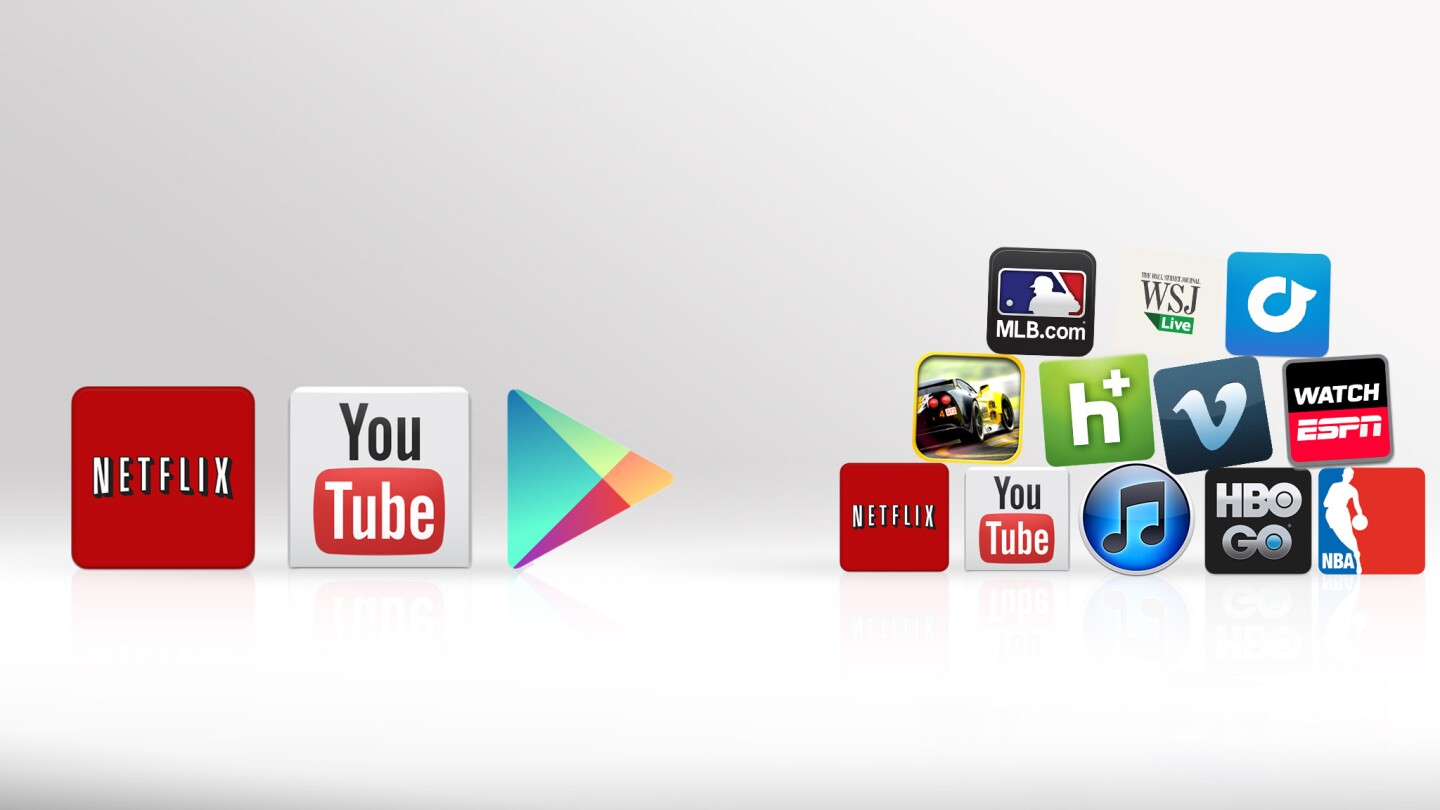
The Chromecast only launched supporting a handful of apps. You can stream content from Netflix, YouTube, Google Play Music, and Google Play Movies & TV. It's possible Google will add more content deals very soon, but those are the mobile apps we're working with just after launch.
The Chromecast does, however, have an ace up its sleeve. If you fire up a PC with the Chrome browser, you can download an extension that lets you mirror content from that browser to your TV. So online video, ranging from HBO Go to Showtime Anytime to Hulu to anything else you can dig up on the web, is all fair game for the Chromecast. Quality isn't as good as streaming from a mobile device, but it's solid enough at 720p.
Apple TV supports more native apps, and when you factor in the iOS apps with slinging capabilities, its list dwarfs the Chromecast's. Second-screen to first-screen gaming is another thing Apple TV offers that Chromecast can't compete with right now.
Processor

When we compare mobile devices or PCs, CPUs are extremely important indicators of performance. But in mobile streaming devices? Not so much. Basically you need something that can handle 1080p video, but otherwise processing isn't nearly as important here. Both of these single-core processors are sufficient to stream video and audio from the cloud.
RAM

The same goes for RAM, as each device carries a meager 512 MB.
Storage

Internal storage also doesn't mean much here, since it's only for caching purposes. In other words, the cloud is your storage with the device only holding it briefly.
Sideloading

... that's because neither device lets you sideload your own video or audio files. Though the Apple TV can play sideloaded content in a roundabout way: transfer the media files to your iOS device or Mac, then AirPlay from that device to the Apple TV.
Software

Google claimed that the Chromecast runs Chrome OS, but early file system digging suggests that was some hot air coming out of Mountain View. Apparently the Chromecast's software is closer to Android or Google TV than it is to Chrome OS. Unless you're planning on getting your hack on, though, this won't affect your experience in any way.
The Apple TV's software is a modified version of iOS. Rumors have persisted that Apple will eventually add iOS-like apps to Apple TV, but that day has yet to come.
Release cycle

You never know when Apple is going to update its Apple TV set-top box, so this category might not be so telling. For what it's worth, though, the current 3rd-generation model has been on the market since early 2012. That 3rd-gen model did receive a very minor update earlier this year to tweak its processor, but otherwise it hasn't changed in a year and a half.
Chromecast just launched, and you might actually have trouble tracking one down for a while. Initial demand has been high, and orders are backordered in every outlet.
Pricing

This is the Chromecast's selling point. It's not that the Apple TV is particularly expensive, and it does give you more content options than the Chromecast, but that US$35 for the Chromecast is really hard to beat. If you subscribe to Netflix, watch a lot of YouTube, or get your music and videos from Google Play, then it's an attractive deal. If you want to wirelessly transmit content from Chrome on a PC, it's also a cheap and convenient way to do that.
Also remember that unless you have an extra HDMI cable lying around, you'll need to add a few extra bucks to your Apple TV purchase.
Wrap-up
The Google Chromecast isn't for everyone. Its list of supported apps at launch is extremely limited. If you don't use any of those services, and you aren't interested in using a laptop to stream browser tabs from Chrome, then there isn't much point in buying it. Well, at least not yet: a few well-placed content deals could make this very interesting.For more, you can check out our review of the Chromecast.




















