So, a new version of Adobe Creative Suite comes out and, as per usual, everyone flocks to dissect Photoshop... or if you’re lucky, Illustrator. Of course, as these extremely valuable bits of software appeal to the widest spectrum of professionals and serious enthusiasts – from photographers to web designers, or even scientists (we’re thinking of the Count Tool in Photoshop Extended) – there’s no mystery why these components get all the glory.
If you’re reading up on CS5 reviews in a magazine, or even checking out suitable CS5 eBooks on your iPad or Sony Reader, the likelihood is it’s been put together by one of the staple software components in Adobe’s Design Premium family – InDesign.
OK, so splitting paragraphs and improved text mark-ups may not be as sexy as Mixer Brush painting or Perspective Drawing, but it’s those small but vital time savers that mean designers get to pack up at home time or avoid working through their weekend. And for that reason alone, we think it’s worth taking a closer look and showing you why InDesign is the star of Creative Suite 5.
When we took a look at Adobe Creative Suite 5 before its launch, the new features and improvements to InDesign definitely made us sit up and take notice. Adobe really only made a big thing of its improvements to interactivity, and the fact it’s now able to export directly to SWF format for playback in the Adobe Flash Player. However, when we started digging deeper and played with the less publicized additions, we realized what a gem this upgrade really is.
Here’s a summary of our favorite new features and improvements:
Object selection and editing
Anyone who’s ever had to design endless spreads for magazines or perform other laborious layout tasks will know what a pain it was to edit object controls, or tweak their position within a frame in previous versions of InDesign. Even if it didn’t seem like too much of a problem at first, it soon became a pain if you had to deal with lots of graphic content within a document.Now, editing objects within a frame or editing frame appearance is a doddle. It’s no longer necessary to select that pesky Direct Selection tool to tweak the position or crop images. Hover your mouse over the center of the frame and a very obvious Content Indicator ring pops up, providing you with a quick and easy way to drag or rotate objects and images.
Rectangular frames are functional but can be a little boring. Now, by dragging a small yellow square that pops up on the upper right hand corner of a frame, you can quickly and stylishly curve all the corners - or just one - for a softer, more contemporary look (see below.)

Additionally, the introduction of an Auto-Fit feature means any content (even cropped images) will automatically scale as you resize a frame. You don’t have to hold down any control keys, either. As long as the Auto-Fit button is selected, content will resize appropriately.
One of our favorite additions to InDesign CS5 is the new Gap Tool - a layout designer’s best friend. With this handy new feature it’s now possible to quickly modify the amount of white space between each content frame without having to re-shuffle other objects to fit on the page. InDesign CS5 does this automatically, changing the width of text boxes or automatically resizing adjacent frames to maintain perfect balance in a document.
Improvements for copy
It’s a geeky confession, but we were positively bursting at the realization we no longer had to assign dedicated text boxes for increased width lead paragraphs. Maybe we need to get out more, but the fact we can now flow text across multiple columns means we’re far more willing to get ambitious with our text layouts. Sub Editors who are always getting a nagging for inappropriately altering text can now make non-destructive, obvious text changes. These mark-up edits can then be accepted or rejected by their Editor, so they can be solely responsible for any inappropriate copy. For the amount of arguments and risky legal consequences this could solve in a newsroom, it alone would be worth the upgrade.
Layout wizardry
The day when it’s possible to create pages with different sizes in a single document has finally arrived. InDesign CS5 makes it much easier to design for dust jackets or odd-sized gatefolds with the new Page Tool, which quickly adjusts pages whilst you’re working on the document. This sounds basic, but it’s been a long time coming.
Mini Bridge
Appearing in Illustrator and Photoshop as well as InDesign CS5, the Mini Bridge panel allows you to browse, sort and place from local folders straight into your document, rather than having to locate content using the File>Place method. Additionally, if designers need to quickly label images with captions, InDesign is now able to generate automatic text sourced from the image’s metadata. You’re even given the flexibility to set which bits of metadata should be used for these summaries (keywords, copyright info, title etc.).
Summary
We understand these new features aren’t going to appeal to all, but for those who rely on this industry-standard layout software to get them by on a day-to-day basis, InDesign CS5 stands out as the component that ticks the most boxes off the wish list. At a glance, the new features may look fairly insignificant in comparison to some of the more artistic programs in the Creative Suite. However, for the sheer fact that these have the capacity to significantly speed up the workflow of the most common layout chores, the money spent on an upgrade would easily be recouped in work time alone.
A full trial of InDesign CS5 is currently available through the Adobe website.
Finally, if you're still wondering if Photoshop CS5 is worth the upgrade, we recently took a look at its other features and improvements.



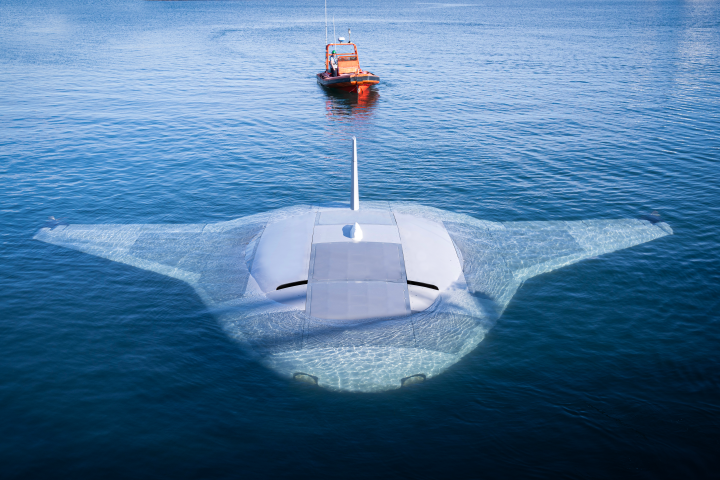

![The Ti EDC [everyday carry] Wrench is currently on Kickstarter](https://assets.newatlas.com/dims4/default/0ba225b/2147483647/strip/true/crop/4240x2827+0+3/resize/720x480!/quality/90/?url=http%3A%2F%2Fnewatlas-brightspot.s3.amazonaws.com%2F59%2Fb2%2F6a6fdd0348a8bfdad88bbcefec53%2Fdsc03572.jpeg)