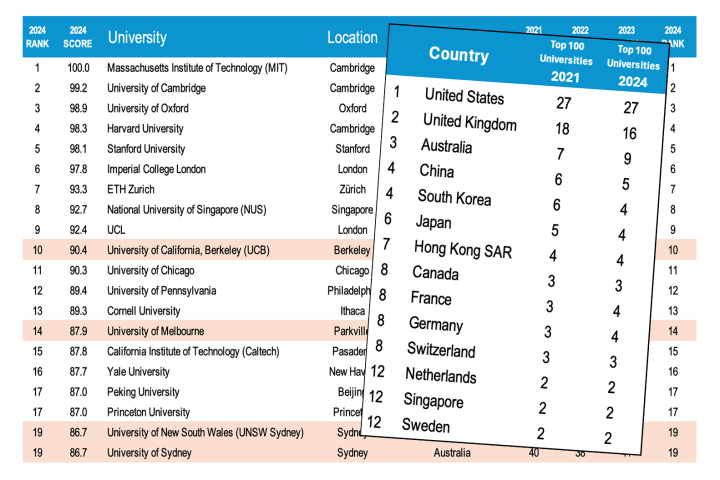In addition to showing off its new Fluence pickup at this year's Winter NAMM, Fishman followed last year's debut of Godin's Session Custom TriplePlay guitar with a TriplePlay version of Fender's HSS Stratocaster. The wireless MIDI controller and hex pickup allows players to tap into a world of almost infinite digital sound generation, tracking the picking and neck action and sending the signals to a computer for processing and output. Gizmag was given the opportunity to give the system a whirl, but rather than break in a brand new instrument, we opted to attach the stand-alone version of the system to an otherwise innocent and unsuspecting guitar of our own.
Keyboard players have been able to call upon a huge library of synthesized sounds and instrument emulations for a good many years, but sound synthesis and the guitar have not always been the best of friends. Early guitar synths were pretty buggy and a pain to play. The introduction of MIDI upped the game considerably, but hardware integration issues, steep learning curves and poor tracking performance meant that marrying digital tone generation with six string athletics pretty much remained the experimental domain of sonic adventurers.
Fishman looked to change all that with last year's release of what was billed as the best MIDI guitar controller the world has ever seen. The TriplePlay wireless guitar controller and hex pickup can be semi-permanently fitted to a player's own guitar without being intrusive. This allows the musician to stick with a favored or familiar instrument setup while opening it up to "an unlimited palette of instruments and sounds" courtesy of the impressive supporting cast of top notch recording, transcription and digital music creation and sound generation software. Oh, and you can leave that tiresome 13-pin cable in the gig bag.
The company's TriplePlay Windows/Mac companion software has undergone a recent update, so we took the opportunity to try out the system for ourselves.
In the box
- TriplePlay controller and pickup
- Wireless USB receiver
- Mounting brackets
- Installation tools, user manual and registration card
- AC adapter and USB charging cable

Registering TriplePlay using the code on the card also allows access to download links and activation codes for an impressive suite of full version music creation and recording software, as well as all manner of digital sounds to keep you experimenting for hours. The problem with this method of delivery over simply supplying the complimentary software on optical media or flash drive is one of file size. Even with my fast internet connection, getting everything onto my Windows 7 laptop took a good few hours. It might also be worth double-checking any download allowance restrictions you might have before proceeding.
With the TriplePlay system comes Studio One Artist Edition from PreSonus (3.1 GB), Notion's Progression 2 (1.5 GB), NI's Komplete Elements and Guitar Rig LE (4.3 GB), SampleTank XT from IK Multimedia, with AmpliTube Custom Shop (1.5 GB), and of course Fishman's TriplePlay software (59 MB). With the exception of Fishman's proprietary software, all of the files were ISO images, leading to the next niggle – mounting.
Though computers running Windows 8 can natively mount ISO disc images, with Windows 7 you have to first burn the image to a DVD.
"We did create a USB installer for the Fender Fishman TriplePlay Stratocaster HSS," Fishman's Paul Gallo told me. "We are considering a USB installer for our retail product but have not made any definite plans to add it to the packaging. We are constantly talking about how to improve the install experience and we are investigating some terrific solutions."
In the meantime, software download, burn-to-disc, installation and activation took me the best part of a full day, which included further updates required by the Native Instruments suite. Fortunately, the hardware installation took a small bite out of the rather long wait.
A gear-head hacker at heart

I confess that the hardware installation did appeal to my hands-on/tinkerer persona, and I did get a bit of a mod-kit vibe on opening the box. Fishman seems to have put a great deal of thought into mounting the controller and pickup to a guitar. And players can do so without having to call on a guitar tech for assistance.
There are two end pin brackets to attach a controller mount to the bridge strap pin of a guitar for semi-permanent installation (one is for flat-topped guitars, and the other for arch/curved tops), two Tune-o-matic bridge mounts, and a C-shaped plastic controller mount. The pickup is treated to four mounting pads of heights ranging from 8.9 to 14.7 mm (0.35 - 0.58 in).
The controller and pickup mounts are backed by what's described as a mild adhesive, allowing the hardware to be safely attached to and removed from the body or scratch plate without issue. Despite snapping a few shots of the TriplePlay system carefully placed atop my Fender Strat, I opted to sacrifice a Washburn shredder to the review alter on this occasion.
Contouring on that guitar's body meant that I had to opt for an end pin bracket for the controller. The C-shaped controller mount is stuck to the bracket and the controller unit is held in place with magnets, allowing for easy mount and dismount.
Installing the Tune-o-matic bridge mount for the pickup on my guitar facilitated a restring (which was long overdue anyway). The pickup needs to be positioned as close to the guitar's bridge as possible, directly under the strings. One of the four mounting pads is used to bring the pickup to about 1 mm under the strings.
There's a little guitar-shaped metal spacer tool to help gauge the appropriate distance, and a tiny screwdriver for micro adjustments to the height of the pickup itself. Once in place, the hex pickup slides and clicks into position on the pad (again, pretty easy to mount or dismount).
A closer look at the hardware
The ABS plastic controller looks to be a sturdy piece of kit, though I do wonder how it will stand up to the rigors of life on the road. It features a smooth volume dial (that doesn't go to 11), a selector switch to mute either synth or guitar channels, or mix them both, a four-way D-pad controller for menu and parameter/patch selection, status LEDs and a mini-USB charging port. The unit's Li-ion battery is reported good for over 20 hours between charges, and takes about 90 minutes to charge up from empty – both of which I can verify.

The TriplePlay hex pickup captures a player's performance and feeds it to the controller (via a short cable) where it's converted into MIDI and sent wirelessly to a receiver plugged into the USB port of a computer or laptop. The system makes use of the 2.5 GHz FSK (ISM) band. As this pickup is completely separate from your guitar's passive or active pickups and circuitry, the instrument's original tone and character are in no way affected. The MIDI signal is then routed to whatever digital audio workstation, sound generator or synthesizer software you're running.
The USB receiver benefits from 16-bit processing, class-compliant (driver-free) installation and has a reported 30 m (100 ft) range, which will vary depending on obstacles. I sat noodling in the garden and the results were registered on my office-bound laptop, about 15 m away through walls, windows and doors.

TriplePlay versatility
Fishman says that the TriplePlay will likely work with most systems and software that support MIDI input out of the box, and there are a number of different ways to set up the system. You can use the device as a basic MIDI controller for third party applications, or the company's TriplePlay software, hijacking the laptop or computer's speaker jack to output the sounds.
You can also run an instrument cable from the guitar to the laptop or computer via an interface like the JAM or iRig HD, so that both synthesized and the guitar's "normal" audio signal can be utilized at the same time, though at the expense of some of that wonderful wireless freedom. It's also possible to use the device in conjunction with hardware synths, samplers and drum machines (but older instruments may need a go-between for MIDI to USB).
The first the system is used, the controller and receiver must be linked. The red LED on the controller and the one on the receiver are also buttons, which both flash to indicate search mode, and need to be pressed to link the two to each other (which one first doesn't matter). A slight change in the behavior of the flashing on the controller and a steady glow on the receiver indicate a successful pairing. This initial linking process should only need to be undertaken once.

The first order of business is to adjust sample rate and audio resolution. Fishman recommends downloading ASIO4ALL freeware, which did indeed prove to be better than my native drivers. If my experience is anything to go by, this is where you determine whether you suffer latency problems (where a note sounds after it's been picked) and just how big the problem is. The higher the resolution and sample rate, the greater the risk of noticeable latency. Though, to be honest, I only suffered issues while using one of the supplied programs. More on that in a bit.
Getting my MIDI feet wet
The upper half of the TriplePlay software's interface displays the patches from Kontakt, Reaktor and SampleTank to the left, a sensitivity/tuner area in the middle and a six channel mixer to the right. Factory sounds are selected by clicking on the folder icon to the top right of patches window or by pressing the "up" or "down" button on the controller's four-way D-pad.
Some of the patches work as synth sound only, and some combine with a guitar interface and Guitar Rig. The selection on offer is pretty good, running from piano and keyboard simulations to quite realistic-sounding brass, woodwind and string instruments to synthesized sounds (the flute is particularly convincing). If you alter a preset, by say using AmpliTube instead of Guitar Rig for your straight guitar signal, you can save to a user bank for later recall.
Dialing in an atmospheric synthesized backdrop to a nice jazz guitar sound is pretty cool, though getting a 70s groove on courtesy of the 70s Funk patch and an auto-wah Guitar Rig tone is even cooler.
It's likely that you'll need to fine adjust the sensitivity of the hex pickup, and this is done in the middle window. You can also check remaining battery life and select a tuner function to bring your instrument to pitch. The mixer window has one guitar audio channel, four synth channels and one for a controller pedal, plus a master volume control. Left/right pan can be tweaked for each channel, and mute and solo buttons are available for all those which are active.
The bottom half of the interface screen has a virtual representation of a 22-fret guitar fingerboard. When a string is played, the appropriate finger position is displayed on the neck (though my test guitar had 24 frets, and notes beyond the displayed neck were just displayed as being on the last fret). I have to say that I'm impressed by the accuracy and speed of the tracking, even at higher audio resolution.

The system does seem to work better with picked notes than legato and hammer-ons/pull-offs. Picked speed solos faired very well indeed. It's a bit strange hearing your warm-up scale runs being played back as a harpsichord, but my pathetic attempts to emulate Stanley Jordan's tapping technique were marred a little by unregistered notes (at least that's my story, and I'm sticking to it).
The handling of string bends and slides varies between selected patches – Albert King signature licks don't fair well on a piano, for example, but a synth might do better. Double-clicking on the patch channel, however, does allow for some parameter tweaking. I would also say that the TriplePlay seems to reward clean playing. Sloppy chops that might normally hidden behind a wall of distortion don't fair so well with this system.
Areas of the neck can be divided into zones to produce different sounds. The bottom E and A strings, for example, can be assigned a nice rich acoustic bass sound, with the other four given a twangy guitar – allowing the musician to play both bass and rhythm lines on the same guitar, at the same time (though that can be quite a challenge for anything but the simplest of bass hooks, at least for me). The neck can be further divided so that a subset of frets 12 to 22, for example, get their own sounds.
Lots of highs, and a few lows
The overall functionality of the TriplePlay software is pretty impressive, though there's no facility to record your neck and pick antics within the program. But it can also act as a VST plug-in for your DAW, so that's not really an issue. The only quirk or grumble I can make is that some patches were not available in the 64-bit version. Gallo explained that this is "because many factory presets were made with SampleTank 2 sounds, and ST2 is 32-bit."

Going into detail on the software that comes free with the TriplePlay system would likely provide enough fodder for an article on its own. I've used Studio One before when reviewing the OPC musician's computer from Orange Amps, and it's a fairly powerful recording package, but the learning curve for newcomers can be pretty steep. Setting up the TriplePlay to work with the software was pretty straightforward and it worked very well in use (each string can be given its own MIDI channel, meaning you can have different strings producing different sounds, which is great). No complaints or surprises.
Unfortunately, I can't say the same of the Progression notation software, with which I suffered uncomfortable latency problems and note tracking issues (despite numerous adjustment attempts). If I played an E at the 5th fret of the B string, for example, the software would register that I'd picked an open E string. Such errors can be corrected by hand, but that's a pain and eats up valuable time. It is cool that the software automatically produces guitar tab as well as music score, though.
NI's Guitar Rig is a pleasure to use, though this was used with a cabled guitar interface plugged into another USB port, not via the TriplePlay system. The digital sounds provided by Reaktor and Kontakt were first class, as were those supplied by IK Multimedia's SampleTank.
The bottom line
The Fishman TriplePlay is by no means the only way to play MIDI using a guitar, but adding wireless freedom with negligible latency is a wonderfully powerful game-changer. And the system works very well indeed.
Within the companion software and the recording software I used (I also ventured into Cubase), the note tracking is excellent. The Native Instruments and IK Multimedia patch banks are very generous and diverse, and the sound quality is top drawer. Using the system certainly pushed me to think outside of my usual comfortable box, which has got to be a good thing.
The biggest pain was the software download and installation, and I remember hoping that actually using the system would be worth it all in the end. It was.

The Fishman TriplePlay wireless MIDI controller and pickup is priced at around US$600, but the street price is quite a bit lower. The video below provides an overview of the system. The new Fishman Fender TriplePlay HSS Stratocaster mentioned in the opening paragraph carries a retail price of $1,499.99.
Product page: TriplePlay