Microsoft's Surface Pro 3 is a device without an arch rival. It has more tablet DNA than most laptops do, and more laptop DNA than most tablets. But then it's also much bigger and thinner than other Windows 2-in-1s. So why not see how it sizes up next to the MacBook Pro with Retina Display? Sounds as good as anything. Read on, as Gizmag compares the two PCs' features and specs.
Before we get started, remember that we're only looking at the 13-in version of the Retina MacBook Pro. Apple also sells a 15-in version, but its screen is so much bigger that it makes a lot less sense as a direct rival to the Surface Pro 3.
Keyboard and trackpad

In case you don't already know what we're dealing with here, we're looking at a tablet/laptop hybrid in the Surface, and a pure laptop in the MacBook. The Surface Pro 3's Type Cover, essential for turning it into a laptop, is a separate US$130 purchase.
Size

The Surface Pro 3 makes for an enormous tablet, but it still isn't as big as a classic 13-in notebook like the Retina MacBook Pro. The MacBook is 9 percent taller, 8 percent wider and 98 percent thicker. Though if you factor in the Surface's keyboard cover, the Retina MacBook becomes "only" 29 percent thicker.
Weight
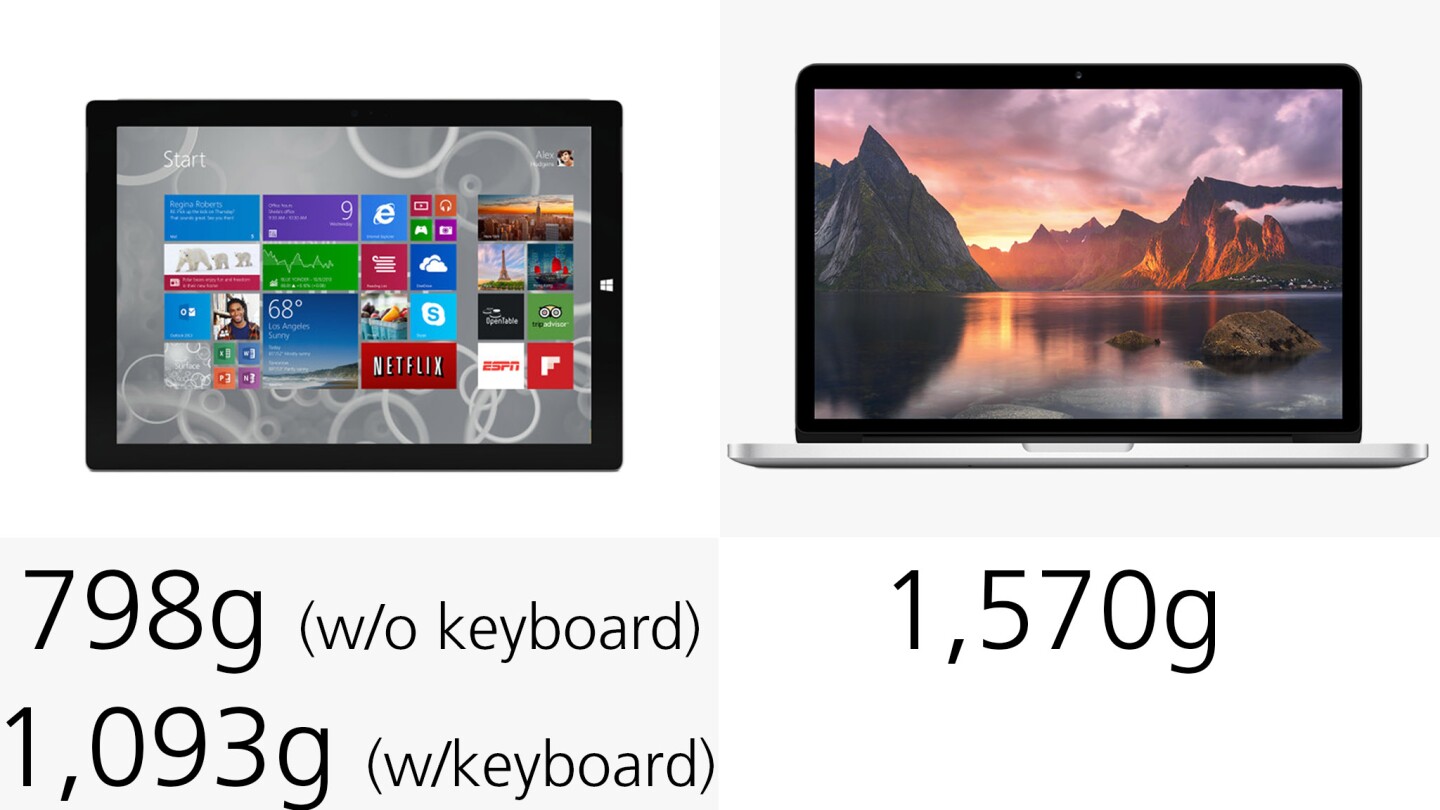
The Retina MBP is also 44 percent heavier than the Surface and Type Cover combo. If you want an ultralight MacBook (and don't mind a lower screen resolution), then you'll want to look at the MacBook Air.
Build

No cheap plastic here, as both machines sport high-end metallic builds.
Display (size)

If you set aside the 15-in MacBook Pro, then you're left with 11-in (Air) and 13-in (Air or Pro) MacBooks on the smaller end of the spectrum. Microsoft is trying to split that difference here with a 12-in display. That has the Surface Pro 3 giving you 84 percent as much screen real estate as the Retina MacBook.
The Surface's 12-in screen could be a great middle-ground for laptop mode, but it's also going to make for an unusually large tablet. For a frame of reference, its screen is equivalent to 1.5 iPad Air screens.
Display (resolution)

The MacBook Pro with Retina Display's killer feature is, go figure, its Retina Display. But the Surface isn't too far behind in the pixel density department (the rMBP squeezes just 11 extra pixels into each inch). Both will make for razor-sharp laptops, but the Surface won't look quite as sharp in tablet mode – where you'll typically hold it closer to your eyes.
Touch screen

Since it doubles as a tablet, the Surface naturally has a touchscreen. Apple has never made a touch-based laptop.
Stylus
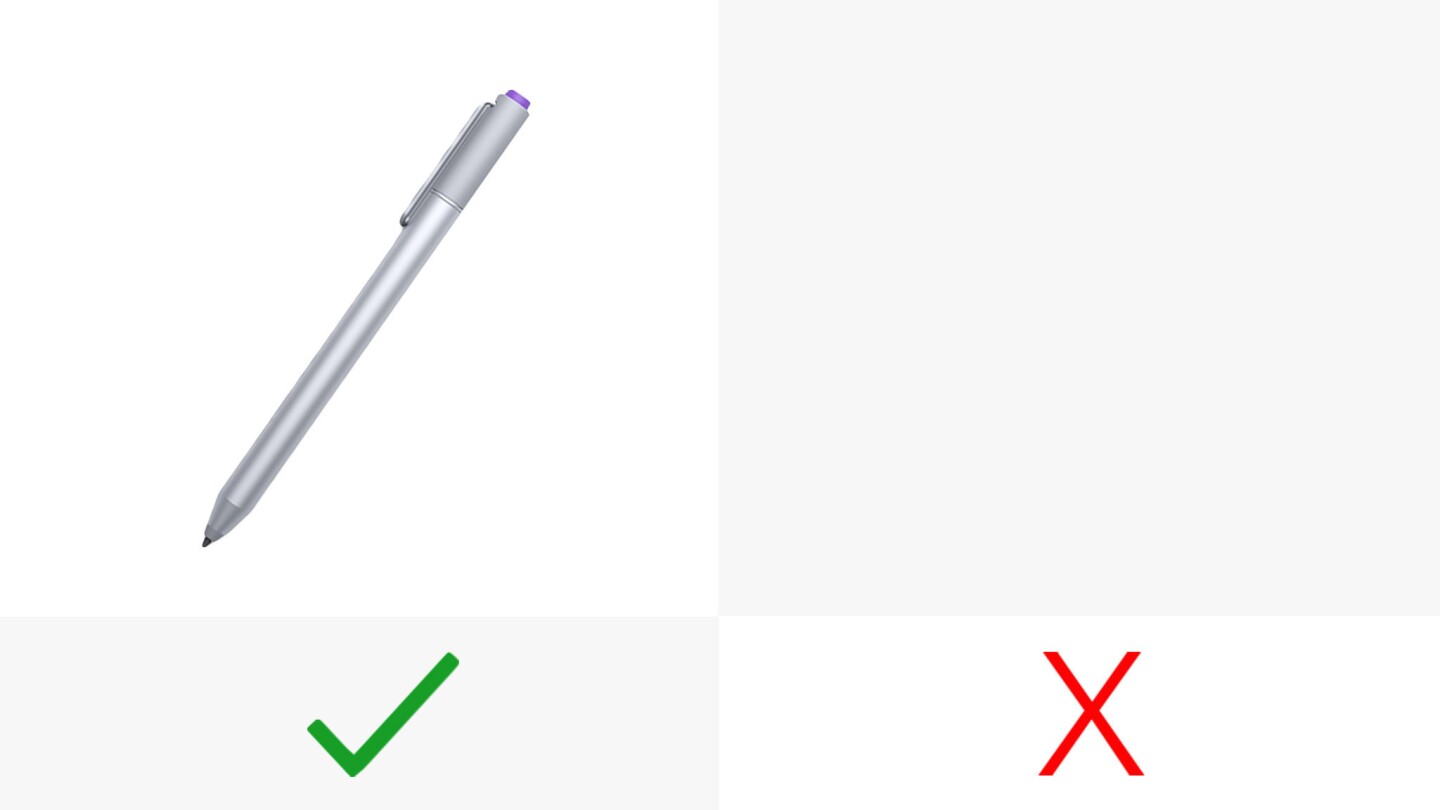
The Surface Pro's stylus is a big part of its draw as a productivity tablet. The pressure-sensitive pen makes it easier to navigate Windows desktop apps, and it also lets you launch Microsoft's OneNote app by clicking its button.
Storage

The Surface starts out on a lower storage tier than the MacBook Pro.
RAM

You'll also be looking at different RAM totals, depending on which setup you opt for. On the Surface, 4 GB of RAM is tied to the 64 GB and 128 GB storage tiers. 8 GB is linked to 256 GB and 512 GB of storage.
On the MacBook end of town, 4 GB is tethered to the base 128 GB model, while the rest of the storage tiers come standard with 8 GB. When you throw configurable made-to-order models in, though, you can also customize any model of the 13-in Retina MacBook with 8 GB or 16 GB of RAM.
SD slots

The Surface has a microSD card slot, while the rMBP supports a full-sized SD card. MicroSDs are much more discreet (and therefore easier to leave plugged in all the time), but SD-based MacBook storage accessories like StorEDGE and the Transcend JetDrive Lite help to almost level that playing field.
USB 3.0

It's rare that you'll see a full-blown laptop with only one USB port, but that's what the Surface gives you. If you don't mind a clunky setup, though, you can use USB splitter adapters to use more than one USB device at a time with the Surface.
Thunderbolt

Speedy but expensive Thunderbolt devices never became an industry standard, so, like most Windows PCs, the Surface doesn't have one. This MacBook gives you two.
Video out

The Surface has a Mini DisplayPort for sending your video out to, say, a connected TV. The Retina MacBook gives you an HDMI port to meet the same end. The MacBook's Thunderbolt port is also backwards-compatible with Mini DisplayPort cables.
Processor

Both machines have power-sipping 4th-gen Intel Core "Haswell" processors. The Surface Pro 3's CPU situation, though, is a bit more confusing. The entry-level ($800) model ships with an Intel Core i3 CPU, but Microsoft's press materials only list the speeds for the second-tier ($1,000+) Core i5 model. According to connected Microsoft blogger Paul Thurrott, though, that base i3 model is the 4020Y, clocked at 1.5 GHz (with no turbo boost). The second-tier (Core i5) model is clocked at 1.6 GHz, with overclocking boost to 2.9 GHz.
It's a rare day when "Apple" and "transparent" will be used in the same sentence, but this category is one case where Apple is the more transparent company. The rMBP ships with a base Intel Core i5 clocked at 2.4 GHz (with turbo boost to 2.9 GHz). When you factor in custom configurations, though, the 13-in Retina MacBook maxes out with a 2.8 GHz Intel Core i7, with turbo boost up to 3.3 GHz.
Graphics

The MacBook has the more powerful integrated graphics.
Battery
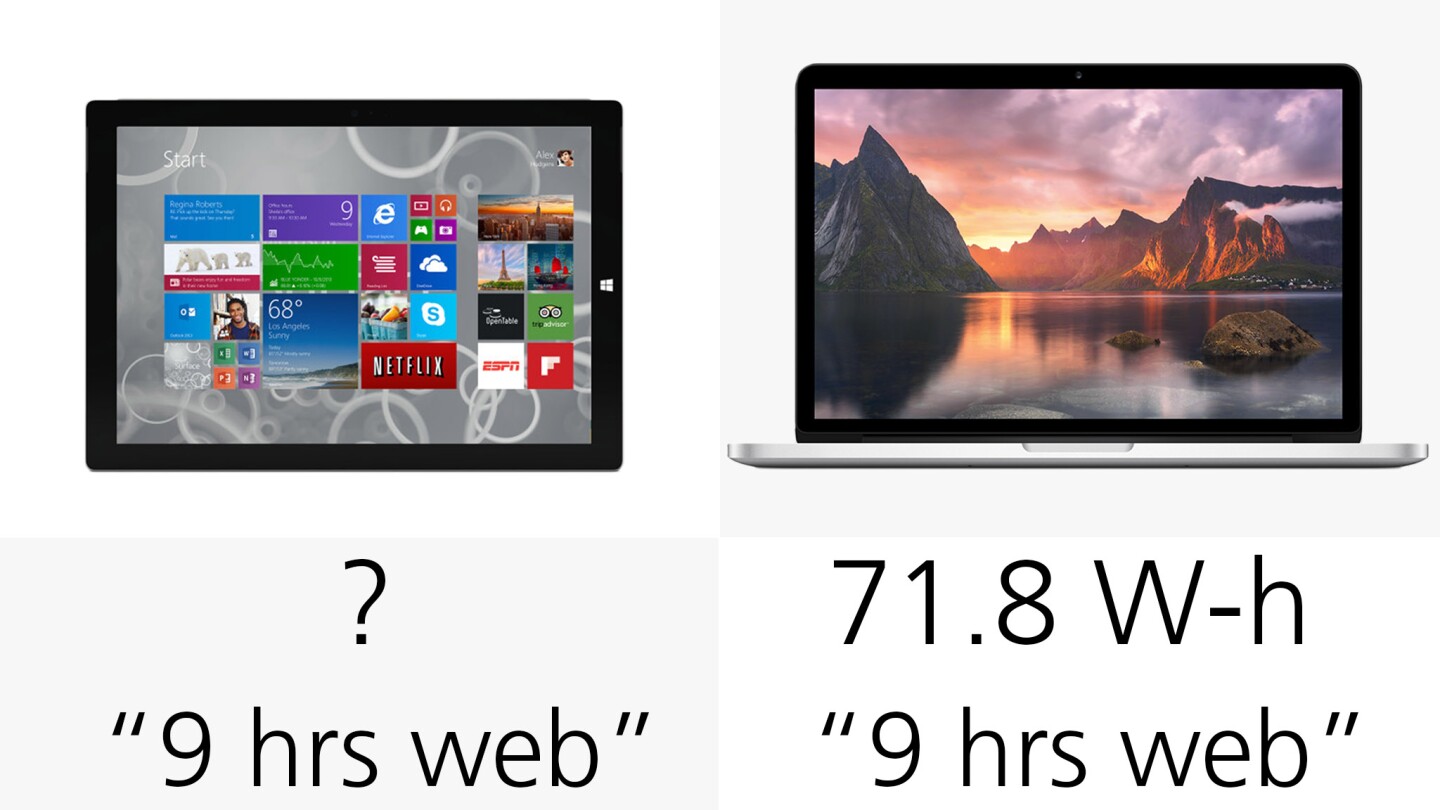
The Surface's battery is still a bit of a mystery, but, for what it's worth, Microsoft is estimating the same 9 hours of web use that Apple ballparks for the MacBook.
Cameras
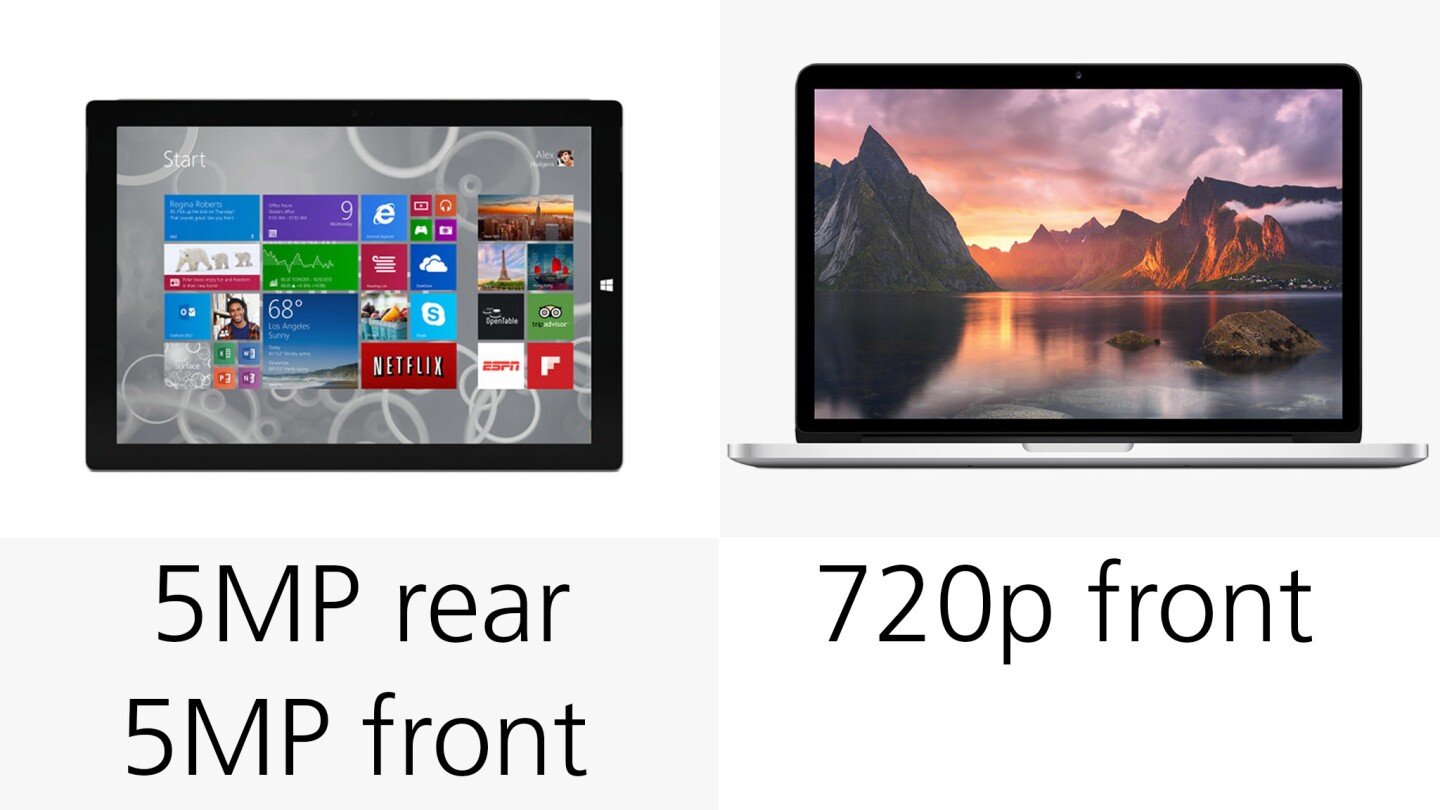
The Surface rocks 5 MP cameras on both sides. The MacBook has a 720p webcam above its screen.
Mobile data

You'll need to stay close to Wi-Fi on either device, as neither of these PCs is sold in a cellular data-enabled model.
Software platform

The Surface Pro 3 ships with Windows 8.1, while the Retina MacBook Pro runs OS X 10.9 Mavericks. We should hear all about the next version of OS X next week at WWDC.
Release

The Surface's release is far from cut-and-dry. The Core i5 versions ($1,000 and up) are scheduled to ship by June 20. But if you want either the entry-level Core i3 model or the high-end Core i7 version, then it looks like you're waiting until the end of August.
Apple last updated the Retina MacBook last October. There's always a chance we'll see a new model next week at WWDC, but I'd bet on this October or November as the more likely target date for a 2014 rMBP.
Starting price

We can pretty much ignore the Surface Pro 3's $800 starting price, because there's really no reason to buy one without also throwing in a $130 Type Cover. And, again, if you want a SP3 before late August, then you'll be ponying up at least $1,130 (for the 128 GB Core i5 Surface along with a keyboard cover). That's still, however, $170 cheaper than the entry-level Retina MacBook.
If you want to read up on the 13-in Retina MacBook Pro, then you can check out our full review of the latest model. We also reviewed the 2014 MacBook Air earlier this month.


























