As more information becomes available in digital formats, it can be a little frustrating to not be able to simply bookmark or save any documents printed on ordinary paper. There are plenty of articles, recipes, letters, contracts, etc. that would be much more convenient if they were saved on a flash drive, which is where the NoteMark would come in handy. With a laser-projected sight and built-in camera that captures documents as high-definition photos, the ballpoint pen/scanner could be an invaluable tool for quickly digitizing and storing paper documents.
Unlike other miniature scanners, such as Planon's SlimScan or Docupen, the NoteMark is equipped with a 5-megapixel sensor with an auto-focus lens that can capture an image instantly. Twisting the top of the pen readies the sensor, while a button on the side activates the shutter.
The sensor is capable of digitizing just about any information put in front of it, from a small blurb in a magazine to an entire whiteboard of notes. Each picture is captured as a sharp 2048 x 1536-resolution JPEG and stored in the pen's 1GB of flash memory, which can hold up to 1,000 images. The pen also features a microphone and can record up to 1,000 one-minute voice clips in WAV format.
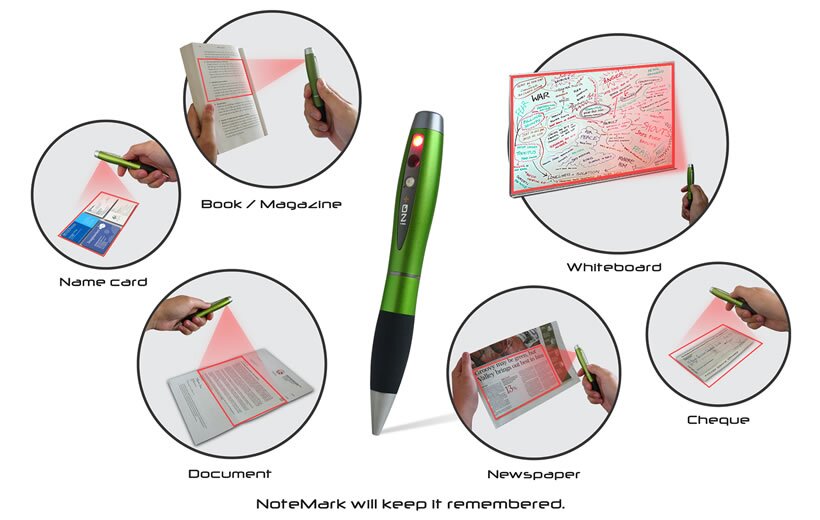
It takes one hour to fully charge the scanner through USB, which gives it enough power to take about 300 images. Once the images or audio clips are saved, you can access them by plugging the NoteMark into any Mac or PC and even sync them across computers and mobile devices using software from Evernote.
It's a fairly simple device, but one that could no doubt save a lot of time and hassle for both office workers and James Bond alike. The NoteMark is available through various online retailers, comes in a variety of colors, and includes an ink cartridge and leather carrying case.
Source: NoteMark via Hammacher Schlemmer








