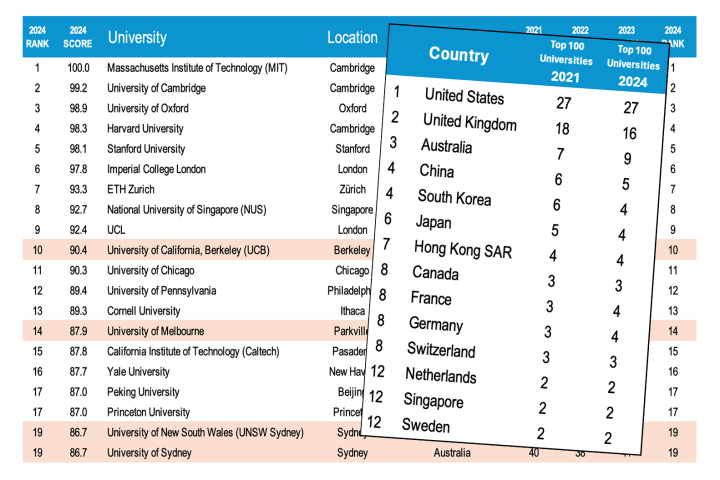Though 3D printers themselves are becoming more affordable, the complexities of 3D modeling software have also proven a hurdle to entry to the consumer market. While some companies have sought to enhance their mainstream appeal with catalogs of pre-designed printable objects, others are taking a more hands-on approach. Virtual reality firm Sixense, which this week announced its motion controlled solution for 3D modeling called MakeVR, hopes to make the design process more intuitive and appealing for the average user.
Launched on Kickstarter on Wednesday, MakeVR is a 3D modeling system comprising two components: a CAD engine that the company describes as professional-grade, and Sixense's 3D multi-touch interface which uses specially designed STEM System Controllers.
The wireless hand-held controllers use the same electromagnetic motion tracking technology seen in the Razer Hydra, a motion controller designed for PC gaming by Sixense, who partnered with Razer to bring it to market in 2011.
Tracking both hands independently, MakeVR's motion control allows users to design their 3D models through two corresponding cursors on-screen. Replacing the traditional keyboard and mouse as input devices, the controllers enable CAD-based solid models to be manipulated by hand movements, designed to replicate the way models might be sculpted and shaped in the real world.
Similar to say the Google Earth iPad app, the virtual environment can be moved by grabbing a point and dragging it around the screen. It can also be rotated in any direction and scaled up or down by moving your hands closer or further apart.
MakeVR also caters to collaborative projects, allowing for up to five remote users to simultaneously work in a shared virtual environment, with an add-on dubbed "Collaborate3D."

The company says that everything created in MakeVR can be saved to any standard 3D-printing format. Once ready to bring the model to life, users can send the design to a local 3D printer or to Shapeways, 3D-printing specialists and MakeVR's newly-announced partner.
By integrating Shapeways with the 3D modeling solution, MakeVR users will be able to upload, store, share and print their designs directly from the 3D-printing community's website, further bridging the gap between conceptualizing an object and holding it in your hand.
"By lowering the barriers to content creation, MakeVR addresses one of the key challenges to growth in the 3D printing market," said Natalia Krasnodebska, community manager at Shapeways. "The seamless experience provided by MakeVR and Shapeways together is a clear step toward our goal to make 3D-printing affordable and accessible to everyone."
With its crowdfunding campaign underway, pledges of US$399 are available, which include the basic version of the MakeVR software and two wireless controllers. To include Collaborate3D will cost an extra $100. Shipping is estimated for November 2014 if all goes to plan.
You can hear from some of the brains behind the project in the Kickstarter pitch video below.
Sources: Sixense, Kickstarter