Whether now or in a few years, Apple likely wants you to ditch your laptop (and your old iPad) for the iPad Pro. But does Windows 10 give Samsung's Galaxy TabPro S the edge in the battle of the 2-in-1 tablets? We compare the two devices' features and specs.
Size

The iPad Pro is the bigger device in every measurement except thickness, perhaps to help distinguish it from the iPad Air 2. It's 11 percent taller and 5 percent wider than the Samsung device (in landscape orientation), while being an extra 0.6 mm (0.24-inch) thick.
Weight

The Samsung device wins in the head-to-head weight comparison, largely due to the smaller (and thinner) size. The iPad Pro is still only 3-4 percent heavier though.
Build
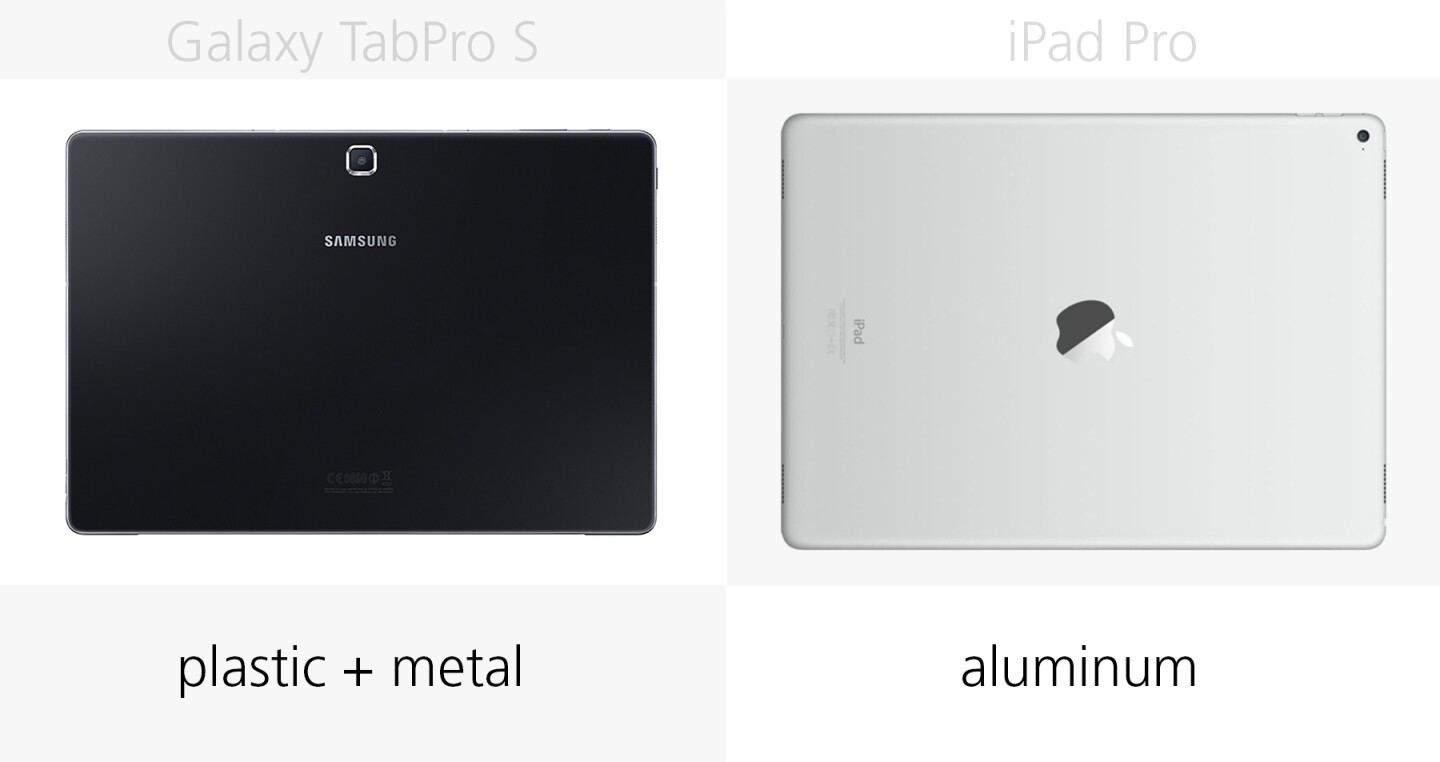
The TabPro S has a plastic back with metal edges, while Apple sticks with its usual aluminum unibody design for the iPad Pro.
Colors

There are three hues to choose from with the iPad Pro: the space gray model has a black front, while the silver and gold models have white fronts. For the TabPro S, it's either all white or all black, including the keyboard.
Display size
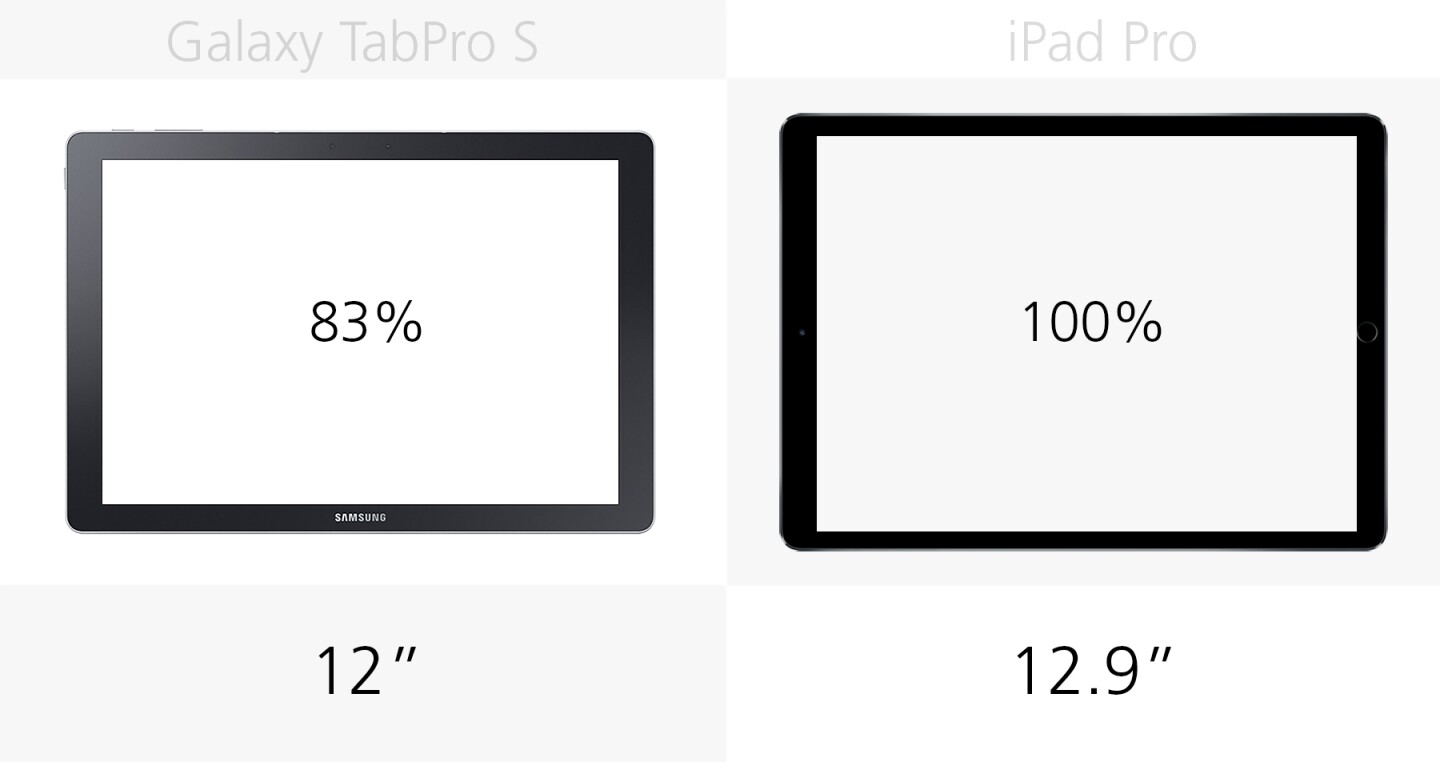
The iPad Pro's screen is 20 percent bigger, meaning Samsung's device gives you less display space for your movies and apps, though it does still have the advantage of being somewhat more portable.
Display resolution

The iPad Pro has a gorgeous display that, in addition to being bigger, also gives you more pixels and a 22 percent higher pixel density. With that said, the TabPro's screen looked good when we got our hands on it.
Display type

Both Samsung and Apple stick with the display technology used on their respective smartphones: AMOLED and IPS. This gives the TabPro S a richer-colored, deeper-blacked window into content than we're used to seeing from Windows 2-in-1s.
Stylus

Samsung's TabPro S comes with active stylus support, so you can use a digital pen with it – though the promised official accessory has yet to been unveiled. On Apple's end, the Pencil is a US$99 add-on designed specifically for the iPad Pro.
Keyboard

Both these devices have official keyboard accessories that can double as stands and covers as well, though only the Samsung one has an integrated trackpad underneath its keyboard (iOS does't support mouse input at all).
Apple's Smart Keyboard costs $169 as a separate accessory while Samsung's comes bundled with the tablet. We don't know the TabPro S' retail price yet but, once we do, remember to factor this into your calculations.
Mouse support

If you want to buy a wireless or wired mouse to use with the TabPro S, you can do, though if it's a wired model you'll need an extra USB Type-C adapter or a USB Type-C mouse.
Facial recognition login

Samsung decided not to integrate the Windows Hello functionality into the TabPro S, which means you can't sign into Windows 10 with your beautiful face. The feature isn't available on the iPad Pro either.
Fingerprint sensor

Not supporting Windows Hello (Microsoft's biometric access protocol) means you also can't unlock the TabPro S with your finger. If you have a recent Samsung Galaxy phone, however, you can use this as a fingerprint sensor to unlock the Windows device.
The iPad Pro, like all of Apple's recent phones and tablets, comes with the company's excellent Touch ID functionality as standard.
Cellular option

At least as far as the US is concerned, both devices are available with cellular (data SIM) options if you're willing to pay extra. Check listings in your region for international availability.
Desktop apps

Windows 10 brings with it support for full versions of all your favorite desktop programs, whereas iPad Pro runs the mobile-only iOS. There are iPad-friendly versions of desktop staples like Office and Photoshop, but we think mobile operating systems still have a ways to go before they're true desktop rivals.
This also means the iPad Pro runs apps in their own sandboxes, so system-wide tweaks like app launchers, text expanders and the like are out of the question (unless they're made by Apple and built into iOS). And without direct access to the file system, it can also be a pain getting content from one app to another – not a problem on a smartphone, but once you're using a mobile device for work, it can become a bigger issue.
Split-screen multitasking

The iPad Pro is able to take advantage of the new Split View in iOS 9, so you can run two apps alongside each other on the 12.9-inch screen. The TabPro S has Windows 10, meaning much more flexibility in terms of running applications in split screen or in separate windows that you can quickly jump between.
Processor
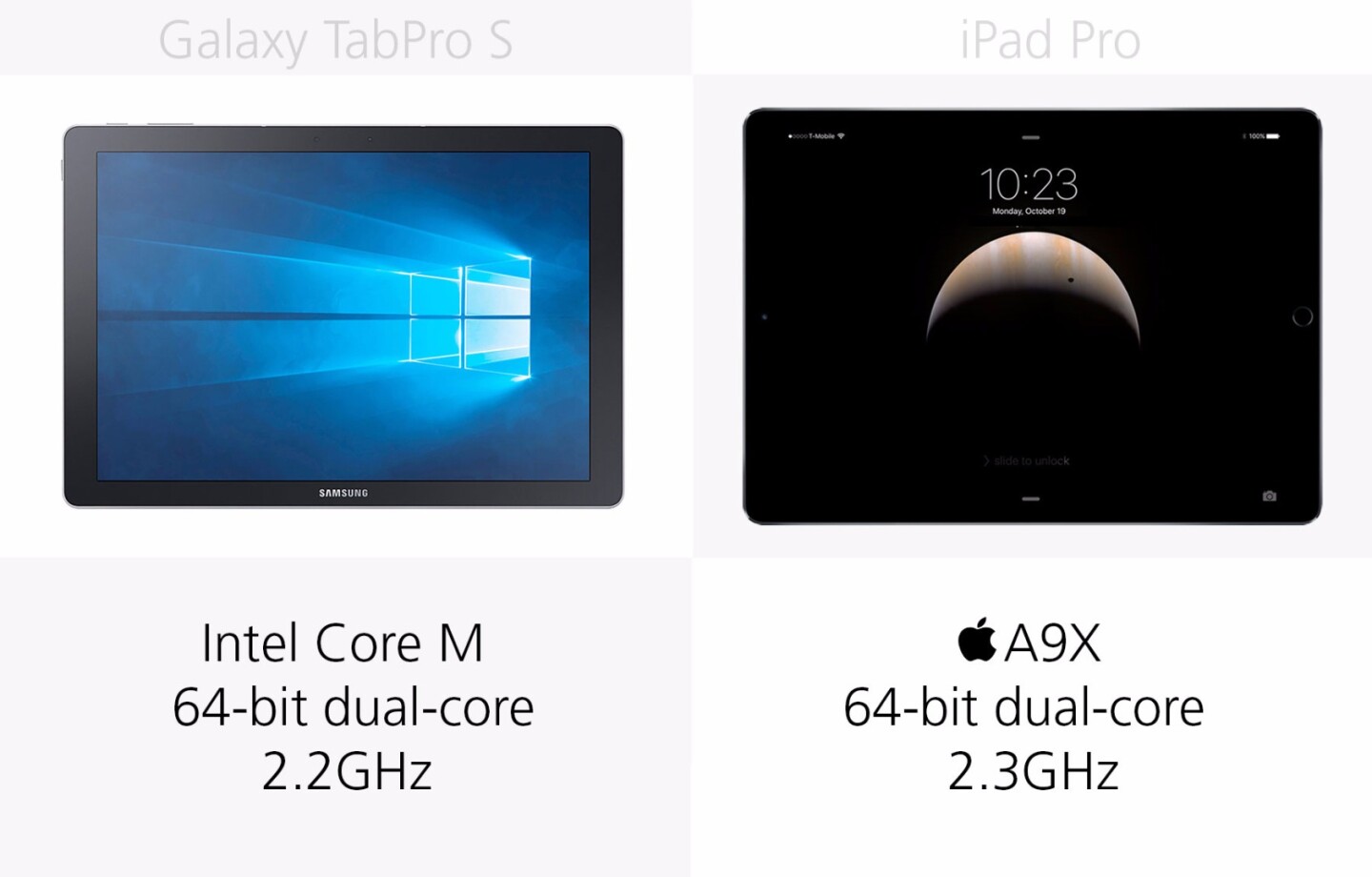
The information you see above is all we know about the processor inside the the TabPro S: it's one of Intel's latest (6th gen) Core M processors, designed to run without the aid of a fan and draw just 4.5W of power. We don't yet know exactly which Core M CPU it is, but based on its max clock speed we suspect it's the m3-6Y30 – the same variant found in the entry-level Surface Pro 4. When Samsung confirms the chip, though, we'll update the listing.
Apple is always rather secretive about the specifications of its mobile CPUs, although comparing raw CPU specs between these two platforms isn't all that helpful anyway. Apple says the A9X is 1.8 times faster than the processor in the iPad Air 2 and can hold its own against laptop CPUs.
RAM
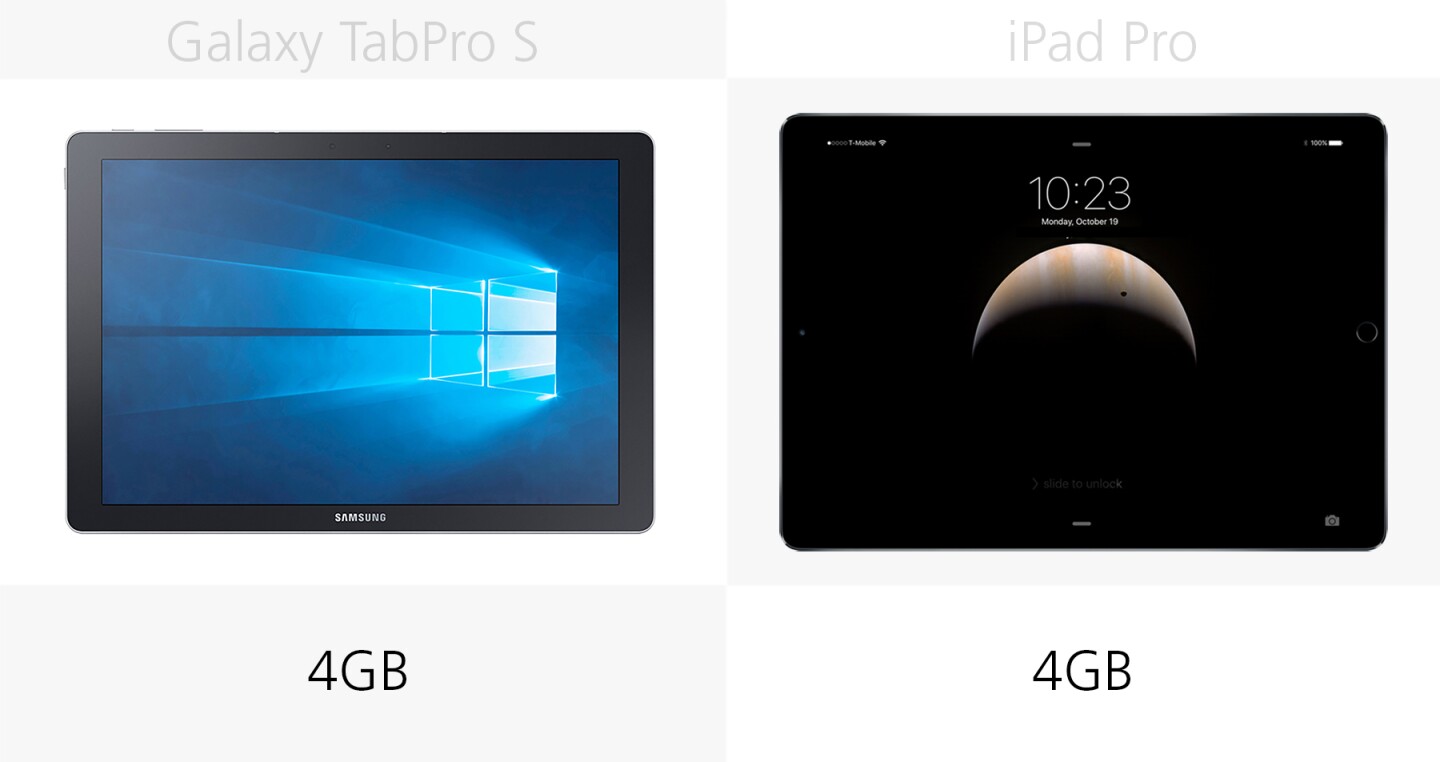
It's a dead heat in the RAM stakes. Although Apple doesn't officially list the amount of RAM inside the iPad Pro, benchmarks confirm there's 4 GB inside.
Storage

There are two storage choices for each device, with Samsung offering more overall. Remember the growing influence of Microsoft's OneDrive and Apple's iCloud when weighing one device against another, as both services allow you to keep files in the cloud (but not apps or games, which, for some people, can fill up 32 GB fairly quickly).
MicroSD

There are no expandable storage options here, although if you buy the adapter accessory you could hook up a memory card reader or an external hard drive to the Samsung Galaxy TabPro S.
Battery
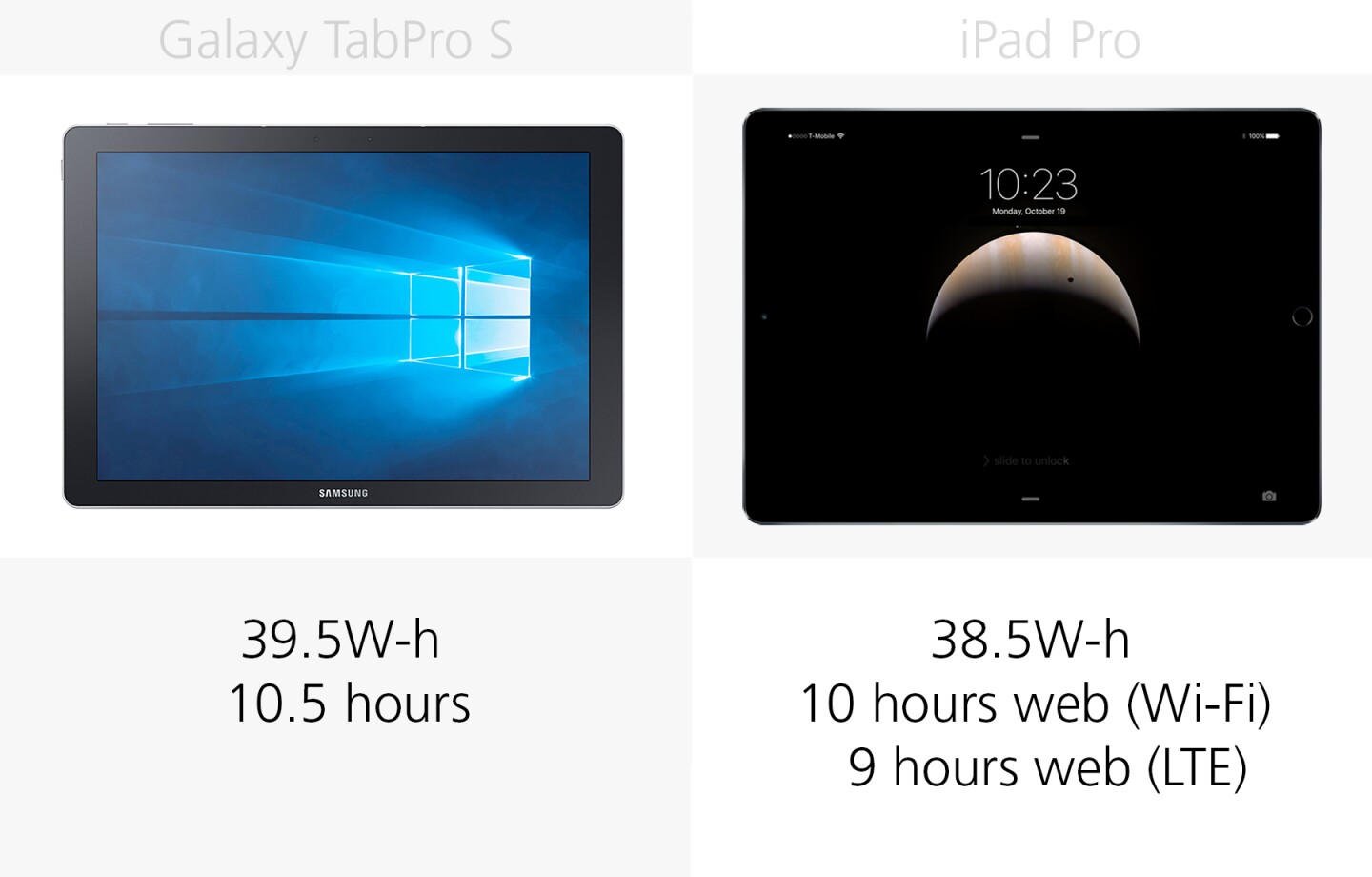
The Samsung device just edges the battery comparison test, though we're relying on manufacturer estimates here: as the TabPro S is the more heavy-duty device (with a full desktop OS) that 10.5 number could come down significantly if you're running lots of intensive applications.
Apple provides separate estimates for its Wi-Fi and LTE models, estimates which bear up in testing. Although it has the smaller battery and the larger screen, iOS is a more streamlined and less power-hungry operating system.
Ports
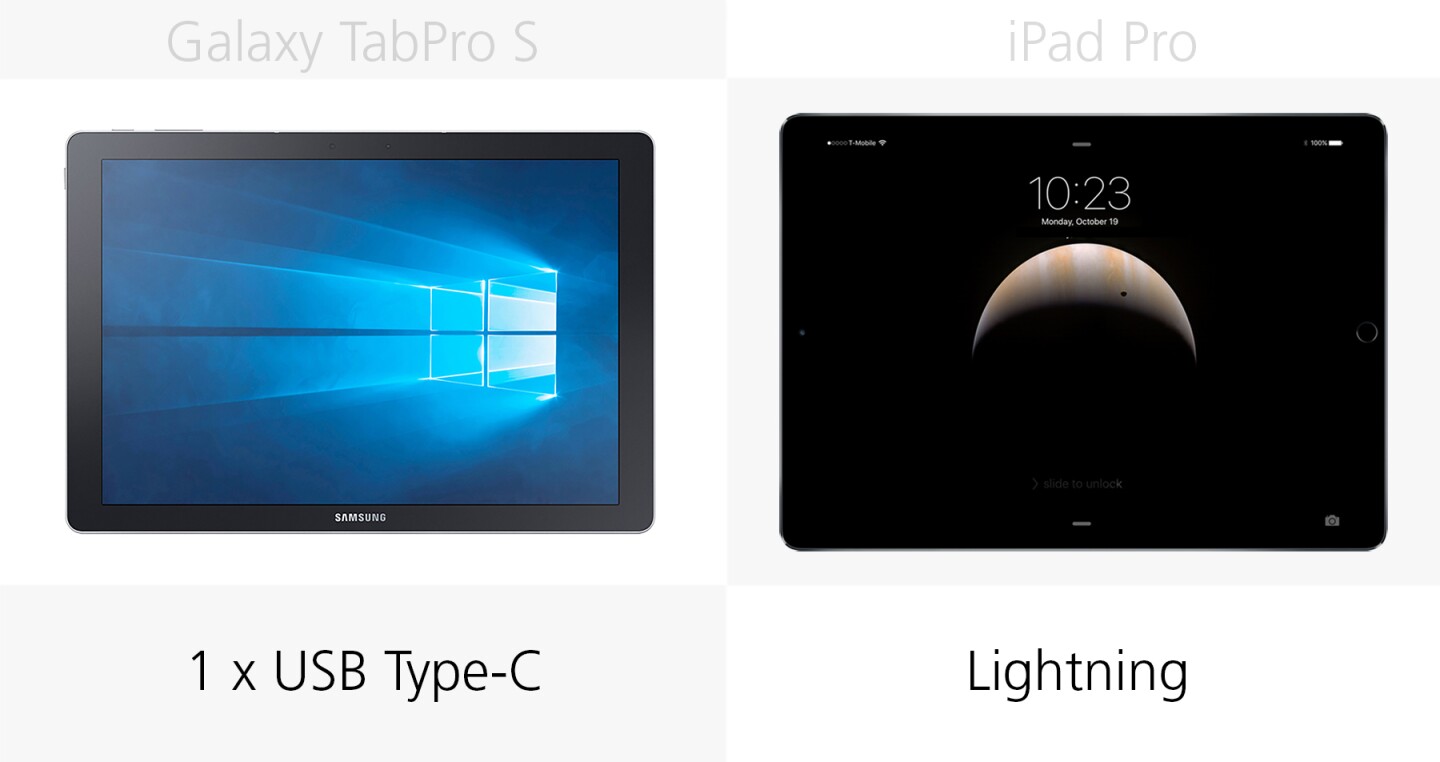
While the Galaxy TabPro S has several advantages as a full-fledged desktop OS machine, Samsung is limiting its versatility by only giving it one USB Type C port. To help somewhat, Samsung is making an optional "multi-port adapter" accessory available for the TabPro S, offering HDMI and USB Type A and C connections. We would have preferred a second USB port, but at least it's something.
Apple sticks to the now-familiar Lightning port connector for wired data transfer and charging.
Camera megapixels
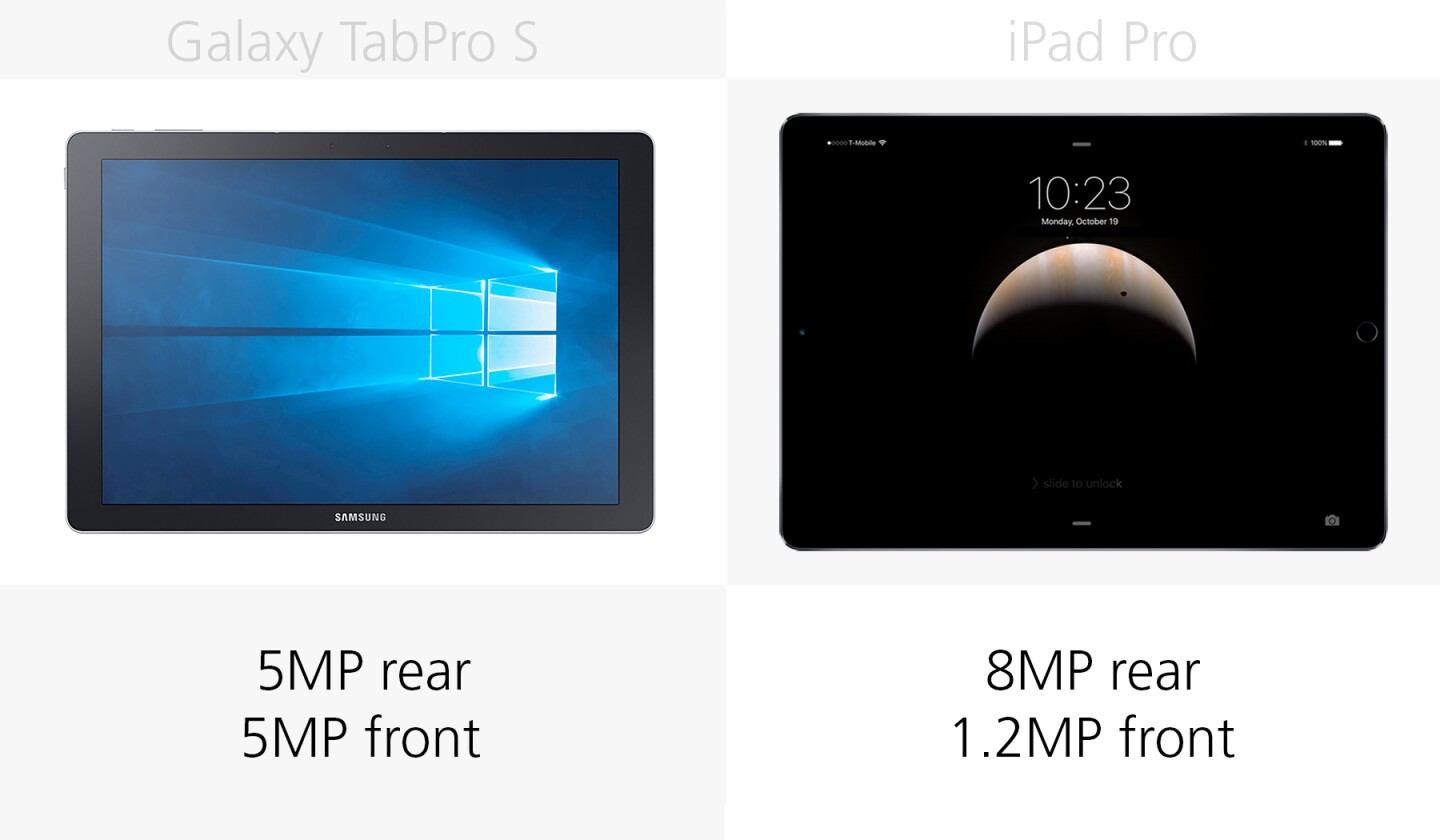
Apple wins the camera clash for the rear-facing lens, but Samsung has a higher-res front camera. The only difference between the front and back cameras on the TabPro S is that the one around the back of the device has enhanced auto-focusing capabilities.
Software
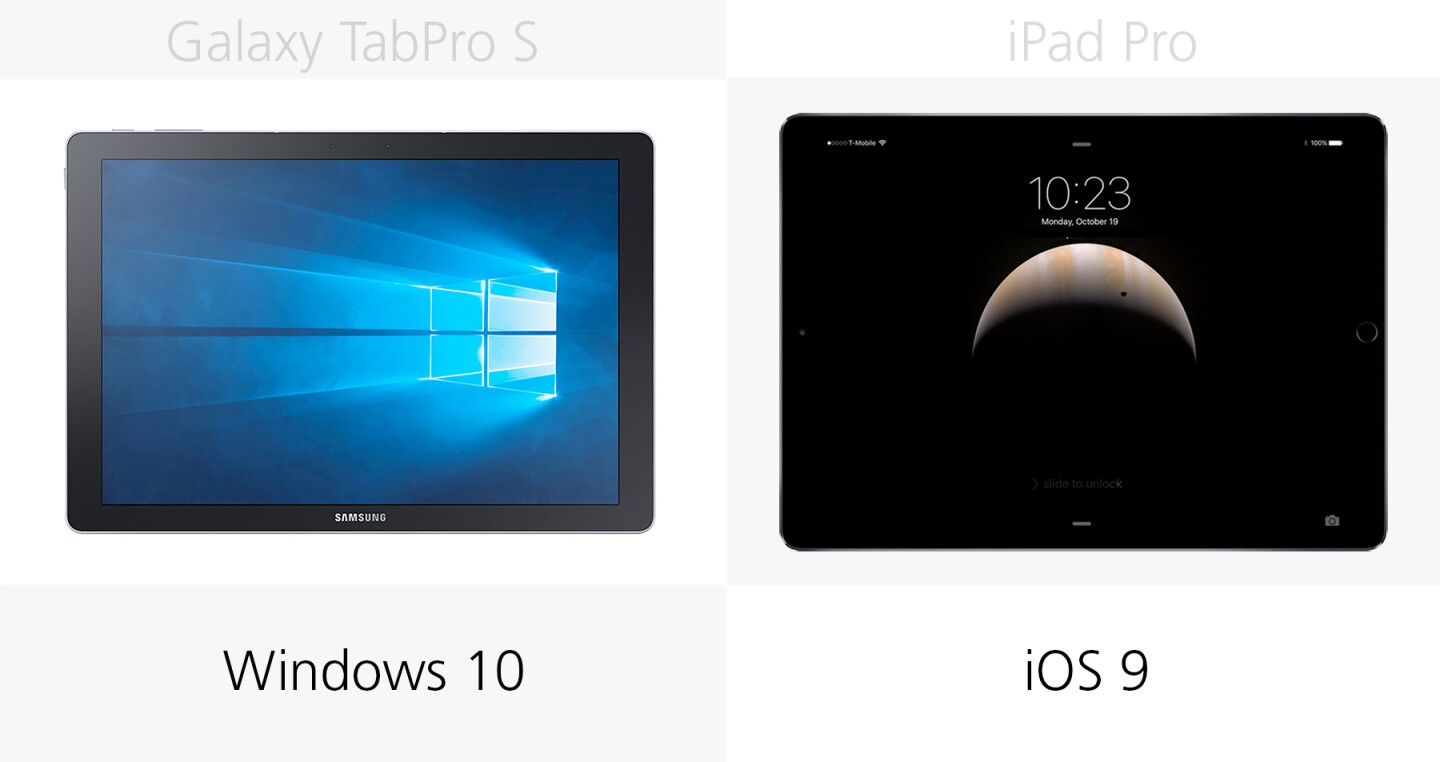
You can get the TabPro S with either the Pro or Home editions of Windows 10, while the iPad Pro runs the latest iOS 9.
This is one of the biggest differences between the two devices and shows the different approaches Microsoft and Apple are taking towards tablet software (for now at least): Windows 10 is a fully fledged desktop operating system, with desktop applications and windowed multitasking, whereas iOS 9 is more streamlined and limited.
We don't find iOS to be a great 2-in-1 operating system at this stage – the lack of mouse support and non-sandboxed apps alone will severely limit it for anyone who's even close to a power user – but if you've been able to use older iPads as a laptop replacement, then the iPad Pro can do that same job a little better.
Release
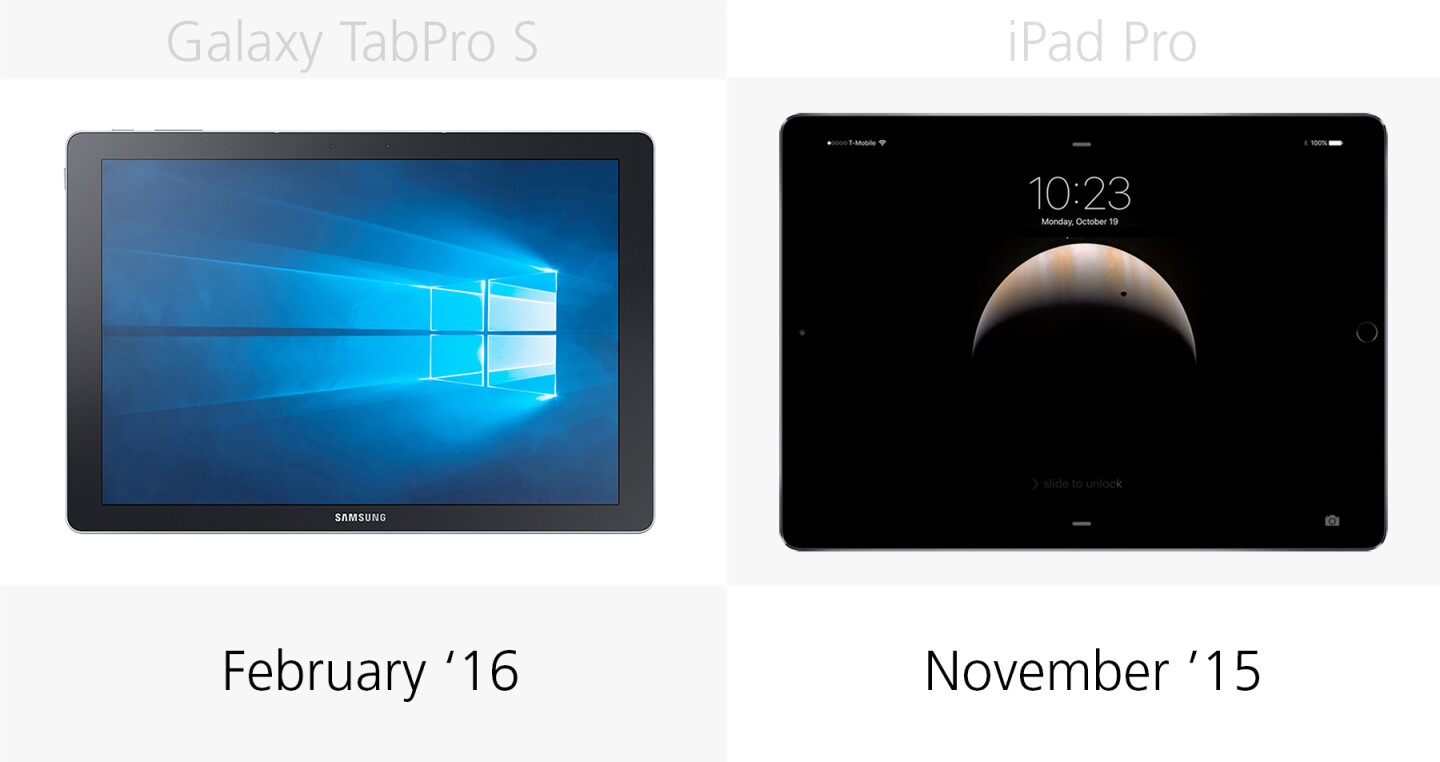
The TabPro S is launching globally in February; the first-generation iPad Pro has been with us since November last year.
Starting price
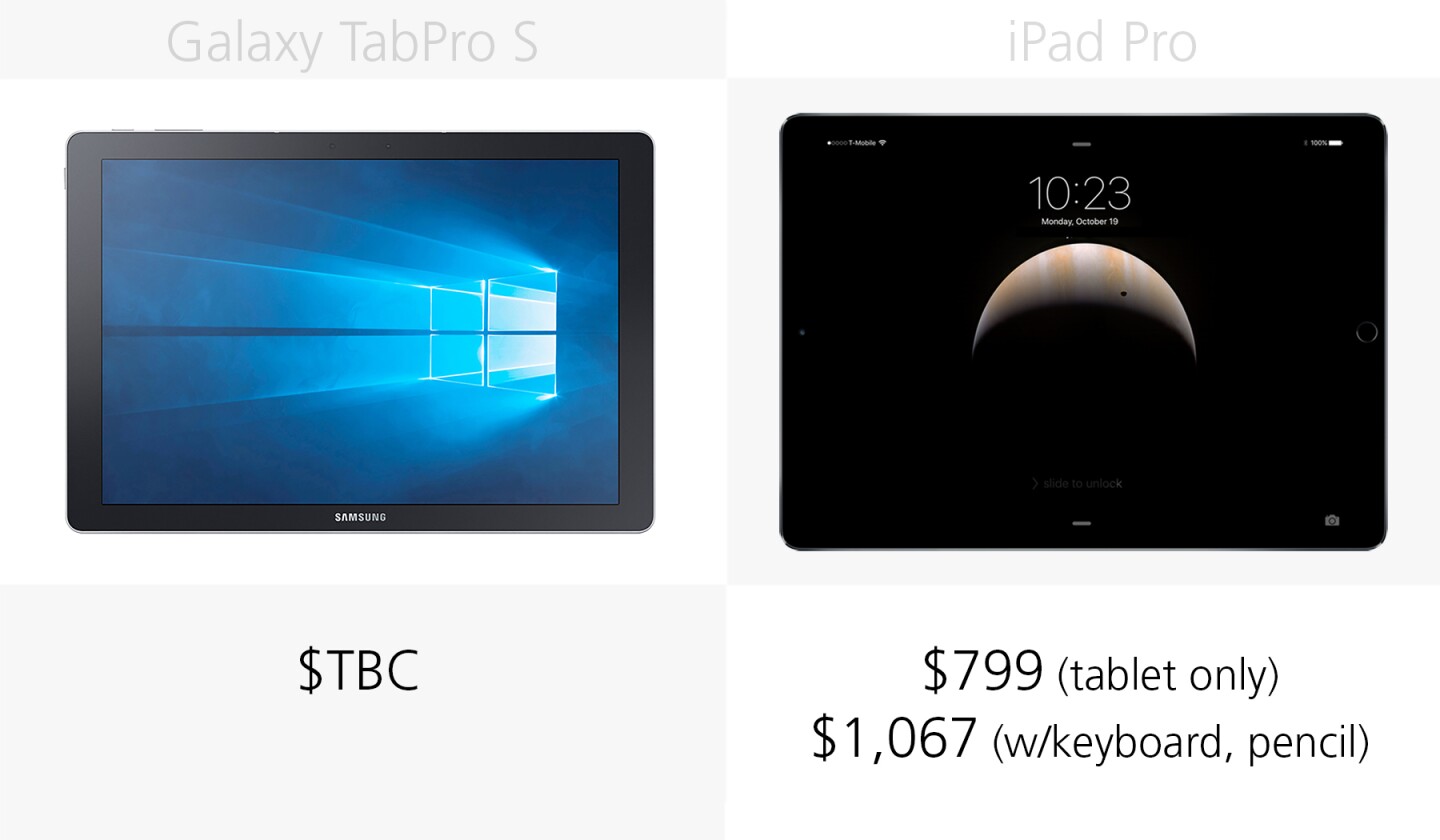
We still don't know how much the TabPro S will go on sale for, which is a pretty significant factor in considering just how appealing a purchase it is. iPad Pro prices start at $799, though that can grow quickly if you opt for more storage, LTE connectivity or the $99 Apple Pencil or $169 OEM keyboard.
For more, you can hit up Gizmag's hands-on with the Galaxy TabPro S and our iPad Pro review.





























