While we tend to hear more about high-end tablets, plenty of manufacturers make great low-cost devices with compelling specs and features. With the tablet market getting more crowded all the time, manufacturers are offering consumers more for their money than ever before. Read on, as we highlight five great options for tablets that won't break the bank.
Samsung Galaxy Tab 4 7.0

Samsung’s latest 7-inch slate offers some good specs for its modest price point, with the device packing a 1.2 GHz quad core processor coupled with a solid 1.5 GB RAM. The tablet runs Android 4.4 KitKat with Samsung’s custom TouchWiz UI, is just 9 mm (0.35 in) thick, and features an attractive design with slim side bezels.
The device's biggest downside is its mediocre 1,200 x 800 display resolution. That translates to 216 pixels per inch (PPI) – a little lower than some of the competition.
If you’re a big reader, then you might want to check out the Nook version of the tablet.
The device retails for US$200.
Google/Asus Nexus 7 (2013)

The second generation of Google’s Asus-built Nexus 7 tablet is one of the most high-powered devices in this bunch. The 7-inch slate features an impressive 1,920 x 1,200 display, giving it 323 PPI. There’s also 2 GB of RAM on board, as well as optional LTE connectivity.
Unfortunately, there’s no microSD expansion slot like most devices here, meaning you’ll have to make do with the tablet's 16 or 32 GB internal storage.
Prices for the Nexus 7 (2013) start at $230.
Asus Memo Pad 7

The Memo Pad 7 packs a lot of the same internals you’ll find in the Samsung Galaxy Tab 4 7.0, including the same mid-ranged 1,200 x 800 display. The device runs Android 4.4 KitKat, and while the base model only features 8 GB storage, there’s a microSD card slot on offer.
The Memo Pad 7 is 10 percent thicker than the Samsung slate, and opts for an quad core Intel Atom processor clocked at 1.86 GHz.
Asus’ tablet is priced at $150
Kindle Fire HDX 7
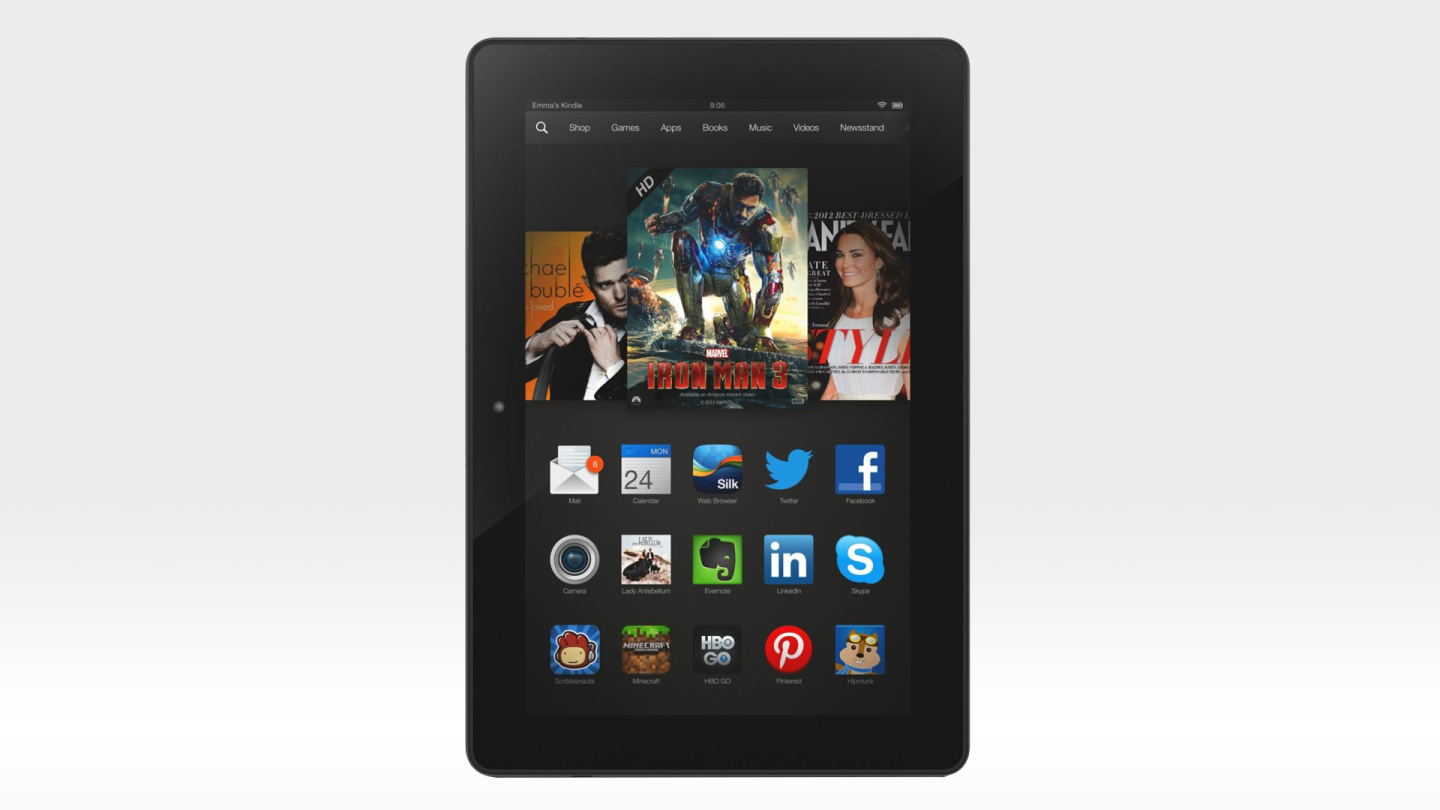
Amazon’s latest 7-inch tablet features the same great 1,920 x 1,200 display resolution as the Nexus 7. It runs on a powerful 2.2 GHz quad core processor and packs 2 GB RAM.
Not only does the device pack solid specs, but it’s also a good option if you’re already tied into Amazon’s content ecosystem. The tablet runs a heavily modified version of Android that Amazon calls Fire OS. The software significantly changes the look and functionality of the device, and puts Amazon content front and center.
The downside here is that you only get access to Amazon’s app store, rather than the Google Play Store. It is possible to side load Android apps, but generally speaking, the app selection is weaker than that found on standard Android and doesn't include any Google-made apps or services.
The Kindle Fire HDX has one other ace up its sleeve in the form of its Mayday button feature, which provides free on-device video tech support.
The 7-inch Amazon Fire HDX tablet retails for $230.
Acer Iconia W4
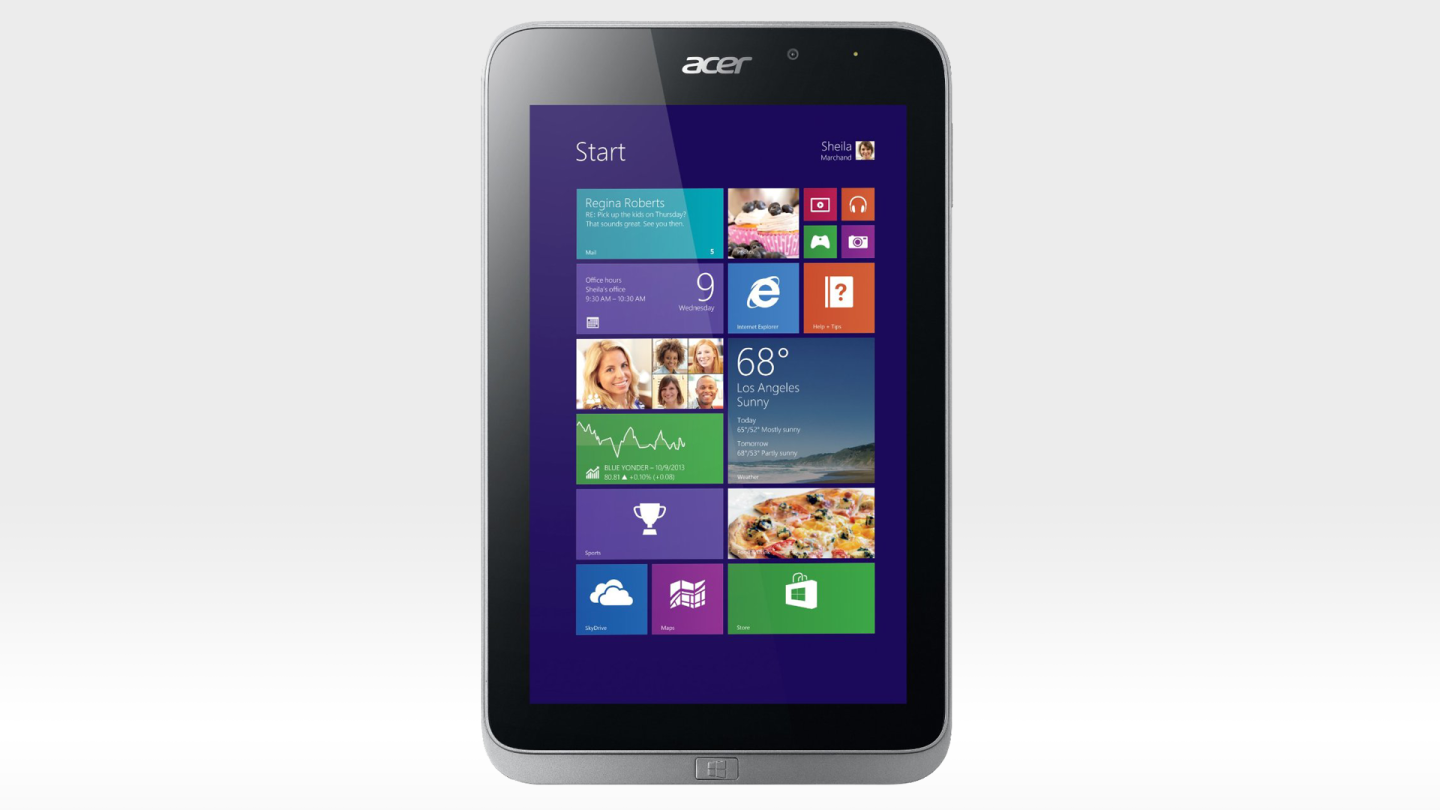
While the Iconia W4’s specs might not be anything to shout about, its choice of software makes it worthy of note. While the rest of our tablets run some form of Android, the Iconia opts for Windows 8.1. The choice of OS has some obvious benefits and pitfalls, giving the device full desktop OS functionality on one hand, while being less touchscreen-friendly on the other.
The tablet's internals are solid in most respects. There’s a 1.33 GHz quad core Intel Atom processor, 2 GB RAM, 32 GB internal storage and a microSD card slot. Like many of the tablets in this roundup, the Iconia W4’s screen is its biggest letdown, coming in at 1,280 x 800 over 8-inch, giving it just 189 PPI.
The Acer Iconia W4 is the most expensive device here, with a recommended retail price of $300. However, you can currently pick it up on Amazon for under $200.
Bonus: Tesco Hudl

This 7-inch tablet from UK retailer Tesco is worth a mention due to its on-point specs and low pricing. The Hudl packs a solid 1,440 x 900 resolution display with 242 PPI, coupled with a 1.5 GHz quad core processor, 1 GB RAM and 16 GB of expandable storage.
The company does little to alter the Android experience, and it retails for just £99 ($164). When you consider that electronics prices tend to be a little higher in the UK than they are in the US, the Hudl is a great value option. Unfortunately, it’s only available in the UK.
These were our picks for the best budget tablets, but if you want to loosen your purse strings a bit more, you can check out Gizmag's latest Tablet Comparison Guide.










